|
Advantech MIT-M101
Multi-purpose, remarkably rugged Intel Bay Trail-powered 10.1-inch Windows procap tablet with numerous accessories is equally suited for indoor and outdoor deployments
(by Conrad H. Blickenstorfer, with photography by Carol Cotton)
 Advantech introduced the MIT-M101 rugged tablet PC as a multi-purpose platform equally well suited to demanding applications in the field as in clinical environments and mobile patient care settings. The two versions are largely the same, but are visually differentiated by a black/gray color theme for industrial applications and white/blue for healthcare. Advantech introduced the MIT-M101 rugged tablet PC as a multi-purpose platform equally well suited to demanding applications in the field as in clinical environments and mobile patient care settings. The two versions are largely the same, but are visually differentiated by a black/gray color theme for industrial applications and white/blue for healthcare.
This dual-purpose approach was initially popularized by Motion's F5 and C5 tablets, and more recently picked up by Getac with their RX10 and RX10H. Advantech, however, designed the MIT-M101 platform not as an implementation of Intel's Mobile Clinical Assistant reference platform, but as a more general-purpose tablet without the trademark integrated handle of the Intel design. Instead, Advantech offers a number of special accessories, like the mag stripe card reader shown on the right.
An attractive design with up-to-date technology, the MIT-M101 — despite its impressive ruggedness — is well under an inch thick and is remarkably light. It's a modern device with a consumer tablet-like glass surface that goes well beyond the actual display. RuggedPCReview.com had a chance for few (tough for the tablet; see below!) weeks' hands-on with this interesting tablet and we found much to like.

With the MIT-M101's dual target markets of transportation, logistics, field service and utilities in vehicles and outdoors, and healthcare and patient service applications indoor, how did Advantech go about designing the platform? Essentially by giving it the ease of use of a consumer tablet, the durability and invulnerability of a rugged device, and c) seamless integration into Microsoft enterprise structures.
The MIT-M101 easily meets those requirements with an excellent capacitive multi-touch display, IP65 sealing and an impressive 4-foot drop spec (and 6-foot with optional add-on bumpers!), and availability with both the full or embedded versions of either Windows 7 or Windows 8.1. Add to that NFC, GPS, industrial-grade scanning, and optional mag stripe and smart card readers, and the MIT-M101 looks like an interesting proposition indeed.
Taking a look at the Advantech MIT-M101
While most consumer tablets look alarmingly the same, there's more variation in industrial and vertical market tablet designs. With the MIT-M101, Advantech came up with a unique and distinctive appearance by merging consumer tablet design elements (such as the flush glass extending well beyond the perimeter of the actual LCD) with rugged tablet design features (such as the raised protective border bumpers). The result is different and quite attractive.
The MIT-M101 measures 11.5 x 7.7 inches and has a 10.1-inch capacitive multi-touch display with wide-format 16:10 aspect ratio. The tablet weighs 2.65 pounds, which makes it fairly light for a rugged tablet design. Onboard wired I/O consists of USB, Micro HDMI and audio. The office dock Advantech sent along with the tablet adds RS232 serial, VGA and LAN. There is no keypad and hardware controls are limited to buttons for barcode scanning and the camera shutter.
The image below shows the Advantech MIT-M101 from the front and all four sides:

Visible are on top the scanner and camera buttons as well as the on/off button. The right side contains surface mount contacts for optional magnetic stripe and smart card readers. The primary docking surface mount connector is at the bottom, as is the power jack that's sitting protected beneath a hinged rubber plug.
The MIT-M101's onboard I/O is all located in a recessed section on the left side of the tablet that's protected by a smartly designed hinged door with a pressure seal on it. Once its slide lever is unlocked, the door easily opens (unlike the protective doors on many rugged devices that are difficult to pry open).
The image below shows the left side of the MIT-M101 with the protective I/O block cover in the open position:

What's available onboard the tablet itself here is:
- 1 x Type D Micro HDMI (we'd prefer a full-size HDMI port; micro HDMI is flimsy and too easily confused with the almost identical looking micro-USB)
- 1 x USB 2.0
- 1 x USB 3.0 (you can always tell 3.0 ports by the blue plastic insert)
- 1 x audio in/out
For office or other fixed location deployments, this tablet's onboard I/O may not be enough. No problem, because Advantech offers an optional dock that adds another USB port as well as separate microphone and headphone jacks in the front, and power, RJ45 LAN, VGA video, and a standard RS232 DB9 serial port in the back.

The dock also serves as a charging station for a second battery. And the tablet snaps into place on the dock. A friction lock lever is used to release it. We'd have liked to see an actual lock for use in deployments where additional security is needed.
Design and construction
More than anything, materials and construction are what sets consumer and industrial/enterprise market devices apart. Consumer tablets emphasize sleek, eye-catching design that all too often comes at the expense of durability and ease of servicing. Tablets designed for the field, on the other hand, are usually thicker and not as glossy, but they are more durable and easier not only to work with, but also to work on.
The Advantech MIT-M101's housing consists of black plastic upper and lower halve with rubberized gray edge protection running around the perimeter of the left and right sides of the tablet. The tablet's backside contains three externally accessible compartments. There is a small cubby for the SIM card beneath a plastic door with a pressure seal, held in place with four small Philips screws. There's a larger compartment for expansion functionality. And there's the battery bay.

The battery compartment does not need a cover as the battery fits into it as part of the design. This makes optional higher capacity batteries possible. The standard battery is locked in place with a single small lever that might make it a bit too prone to inadvertent opening. The battery compartment is not sealed, but there's a pressure seal around the battery contacts to keep liquids out from the interior. So should the tablet come in contact with liquids, it's best to check for potential (unharmful) wetness inside the battery box.
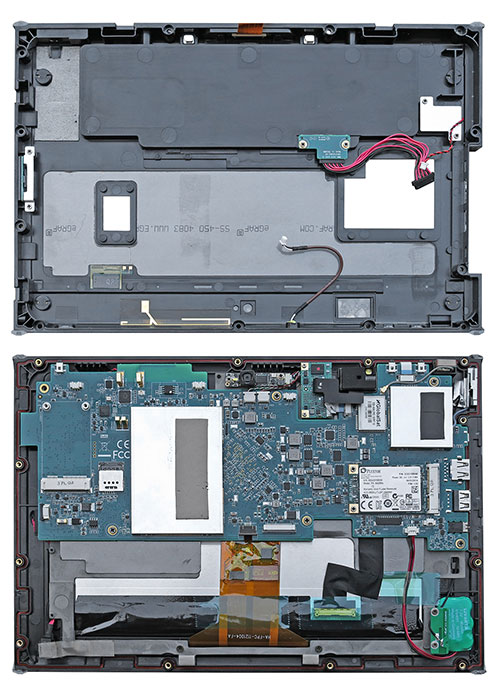 Opening the MIT-M101 requires removing undoing 12 small and easily accessible Philips screws, including the one underneath the protective door to the I/O compartment. Opening the MIT-M101 requires removing undoing 12 small and easily accessible Philips screws, including the one underneath the protective door to the I/O compartment.
There are several short wires and ribbon cables between the halves. Those must be carefully disconnected before flipping open the two sides.
The inside of the MIT-M101 reveals a lightweight magnesium chassis/frame. Attached to it is the tablet's LCD assembly on one side and the 265 x 105 mm main circuit board on the other. The board has a second mini-PCIe slot that was unoccupied in our unit. It can be used for an optional WWAN module. All I/O is edge-mounted directly onto the main board.
Sealing between the two halves is via a tongue-and-groove design with an orange o-ring type seal pressed into the groove. It is very visible and you'll notice if it's broken or coming loose.
The MIT-M101 does not need a fan to dissipate the low heat load of its Bay Trail processor and ancillary circuity. Instead, the design employs a GrafTech International's thermal management solution that uses flexible graphite spreader plates. Graphite is lighter and offers better conductivity than copper or aluminum while eliminating hot spots and the need for heat pipes (see GrafTech here). It's a clever solution that uses with a flat, custom-cut graphite spreadershield taped to a specially marked area in the MIT-M101's bottom part of the housing. GrafTech heat spreader technology is also used beneath the main board where the heat is collected and then spread evenly to the heatspreader and from there to the magnesium frame.
There are two camera modules. One uses the SunplusIT SPCA2089A fullHD/5mp USB camera controller (see specs here) allowing for a tiny camera board that measures just 40 x 8 mm. The forward-facing 2.0 mp camera strip is of about the same size, but of unidentified origin.
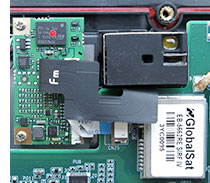 Our MIT-M101 evaluation unit came with the optionally available 1D/2D barcode reader installed. It is an Intermec ED40, consisting of the ED40 USB-based decoder board (see specs here) and an EA31 high performance 2D imager (see specs here. The combo offers good speed and motion tolerance, and omni-directional scanning support. Our unit also came with the Intermec EasySet utility that provides comprehensive setup, setting, and configuration functionality for the scanner. Our MIT-M101 evaluation unit came with the optionally available 1D/2D barcode reader installed. It is an Intermec ED40, consisting of the ED40 USB-based decoder board (see specs here) and an EA31 high performance 2D imager (see specs here. The combo offers good speed and motion tolerance, and omni-directional scanning support. Our unit also came with the Intermec EasySet utility that provides comprehensive setup, setting, and configuration functionality for the scanner.
The availability of an industrial-grade scanner/decoder is more proof that the MIT-M101 was created as a serious tool for the job. Consumer tablets simply use their onboard camera and an app for scanning, but Advantech didn't cut corners here.
The close-up picture to the right shows the tablet's GlobalSat SiRF IV-based GPS module (see specs here) that was specifically designed for fast time to initial signal acquisition and high sensitivity. It can predict satellite positions several days ahead and uses very little power even if it's left in hot-start position.
 There's a somewhat larger compartment with access to a single full-size PCI-e connector, taken up in our eval unit by a Plextor PX-64G5Me mSata industrial solid state disk (see here). The PX-64G5Me is capable of 530 MB/s sequential reads and 150 MB/s sequential writes, has a mean time between failures of 1.5 million hours, and can handle 50,000 power on/off cycles. A good choice. There's a somewhat larger compartment with access to a single full-size PCI-e connector, taken up in our eval unit by a Plextor PX-64G5Me mSata industrial solid state disk (see here). The PX-64G5Me is capable of 530 MB/s sequential reads and 150 MB/s sequential writes, has a mean time between failures of 1.5 million hours, and can handle 50,000 power on/off cycles. A good choice.
The nook's protective plastic cover has a pressure seal and is held in place by four small Philips screws. This design approach means that while mass storage is secure and requires a screw driver to get to, the SSD can also easily be removed, which increasingly is a requirement for certain deployments.
Also present is an EETI EX5920-based projected capacitive touch screen controller (see here).
Overall, while we wish there were fewer (or at least longer) cables and wires between the halves, this is a clean, well-executed executed design that provides fairly easy access for configuration, maintenance and repair.
Powered by Intel Bay Trail
Advantech has vast experience in finding just the right processor(s) for the vast number of products in its lineup. That's not an easy task given Intel's bewildering and ever-changing variety of processors and processor families. The art of the deal is to select the optimal chip for the product's intended application. With the MIT-M101,  Advantech was aiming for enough computing and graphics performance to handle the intended mobile point-of-sale and data capture tasks without a noisy and potentially troublesome fan, and without breaking the bank with an expensive Core processor. And so they chose the Intel Celeron N2930. Advantech was aiming for enough computing and graphics performance to handle the intended mobile point-of-sale and data capture tasks without a noisy and potentially troublesome fan, and without breaking the bank with an expensive Core processor. And so they chose the Intel Celeron N2930.
The N2930 is part of Intel's "Bay Trail" platform which uses 22nm process technology. Bay Trail is based on Intel Atom, and not Core, processor technology, but represents the first major advance in Atom microprocessor architecture since the platform arrived several years ago. Unlike the narrow performance focus of earlier Atom product generations, "Bay Trail" consists of a large family of single, dual, and quad core processors suitable for a broad range of devices. In a departure from earlier nomenclature, not all Bay Trail processors carry Intel's "Atom" brand name; the more powerful versions targeting notebooks, tablets and desktops are sold as Celerons — such as the N2930 used in the MIT-M101 — and even Pentiums.
In another departure, Bay Trail marked the first time that the Intel Atom microprocessor architecture includes Intel's own graphics. The graphics cores integrated into Bay Trail systems are of the same HD 4000 architecture and variety as those used in Intel's 3rd generation "Ivy Bridge" processors, albeit with fewer execution units (four instead of several times that number) and lower clock speeds. These graphics support most of the same APIs and features available in Core processor versions, and there's also turbo boost in some processors, including the N2930. It's called "Burst Speed" here. A power-saving "active idle" feature similar to that in Haswell Core processors is baked in as well, allowing quick wake-ups from power-conserving states.
Performance
Intel initially conceived Atom brand CPUs as inexpensive embedded processor solutions that drew very little power. Performance, however, was far removed from Core processor levels, and many early Atom-based products offered barely acceptable speed. That may be why Intel began using the Celeron and Pentium brand names for higher-end Bay Trail processors. Those brand names, of course, have their own connotations, and that's why many companies simply refer to them as "Bay Trail."
To see what the 1.83GHz quad-core Bay Trail N2930 can do in the Advantech MIT-M101, we used Passmark Software's PerformanceTest 6.1 that runs about 30 tests covering CPU, 2D graphics, 3D graphics, memory, and disk and then computes scores for each category and an overall PassMark score. We also ran our secondary standard benchmark suit, CrystalMark. For comparison, we're listing our benchmark results for a variety of other rugged tablet products RuggedPCReview has recently tested. This lineup is particularly interesting as products are based on various versions of "Bay Trail" processors. The results are as follows:
|
Advantech MIT-M101 Benchmarks and Comparisons
|
|
PERFORMANCE COMPARISON
|
Advantech
|
Advantech
|
Handheld Group
|
RUGGEDBOOK
|
Winmate
|
Xplore
|
|
Model
|
MIT-M101
|
MICA-071
|
Algiz 10X
|
PC751
|
101B
|
Bobcat
|
|
Processor Type
|
Intel Celeron
|
Intel Atom
|
Intel Celeron
|
Intel Atom
|
Intel Celeron
|
Intel Atom
|
|
Processor Type: Intel
|
N2930
|
Z3770
|
N2930
|
E3825
|
N2920
|
E3845
|
|
Code name
|
Bay Trail
|
Bay Trail
|
Bay Trail
|
Bay Trail
|
Bay Trail
|
Bay Trail
|
|
Thermal Design Power (TDP)
|
7.5 watts
|
2.0 watts
|
7.5 watts
|
6.0 watts
|
7.5 watts
|
10.0 watts
|
|
CPU Clock
|
1.83GHz
|
1.46GHz
|
1.83GHz
|
1.33GHz
|
1.86GHz
|
1.91GHz
|
|
CPU Cores/Threads
|
4/4
|
4/4
|
4/4
|
2/2
|
4/4
|
4/4
|
|
Graphics
|
Intel HD
|
Intel HD
|
Intel HD
|
Intel HD
|
Intel HD
|
Intel HD
|
|
CPU Mark
|
1,555.2
|
2,183.8
|
2,196.3
|
572.2
|
1,998.8
|
1,924.9
|
|
2D Graphics Mark
|
177.6
|
147.0
|
158.0
|
84.4
|
147.0
|
149.2
|
|
Memory Mark
|
424.3
|
464.2
|
452.9
|
238.3
|
396.3
|
397.1
|
|
Disk Mark
|
2,121.3
|
427.8
|
2,387.9
|
379.7
|
2,045.1
|
2,513.9
|
|
3D Graphics Mark
|
142.0
|
117.2
|
136.9
|
91.2
|
121.5
|
158.1
|
|
Overall PassMark
|
962.4
|
793.4
|
1,190.7
|
296.1
|
1,055.4
|
1,133.8
|
|
ALU
|
28,563
|
29,600
|
28,377
|
9,158
|
26,407
|
25,808
|
|
FPU
|
24,142
|
25,664
|
24,109
|
7,504
|
22,883
|
21,815
|
|
MEM
|
21,371
|
27,301
|
19,952
|
12,170
|
18,836
|
25,613
|
|
HDD
|
32,575
|
14,130
|
36,318
|
13,828
|
36,656
|
36,177
|
|
GDI
|
6,009
|
5,654
|
5,362
|
2,991
|
4,680
|
4,931
|
|
D2D
|
3,918
|
3,243
|
3,870
|
2,472
|
3,581
|
3,616
|
|
OGL
|
3,688
|
3,503
|
3,580
|
2,050
|
3,331
|
3,305
|
|
Overall CrystalMark
|
120,266
|
109,095
|
121,468
|
50,173
|
116,374
|
121,265
|
The benchmarks here are not for comparison between products; each is different and addresses a different market. Instead, the numbers show how tricky it is these days to choose the right processor from Intel's massive lineup. The results also show that at the Bay Trail level, quad-core configurations can make a large performance difference compared to dual-core designs.
 Overall — and we've found that to be true in other quad-core Bay Trail-based tablet products — the Advantech MIT-M101 provides provides roughly twice the performance of tablets based on the popular Intel Atom N2600 processor, and probably more. Overall — and we've found that to be true in other quad-core Bay Trail-based tablet products — the Advantech MIT-M101 provides provides roughly twice the performance of tablets based on the popular Intel Atom N2600 processor, and probably more.
And consulting RuggedPCReview's performance benchmark database, the MIT-M101 is also quicker than many early Intel Core and even 2nd generation Core-based products used to be. That's impressive, especially since it's achieved without a fan.
Whenever we present performance benchmark results we caution to not only look at the processor performance, but also at the performance of the other sub-systems. There is one hardware area in particular that can have a great impact on overall system performance, and that's mass storage. In virtually every Atom system benchmark we've ever run, solid state disks beat rotating media by a large margin. And there can also be large benchmark performance differences between different types of SSDs. Here, Advantech chose wisely, as the MIT-M101's Plextor mSata industrial solid state disk is an excellent performer.
In everyday real-life usage, the Advantech MIT-M101 feels very quick and very responsive, certainly more than enough for its intended jobs.
Power draw: very frugal
As stated above, when Intel Atom processors first hit the market a few years ago, their two primary selling points were low cost and minuscule power consumption compared to high-end processors of the day. In the meantime, Atom thermal design power has been creeping upward, whereas Intel's Core processors have become ever more power-efficient. We now routinely see Intel Core-powered mobile devices that have lower minimal power draws than that of Atom-based devices. Where does the N2930-powered MIT-M101 stand in terms of power draw?

We used Passmark Software's BatteryMon power management benchmark utility to measure the MIT-M101's power draw under various operating conditions.
- With the Windows power options set to "Power Saver" and display brightness set to minimum, we saw an idle power draw of 4.3 watts. With backlight normal (about 40% of capacity) it was 5.0 watts, and with display brightness set to maximum, it rose to 5.8 watts.
- With the Windows power options set to "Balanced" and display brightness set to minimum, we saw an idle power draw of 4.9 watts. With backlight normal, it was 5.4 watts, With display brightness set to maximum, it rose to 6.3 watts.
- With the Windows power options set to "High Performance" and display brightness set to minimum, we saw an idle power draw of 5.0 watts. With backlight normal, we saw 5.7 watts, and with display brightness set to maximum, it rose to 6.5 watts.
We then placed a full load on the processor by running 1080p HD video in High Performance mode and with the backlight set to maximum. Amazingly, we still only saw 7.2 watts, which means the chip isn't working hard at all when decoding video.
According to BatteryMon, the design capacity of the MIT-M101's Li-Ion battery was 31 watt-hours (11.1V, 2,900 mAH). That would indicate a maximum battery life of about 7.2 hours without the system going to sleep. Even in "High Performance Setting" with the backlight cranked all the way up, and MP4 video playing, we still recorded a theoretical 4.3 hours.
If that's not enough, Advantech offers an extended 50 watt-hour battery that should boost operation between charges into the full-shift range.
Dual integrated cameras
Like most tablets today, MIT-M101 has two integrated cameras. The one facing the user is placed centered above the LCD where it belongs (video calls with side-mount cameras look weird). The rear-facing one is in the exact same spot as the front camera, only facing the other way. Both cameras record stills and video, and as USB devices, both are accessible via other imaging applications. Our review unit came with a barebones Windows 8.1 Embedded installation and did not have a camera app, and so we couldn't test image quality. The camera was accessible, though, for taking the picture to go with the user login.
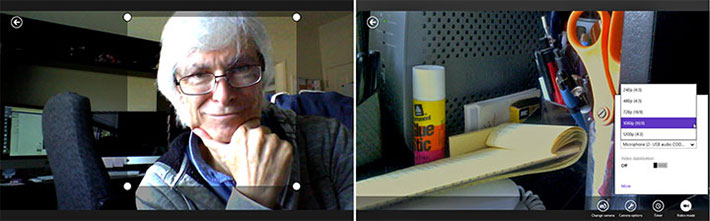
5mp resolution for a documentation camera isn't very high in this day and age of super-high resolution cameras in most consumer smartphones and tablets. But it's enough for the job, and that's all that matters.
Bright, vibrant 10.1-inch display
The MIT-M101's 10.1-inch display is large enough to use Microsoft Windows comfortably. Its 1280 x 800 pixel resolution makes for 149 ppi (pixels per inch), which is plenty sharp enough for virtually any application. 149 ppi, while not in the "retina" class of super-high res screens, is more than the original iPad and Microsoft Surface. But what about outdoor viewing?
Advantech documentation doesn't specify the type of LCD used in the MIT-M101 and what special treatment they are using to make the display outdoor-viewable. We assume it is pretty much the same approach taken by most other rugged notebook and tablet makers, i.e. various means to minimize internal reflection so that the screen's backlight exceeds the amount of reflected light by as much as possible. That's done by minimizing the number of reflective surfaces in the many layers of a typical LCD assembly via bonding layers together and via polarizers and anti-reflective and anti-glare coatings.
Assuming that Advantech employed all those measures in the MIT-M101 screen, how well does it work? Quite well. The pictures below show the MIT-M101 side by side with a 3rd generation Apple iPad we use in our lab and often use as a benchmark. The iPad has a very good display and it's being used by tens or hundreds of millions outdoors every day. The iPad screen surface is glossy and, unlike that of some of Advantech's other tablets, so is the MIT-M101's.
The first picture below shows the two tablets in bright sunshine outdoors in a semi-shaded area with plenty of contrasts. Both screes have their brightness cranked up to the max. What's instantly obvious is the reflections on the glass-like surfaces of both tablets. The glossy bezels of both reflect as well. We've long wondered why glossy screens are so popular, but they are. Hundreds of millions of tablets are glossy and they are successful. So we won't hold the glossiness against the MIT-M101.

The good news, though, is that if you look at the tablets from a position that precludes annoying reflections, the displays are perfectly readable even outdoors. Sure, this is not in direct sunlight, but it's amazing how nice and bright the MIT-M101 remains.

The picture below does reveal a small weakness of the MIT-M101 display: when looked at from certain angles, the picture becomes noticeably more muted. There isn't the dreaded color shift that appears on some lesser displays, but the image does sort of fade a bit.

The final picture here has both tablets face the open sky. Even without direct sunlight that means strong ambient light. Both tablets remain readable to an extent, which is something that wouldn't have been possible just a few years ago. The Advantech tablet doesn't do better than our 3rd gen iPad but, again, that means it's remarkably good. Millions use iPads outdoors every day, and being as good as an iPad is significant praise.

Overall, while we're seeing a fairly rapid move in the direction of higher resolution displays in tablets, the MIT-M101's 1280 x 800 is well suited for its intended tasks. The display is bright, sharp, and very readable. And it can be used outdoors.
Digitizer: capacitive multi-touch
Until a few years years ago most industrial tablets used either resistive touch for use with a passive stylus or fingers, or they had an active digitizer with a special pen, usually the Wacom system that doesn't need a battery. The two technologies were often combined, allowing users to switch from one input method to the other either automatically or via setting.
The introduction of first the iPhone and then the iPad changed all that. Capacitive multi-touch with its effortless panning and pinching and zooming quickly took over in consumer devices. It took a bit longer in industrial and vertical market systems, primarily because initially capacitive touch didn't work with gloves or when it's wet. Advances in capacitive touch addressed these issues (to an extent), and as a result, more and more vertical market tablets, including the Advantech MIT-M101, are now using capacitive multi-touch.
With Microsoft Windows, capacitive touch can be a mixed blessing. It works well with the touch-oriented parts of recent versions of Windows (8/8.1/10), but not nearly as well with the legacy desktop and legacy applications, or with Windows 7 with all of its small check boxes and narrow scrollers that were clearly designed for use with a mouse. This can, in part, be addressed by optimizing the legacy Windows user interface in Windows 7 (see RuggedPCReview's how-to) or in Windows 8.1 via the Registry Editor (see here).
Remarkable ruggedness
 While Advantech is primarily known for its embedded systems products, the company also has considerable experience with rugged computing technology. Most embedded systems are, in fact, rugged and designed to handle much higher environmental stress than consumer products. While Advantech is primarily known for its embedded systems products, the company also has considerable experience with rugged computing technology. Most embedded systems are, in fact, rugged and designed to handle much higher environmental stress than consumer products.
There's no doubt that the Advantech MIT-M101 is a fully rugged device. Its polymer housing is sturdy, and its toughness is enhanced by the raised rubberized plastic endcaps on both sides of the tablet. This makes the tablet much less prone to serious damage, or even scratching, should it fall or get bopped around.
 Advantech generally performs a variety of MIL-STD-810G testing, both in their inhouse lab and through external 3rd party testing labs. The MIT-M101 carries an impressive 4-foot drop spec which indicates that it passed the MIL-STD 810G Method 516.6 Procedure VI "Drop" test that includes 26 drops to concrete on each face, edge and corner from 48 inches.
Advantech generally performs a variety of MIL-STD-810G testing, both in their inhouse lab and through external 3rd party testing labs. The MIT-M101 carries an impressive 4-foot drop spec which indicates that it passed the MIL-STD 810G Method 516.6 Procedure VI "Drop" test that includes 26 drops to concrete on each face, edge and corner from 48 inches.
Advantech's specs say that the tablet can even handle 6-foot drops with optionally available thicker rubber bumpers. The documentation does not indicate whether the device also passed mechanical shock, random vibration, temperature/humidity cycling as well as high/low temperature tests.
As far as sealing against the elements goes, the MIT-M101 carries an IP65 ingress protection rating where the "6" means the unit is totally protected against dust, and the "5" means the machine is protected against low pressure water jets from all directions, although limited ingress is permitted. We put that to the test, as the image below shows. The MIT-M101 never missed a beat.

The drop spec, likewise, is absolutely up to the job. Four feet is roughly the high a tablet falls if it's operated while being carried around. The standard operating temperature range is a wide 14 to 122 degrees Fahrenheit (-10 to 50 degrees centigrade). That's wide enough to allow deployment in most settings.
Advantech made available videos that show ruggedness testing as follows:
IP6X solids test
IPX5 liquids test
4-foot drop test
6-foot drop test
Summary: Advantech MIT-M101
The Advantech MIT-M101 provides Windows 7 or Windows 8.1 functionality either in their full or embedded versions, and it does so in a refreshingly unique rugged tablet form factor. Measuring 11.5 x 7.7 x 0.8 inches and weighing well under three pounds, the MIT-M101 is slim and handy compared to traditional full-size rugged tablets. Its sharp and bright 10.1-inch touch screen with 1280 x 800 pixel resolution offers enough space to run Windows comfortably. Capacitive multi-touch provides the kind of effortless ease of operation expected today by users spoiled by their smartphones and consumer tablets.
The tablet offers a wealth of advanced wireless functionality (802.11ac WiFi, Bluetooth 4.0, NFC RFID, GPS, and 3G or 4G WWAN). Wired I/O is limited to USB and micro-HDMI, but more is available from the well-designed optional dock (Ethernet, USB, VGA, RS232 serial, audio). The integrated 2-megapixel and 5-megapixel cameras are workable.

Powered by a quad-core 1.83GHz Intel "Bay Trail" N2930 processor, the MIT-M101 provides surprisingly brisk performance and also good life from the smallish standard battery (an extended battery is available). And thanks to the low Thermal Design Power of the processor and very clever thermal design, it does so without the need of a fan.
Designed for both outdoor/on-the-road and indoor/healthcare markets and deployments, the MIT-M101 includes industrial-grade components (such as a dedicated Intermec EA31 1D/2D scanner and ED40 decoder) to get the job done quickly and reliably. Available options include bolt-on magnetic card and Smart Card readers, as well as HF RFID, various docks, stands and straps.
The MIT-M101, which has a magnesium chassis, feels solid and well-made, and the unique rubberized raised end-caps helps it fend off damage in the field. The device is also very well-sealed and remarkably resistant to drops. Its ease of cleaning and disinfecting comes in handy in clinical settings.
With the Advantech MIT-M101, Advantech offers a rugged, speedy, unique and modern Windows tablet designed for a wide range of applications, both indoors and outdoors.
-- Conrad H. Blickenstorfer, August 2016
Advantech MIT-M101 Specs:
| Status |
Full review 08/2016
|
| Type |
Rugged Windows Tablet PC
|
| Processor type |
Quad-core Intel Atom N2930 |
| Processor speed |
1.83GHz (2.16GHz burst speed)
|
| Chipset |
Intel integrated
|
| Graphics |
Intel HD Graphics
|
| CPU Thermal Design Power |
7.5 watts |
| OS |
Microsoft Windows Embedded 8 (default), Microsoft Windows Embedded 7 (optional) |
| Memory |
up to 8GB DDR3L-1333MHz SO-DIMM
|
| Display |
10.1-inch/WXGA (1280 x 800 pixel) TFT with LED backlight;
optional sunlight readable display with 800 nits |
| Digitizer |
Projected capacitive touch |
| Keyboard |
Onscreen keyboard |
| Navigation |
Stylus, touch |
| Storage |
64GB to 128GB mSATA SSD
|
| Expansion slots |
1 x SIM card |
| Housing |
Polycarbonate over magnesium frame; housing either black/gray or white/blue,
antibacterial properties |
| Size |
11.5" x 7.7" x 0.78" (292mm x 196mm x 20mm) w/o bumpers |
| Weight |
1.2kg (2.65 pounds) as tested w/ battery |
| Operating temperature |
14° to 122°F (-10° to 50°C)
|
| Humidity |
Est: MIL-STD-810G, Method 507.5, Procedure II (10-95%) |
| Ingress protection |
IP65 |
| Altitude |
Est: MIL-STD-810G, Method 500.5, Procedures I & II |
| Drop/shock (with SSD) |
MIL-STD-810G, 514.6, 26 x 4 feet drop (6 feet with add-on bumpers) |
| Shock (with SSD) |
Est: MIL-STD-810G, Method 516.6, Procedure I , 40g, 11ms operation
|
| Vibration |
Est: MIL-STD-810G, Method 514.6, Procedures I & II |
| Regulatory |
FCC Class B, CE, CB, IEC/ EN 60601-1
|
| Power |
11.1V, 2,860mAh, 31.7 Whrs; optional 11.1V, 4,540mAh, 50.0 Whrs extended battery
|
| Cameras |
Rear: 5-megapixel AF with LED flash, front: 2-megapixel webcam |
| Sensors |
G-sensor, ambient light, E-compass |
| Interface |
1 x USB 3.0, 1 x USB 2.0, 1 x micro-HDMI, expansion, docking, audio in/out |
| Wireless options |
802.11ac WiFi, Bluetooth 4.0, NFC RFID; optional 1D/2D barcode scanner, expansion for
mag stripe reader and SmartCard, 3G or 4G LTE WWAN, HF RFID, GPS
|
| Price |
Starting at US$1,775 |
| Product page |
Advantech MIT-M101 product page |
| Accessories |
 Advantech MIT-M101 accessories (PDF) Advantech MIT-M101 accessories (PDF) |
| Brochure |
 Advantech MIT-M101 datasheet (PDF) and brochure Advantech MIT-M101 datasheet (PDF) and brochure |
| Contact |
Advantech Corporation
13 Whatney
Irvine, CA 92618
Toll Free: 1-800-866-6008
Ph: 949-420-2500
Fax: 949-420-2501
ECGInfo@advantech.com
www.advantech.com
|
Advantech Co. Ltd.
No.1, Alley 20, Lane 26, Rueiguang Road
Neihu District, Taipei Taiwan 114, R.O.C.
Tel: 886-2-2792-7818
Fax: 886-2-2794-7301
www.advantech.com
|
|



