|
Advantech MICA-101
Intel Atom powered Mobile Clinical Assistant
(by Conrad H. Blickenstorfer)
The MICA-101 is a medical tablet computer made by Advantech, an experienced Taiwanese embedded and industrial computing conglomerate that is making rapid advances in the US market. Founded in 1983, Advantech provides web-based technology, computing platforms and customization services in three business groups (embedded & industrial computing, eServices & applied computing, and industrial automation). Advantech has almost 3,500 employees, and operates a sales, marketing and support network in 18 countries. The company sells directly or works with third parties to provide complete computing solutions for various industries. These include numerous boards, displays, rugged industrial Tablet PCs, vehicle mounts, panels, rugged handhelds, and medical solutions such as the Mobile Clinical Assistant tablet shown here.

What is a Mobile Clinical Assistant?
The Advantech MICA-101 MCA is a device based on the Intel Mobile Clinical Assistant reference platform that came out of research that Intel started in 2004 (see Intel). Intel described a compact clipboard form factor, lightweight design, and an integrated handle so it would be easy to use and carry around during a work shift. The idea was that, along with appropriate software, an MCA tablet computer would enable clinicians to access patient care records at the point of care and document a patient's condition in real time. This, it was hoped, would result in fewer transcription errors, enhanced workflow, and quicker and safer patient care.

There are a number of design considerations specific to medical platforms. For example, since healthcare and other clinical environments rely on absolute cleanliness and frequent disinfection to prevent the spread of disease, the case must be sealed and should not have a lot of indents and openings that would make it difficult to clean and wipe. The outside should be made of a chemical-resistant resin so that it holds up to frequent cleaning. While an MCA's integrated handle makes it easy to carry the devices around, mobility also means they may get dropped at times and this mandates rugged construction and good protection. Since MCAs won't likely be used away from their dock for extended periods of time, battery life should be good, but not at the expense of a massive battery that'd make the device too heavy. Touch operation and digital ink allow annotations, scribbles, drawings, or even handwriting recognition. MCAs should have an onboard camera for documentation, WiFi and Bluetooth for communication, and an RFID reader that can be used for rapid and reliable caregiver and patient identification as well as for the tracking of medication and supplies. Devices should also offer integrated 1D/2D barcode scanners for rapid data capture.
The introduction of Advantech's Mobile Clinical Assistant is very timely as this a market that will probably experience substantial growth over the next few years. The US Federal Economic Stimulus legislation that passed Congress and was signed by President Obama in February 2009 includes almost US$20 billion to modernize health care systems with the goal of switching to electronic patient records for all Americans by the year 2014. This means there will be plenty of potential business.
Advantech's implementation of the MCA concept
Since all MCAs on the market today are interpretations of the Intel reference design, they all look quite similar. Only when you look more closely will you see differences substantial enough to tilt a purchasing decision toward one product or another.
The MICA-101 is a 10 x 10 inch slate with an integrated handle. It is about 1.1 inches thick, except for the handle part that curves back a bit and is a bit thicker, perhaps 1.3 inches. The computer's housing is made of plastic, with the overall housing powder-blue and the front bezel white. It weighs 3.5 pounds, about the same as a netbook.
 Since infection control is a major issue in clinical settings and staff needs to frequently spray and wipe the unit with disinfectant, all surfaces are smooth, all buttons are sealed, and there are as few openings as possible. There are no visible ports at all. In fact, onboard connectivity is limited to a single mini-USB port that's sitting hidden underneath a soft plastic sealer plug. There is wireless connectivity (WiFi and Bluetooth), but all other connectivity is via dock. The lightweight cradle supplies a USB 2.0 port, LAN, and video. Since infection control is a major issue in clinical settings and staff needs to frequently spray and wipe the unit with disinfectant, all surfaces are smooth, all buttons are sealed, and there are as few openings as possible. There are no visible ports at all. In fact, onboard connectivity is limited to a single mini-USB port that's sitting hidden underneath a soft plastic sealer plug. There is wireless connectivity (WiFi and Bluetooth), but all other connectivity is via dock. The lightweight cradle supplies a USB 2.0 port, LAN, and video.
As suggested by the Intel reference design, the MICA-101 has an integrated 13.56 MHZ RFID reader and a documentation camera. A 1D/2D barcode scanner is optionally available, with the scanner window located in the upper righthand edge, pointing up. Another option is an integrated fingerprint reader OR a second camera, this one pointing toward the user for videoconferencing use. If wide area wireless network functionality is needed (as for example in home healthcare), a 3.5G wireless module is available and there is also a SIM card slot next to the mini-USB port.
As a pure slate, the MICA-101 does not have a physical keyboard. It is meant to be operated via stylus, touch, and its control buttons (power, camera, RFID, barcode, screen lock, and three programmable buttons). There's an onscreen keyboard and you can, of course, use an external physical keyboard if you so desire.
As far as technical specifications go, Advantech built the MICA-101 around the Intel "Menlow" platform that consists of a "Silverthorne" Intel Atom processor and its complementing "Poulsbo" US15W chipset. Advantech offers versions with the 1.1GHz Atom Z510 chip as well as the faster 1.6GHz Z530 version of the chip. This platform is incredibly power-efficient, with the chip and chipset combo using no more than a maximum of 5 watts. That is only a small fraction of the thermal design power (TDP) of most standard notebook processors. The MICA-101 also comes with a generous 2GB of DDR2 RAM and either a 60GB 1.8-inch hard disk or a solid state disk.

Dual panel input
There was a time when tablet computer users had to choose between touch screens and electromagnetic digitizers. Both have their strengths and weaknesses, and having both in one unit is highly desirable. Advantech equipped the MICA-101 with both a resistive touch screen as well as a Wacom electromagnetic digitizer. Both can be used at the same time.
The question that instantly comes to mind is whether they interfere with one another. For example, will the pressure from one's palm compete with the signal from the pen? It doesn't. Advantech designed the two digitizers such that the touch panel ignores input whenever the electromagnetic digitizer senses the proximity of the pen. This works very well in practice and means users will not have to manually switch between modes.
I am a strong supporter of dual input. That's because the "cursor tracking" of electromagnetic systems, where the cursor follows the pen without the pen touching the surface, is indispensable in many applications where you can't just tap the display to summon the cursor to a certain spot. On the other hand, some applications are designed for touch, and those work quicker and better if you can simply tap the display. Having a dual input solution means the device is ready for both types of software.
How fast is it?
Speed in computers is relative and hard to measure in a meaningful way. Different operating systems and systems configurations can have a greater impact on perceived performance than processors. Windows Vista, for example, can seem slow to users even when it runs on very fast processors. We installed Passmark Software's PerformanceTest 6.1 on the MICA-101 in an attempt at objectively measuring performance. Passmark's benchmark suite runs about 30 tests covering CPU, 2D graphics, 3D graphics, memory, and disk and then computes scores for each category and an overall PassMark score. For comparison, we're also showing the benchmark numbers of similar tablets with different versions of the Atom Z5xx processor as well as those of a netbook using the Atom N270 chip and those of the Motion C5 MCA with its original Intel Core Solo chip (Motion is now equipping the C5 with an Intel Core 2 Solo U2200 chip that we have not benchmarked yet). The results were as follows:
|
RELATIVE PERFORMANCE
|
Advantech MICA-101
|
Panasonic H1
|
Handheld US Algiz 8
|
Motion C5
|
Acer Aspire One
|
|
CPU
|
Intel Atom Z530
|
Intel Atom Z540
|
Intel Atom Z510
|
Intel Core Solo U1400
|
Intel Atom N270
|
|
CPU Speed
|
1.6GHz
|
1.86GHz
|
1.1GHz
|
1.2MHz
|
1.6GHz
|
|
CPU Thermal Design Power
|
2.2 watts
|
2.4 watts
|
2.2 watts
|
5.5 watts
|
2.5 watts
|
|
Power draw at idle
|
8.9 watts
|
4.2-8.4 watts
|
7.5 watts
|
10.7 watts
|
7.3 watts
|
|
CPU Mark
|
256.1
|
275.4
|
107.8
|
324.9
|
239.1
|
|
2D Graphics Mark
|
112.6
|
115.7
|
92.3
|
153.8
|
144.4
|
|
Memory Mark
|
226.9
|
242.7
|
128.6
|
235.1
|
215.1
|
|
Disk Mark
|
215.5
|
284.8
|
245.7
|
168.8
|
375.8
|
|
3D Graphics Mark
|
11.5
|
10.1
|
14.5
|
75.6
|
81.7
|
|
Overall PassMark
|
179.2
|
191.9
|
116.1
|
194.4
|
208.4
|
What these results mainly tell is that benchmarks are comparable primarily within a specific processor family, and even there you see results that do not seem to fit. As is, overall the three Atom Z5xx machines perform pretty much as expected. It would probably take a processor engineer to explain the odd differences. Subjectively, the overall results of the Motion and Acer machines also fit in.
Power and battery life
Maximum battery life is not the same top priority in a clinical indoor environment as it is for machines that will always be used out in the field, but it's still good to know that the machine won't run quickly out of juice if it's away from its dock or charger. 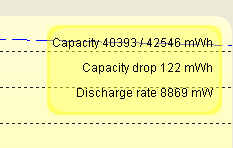 To that extent, Advantech provided a nicely sized 42 watt-hour Li-Ion battery pack that fits flush into the backside of the computer. To that extent, Advantech provided a nicely sized 42 watt-hour Li-Ion battery pack that fits flush into the backside of the computer.
In terms of battery life, Advantech literature suggests 5-6 hours. We used PassMark's BatteryMon software to determine power draw.  With WiFi and Bluetooth off and the display at default brightness, the MICA-101 drew 8.9 watts. This translates into a theoretical battery life of 4.8 hours. The Atom "Silverthorne" processors have some new ultra-low power states, so unless a machine is running full blast constantly, Advantech's estimate may well be achievable, especially since power draw doesn't go up dramatically under load. With WiFi and Bluetooth off and the display at default brightness, the MICA-101 drew 8.9 watts. This translates into a theoretical battery life of 4.8 hours. The Atom "Silverthorne" processors have some new ultra-low power states, so unless a machine is running full blast constantly, Advantech's estimate may well be achievable, especially since power draw doesn't go up dramatically under load.
This being a fanless design, the MICA-101 relies on good thermal management to dissipate whatever heat its miserly circuitry generates. If you wonder what is under the second plastic cover in the back, it's a large, finned metal heatsink that helps keeping the "Menlow" chip duo beneath it cool (even with an Atom chip, the machine does warm up some). Why the plastic cover? Probably because the MICA is easier to clean and disinfect that way.
Operating System
Our review unit came with Windows XP Professional which includes some pen-specific functions and utilities. The Pen Tablet Properties control panel lets you configure the pen. You can determine how to issue a right click, and how soft or firm the electronic eraser at the top of the pen should feel. Pen computing enthusiasts may miss the significant additional functionality of the Windows XP Tablet PC Edition. Once you get used to electronic ink in Microsoft Journal and numerous utilities and applications, it becomes part of the tablet experience. Likewise, while not everyone uses handwriting recognition, I miss it on a tablet when it is not there. There is a perfectly functional on-screen keyboard, but I prefer the more powerful one that comes with the Tablet PC Edition. So my vote would be to install the Windows XP Tablet PC Edition.
Advantech also offers Windows Vista Business (not a happy choice for an Intel Atom-based system) and Windows XP Embedded. The latter may be the software platform of choice for many systems integrators using the MICA-101. A lean and optimized XP Embedded image is perfect for this type of machine both in terms of performance and security.
Additional options: barcode reader, second camera and fingerprint scanner
 Depending on need and applications, the MICA-101 can be ordered with a 1D/2D barcode imager (not laser). That comes in handy for many data capture applications. Depending on need and applications, the MICA-101 can be ordered with a 1D/2D barcode imager (not laser). That comes in handy for many data capture applications.
Above the display on the left is room for either a second camera or a fingerprint reader. Our review unit had the second camera. The one facing away from the user has 2-megapixel resolution and a fairly bright LED illuminator, and the optional one facing the user 1.3 megapixel. Both cameras can be used simultaneously and both can record video as well as take still images.
The capabilities and potential of this setup were demonstrated with the AMCAP utility where full motion video can be viewed and captured in two separate windows.
Impressions
Those familiar with Motion Computing's C5 MCA will find in the Advantech MICA-101 a machine that is almost identical in many respects, and different in others. Both machines are almost exactly the same size and weight, with the MICA-101 being a tad thicker.
In daily use, the MICA-101 works well. It feels sold and reliable, and the sleek, functional design fits right into clinical environments. I like the ivory/powder-blue color combination, though all white or white/gray might fit better into stateside healthcare settings. The dual panel input is a real plus, providing extra flexibility. I am not fond of the tiny control knob/stick that is hard to operate. Buttons would be better, but with touch and pen available, there is little need for the knob anyway. Most MCAs I've reviewed have tiny control buttons sprinkled around the machine, and the MICA is no different. Further, the icons both on the buttons and on the status lights are confusing. After using the Motion C5 which has the barcode scanner on its side, I had to get used to the MICA barcode scanner that is pointing upward.
In terms of ruggedness, the MICA is built for the job at hand. It feels tight and solid and can handle a 3-foot drop. IP54 sealing should be plenty good enough (the "5" stands for almost total protection against dust, and the "4 for protection against water spray from all directions). The 32 to 104 degree Fahrenheit operating temperature is also sufficient for the intended indoor operation.range
Bottom line
The Advantech MICA-101 is a 3.5-pound tablet computer built specifically for clinical and medical environments. It is based on the Intel Mobile Clinical Assistant reference architecture that was unveiled in early 2007.  MCAs are meant to be compact, lightweight, durable and spill-resistant tablet computers that allow quick and easy access to patient records as well as recording of pertinent patient and medical data. MCAs are meant to be compact, lightweight, durable and spill-resistant tablet computers that allow quick and easy access to patient records as well as recording of pertinent patient and medical data.
Being based on a reference design, there isn't a great deal in variation between the increasing number of MCA offerings. Motion Computing was the initial entry with their C5 MCA, and the field was more recently entered by Panasonic with their CF-H1 and a number of Taiwanese OEMs. Fujitsu announced the Esprimo MA in November of 2008, but we have not seen it since. With the MICA-101, Advantech enters a strong contender that covers all the bases of the Intel reference design (RFID, camera, handle, scanner, easy disinfection, form factor, etc.), offers dual touch/active digitizer input, can be configured with various operating systems, and can be ordered with two cameras.
Based on Intel's ultra low power "Menlow" platform that combines a Atom Z510 or Z530 processor with a specially designed chipset, the MICA-101 provides decent performance and very good battery life in a durable, fanless enclosure that's both elegant and ergonomically correct.
-- Conrad H. Blickenstorfer
Advantech MICA-101 Specs:
| Type |
Mobile Clinical Assistant (medical tablet computer)
|
| Processor |
1.1GHz Intel Atom Z510 or 1.6GHz Atom Z530 with 512KB on-die L2 Cache and 400 or 533MHz front side bus |
| Display Chipset |
Intel "Poulsbo" SCH |
| OS |
Windows XP Professional (Windows Vista Business, XP Embedded and XP Tablet PC Edition also available)
|
| Memory |
2GB DDR2 667MHz on one SODIMM slot |
| Display |
10.4" XGA (1024 x 768) TFT with 260 nit backlight and 100 degree vertical viewing angle, 180 degre horizontal viewing angle |
| Digitizer |
Dual panel input: Wacom active plus passive resistive touch screen |
| Keyboard |
Optional external USB |
| Storage |
1.8-inch Toshiba MK6028GAL 4200RPM ATA-7 60GB hard disk or optional SSD
|
| Expansion slots |
NA
|
| Housing |
Desinfectant-resistant plastic housing with magnesium-alloy internal frame |
| Size |
10.0 x 10.0 x 1.1-1.3 |
| Weight |
3.5 pounds as tested, with battery
|
| Operating temperature |
32 to 104 degrees Fahrenheit |
| Ingress protection |
IP54 |
| Drop |
3-foot drop |
| Vibration |
10 ~ 20G operating vibration for 11 ms |
| Humidity |
10-90% non-condensing |
| Power |
Warm-swappable 11.1V/3,760mAh 42 watt-hour Li-Ion ("5-6 hours") |
| Interface |
1 mini-USB, dock, 2.0mp camera, 13.56 RFID, 1 speaker, 2 microphoes; optional 1D/2D barcode scanner , optional integrated fingerprint reader OR second camera (1.3mp webcam); VGA, USB, LAN via cradle |
| Wireless options |
802.11a/b/g/n, Bluetooth V2.0/EDR; optional 3.5G WWAN module
|
| Price |
depends on configuration |
| Contact |
Advantech www.advantech.com.tw |
(copyright 2009 RuggedPCReview.com)
Advantech Corporation
38 Tesla, Suite 100
Irvine, CA 92618
Toll Free: 1-800-866-6008
Ph: 949-789-7178
Fax: 949-789-7179
ECGInfo@advantech.com
www.advantech.com
Advantech Co. Ltd.
No.1, Alley 20, Lane 26, Rueiguang Road
Neihu District, Taipei Taiwan 114, R.O.C.
Tel: 886-2-2792-7818
Fax: 886-2-2794-7301
www.advantech.com
|



