On February 13, 2014, Panasonic introduced the Toughbook 54, a semi-rugged notebook that emphasizes light weight and a slim profile while providing high performance with a 5th generation Intel Core i5 processors as well as very good battery life (up to 18 hours with two batteries). The new Toughbook is designed to a highly portable tool for mobile professionals who need durability, power and feature sets beyond what a standard consumer laptop can offer.
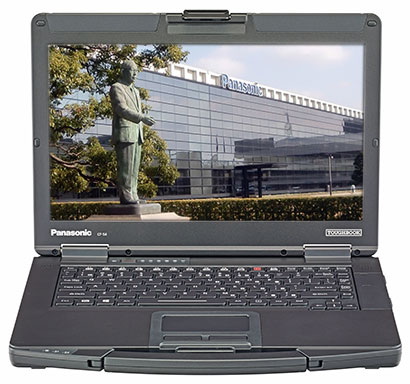
The Toughbook 54 is the successor to a whole series of prior semi-rugged Toughbooks — starting with the venerable Toughbook 51, then the 52 and 53 — all meant to provide lighter and more affordable alternatives to Panasonic's big and heavy fully rugged models while still offering robust construction and durability. Over the years, the Toughbook 5x Series has gone this way and that, responding to consumer demand for ultra-high resolution and other display options, early conversion to wide-format displays, focus on high performance, etc.
With the new Toughbook 54, Panasonic resolutely placed the emphasis on paring down excess weight and giving its semi-rugged a sleek and slender new profile. That's because it may be okay for rugged industrial gear to be on the bulky side, but smartphone and tablet toting mobile professionals want it thin and light these days. So — drum roll please — the new 14-inch Toughbook 54 weighs less than a 13-inch Macbook Pro. We're talking just 4.2 pounds, down a full 25% compared to the starting weight of the Toughbook 53. And yet, the new model remains a Toughbook through and through, magnesium alloy construction with integrated carry handle and all.
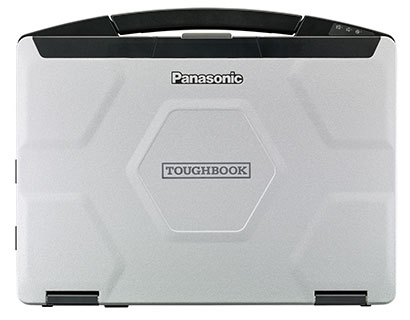
How did Panasonic pull this weight loss regimen off? A look into the engine department provides a clue. While Panasonic skipped two generations of Intel Core CPUs, moving from 3rd gen "Ivy Bridge" to 5th gen "Broadwell" processing, the Core i5-5300U chip used in the Toughbook 54 is of the ultra-low voltage 15 watt Thermal Design Power variety whereas the Toughbook 53 used standard voltage 35 watt TDP chips. That means the new Toughbook 54 draws much less power and generates much less heat. Which means it can do with less cooling and less battery. And that makes for less weight and a slimmer profile. There.
Will this have an impact on performance? Possibly a little, but we don't have benchmark figures yet. The i5-3320M in the Toughbook 53 ran at 2.6GHz, with turbo boost up to 3.3GHz. The i5-5300U runs at 2.3GHz and maxes out at 2.9GHz. Despite the smaller available batteries (34.8 and 46.6 watt-hours vs 48.6 and 72.9 watt-hours), compared to the 53, the 54's expected battery life is actually better with the small battery, and the same with the larger battery. Add to that Broadwell's two-generation advances in performance (and especially in graphics), and the new model may well hold its own in speed.
In order to meet the wide variety of customer requirements, Panasonic offers the new Toughbook 54 in four different models — Lite, Prime, Gloved Multi Touch, and Performance. Here are the primary differences between the four models:
|
Toughbook 54 Model
|
Lite
|
Prime
|
Gloved
|
Performance
|
|
Std/Max RAM
|
4-16GB
|
4-16GB
|
4-16GB
|
8-16GB
|
|
Display resolution
|
1366 x 768
|
1366 x 768
|
1920 x 1080
|
1920 x 1080
|
|
Direct bonded IPS
|
No
|
No
|
Yes
|
Yes
|
|
Discrete Graphics
|
No
|
No
|
No
|
Yes
|
|
Touch
|
No
|
No
|
Yes
|
No
|
|
1,000 nit luminance
|
No
|
No
|
Yes
|
No
|
|
Weight
|
4.2 lbs.
|
4.4 lbs.
|
4.4 lbs.
|
4.6 lbs.
|
|
Std. HD speed
|
5400rpm
|
7200rpm
|
7200rpm
|
7200rpm
|
|
Opt. 2nd drive
|
No
|
Yes
|
Yes
|
Yes
|
|
Battery
|
34.8 whr
|
46.6 whr
|
46.6 whr
|
46.6 whr
|
|
Battery life
|
8 hrs.
|
11 hrs.
|
11 hrs.
|
11 hrs.
|
|
Optional Core i7
|
no
|
yes
|
yes
|
yes
|
|
True RS232 port
|
No
|
Yes
|
Yes
|
Yes
|
|
Dual fan
|
No
|
No
|
No
|
Yes
|
|
Opt. web camera
|
No
|
Yes
|
Yes
|
Yes
|
|
Height
|
1.2"
|
1.2"
|
1.2"
|
1.4"
|
In addition to the four different models, customers may also specify 128 or 256GB solid state disks, or a large 1TB hard drive. The unit's media bay can accommodate a DVD Super Multi Drive, a second battery, or a PC Card slot. And customers may opt for either dedicated u-blox GPS or a 4th USB port or a rugged Fischer USB connector ora 2nd RJ45 LAN port.
Even standard I/O is generous, consisting of three USB 3.0 ports, HDMI, RJ45 LAN, docking, audio in/out, a true RS232 serial DB9 connector (except on the Lite version), and a SDXC Card slot of the UHS-II variety, meaning it has an Ultra High Speed (UHS) bus with a theoretical data transfer rate up to 156 MB/s.
Below you can see what the backside and the right of the laptop look like, with protective doors open:

On the wireless front, there is 802.11a/b/g/n/ac WiFi, Bluetooth 4.0 and Intel Wireless Display capability. Optional gear includes integrated 4G LTE multi carrier mobile broadband with satellite GPS, dedicated u-blox GPS, contactless SmartCard/NFC reader, and a high-gain antenna pass-through.
As a semi-rugged machine, the Panasonic 54 has a spill and dust-resistant case, keyboard, touchpad and screen. Panasonic claims the machine passes nine MIL-STD-810G tests (drop, shock, vibration, dust, altitude, high/low temperature, thermal shock, and humidity). Initial data sheets don't go into ruggedness specifics other than stating the machine can survive  3 foot drops. That is very respectable for such a light machine, and significantly better than your garden-variety consumer laptop.
3 foot drops. That is very respectable for such a light machine, and significantly better than your garden-variety consumer laptop.
As for pricing, a base Toughbook 54 starts at US$1,499, with higher-end and specially equipped models going for considerably more. That is reasonable. Panasonic's customers for this class of machine — mobile workers in markets such as video production, insurance, utilities, construction, field service, public safety and government — will certainly take note of this lighter, fashionably slender, and remarkably competent Toughbook. -- Conrad H. Blickenstorfer, Feb. 2015



