|
Panasonic Toughbook 31
More performance and even better battery life mark the 6th generation of Panasonic's milestone rugged notebook platform.
(by Conrad H. Blickenstorfer)
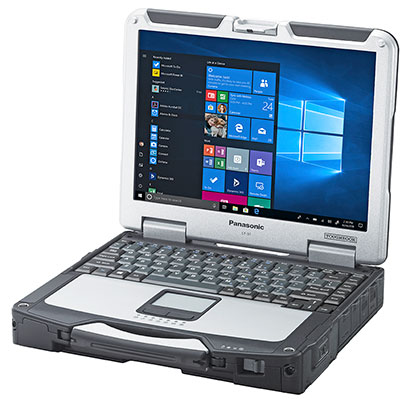
On November 7, 2018, Panasonic announced the Toughbook 31 Mk6, a fully rugged notebook computer for tough jobs in the field, in vehicles, and in any situation where a standard notebook would quickly fail. The venerable platform, which was first introduced early 2010, receives another round of technology updates and enhancements that brings the iconic laptop technologically up-to-date. And it does so without obsoleting existing customers' investment in docks and peripherals of earlier versions of the Toughbook 31. In fact, this latest generation of Panasonic's original rugged notebook platform now has about two decades' worth of vehicle dock compatibility.
That's remarkable as it means that Toughbook 27, 28, 29, 30, and 31 computers can all co-exist and use the same support infrastructure. Few computers have the history and pedigree of the rugged Panasonic Toughbooks, and among those this platform holds a special place as doubtlessly the most popular rugged notebook computer ever made.
What's new with the Toughbook 31?
What has changed with the latest Toughbook 31 model? Most noticeably that Panasonic continues to take advantage of Intel's ever more powerful generations of Core processors. This latest overhaul lifts the Toughbook 31 from a "Broadwell" Core i5-5300U to a "Kaby Lake" Core i5-7300U CPU, which Panasonic says boosts processing performance by 19% and graphics performance by 42%. If that's not enough, there's also an available "Kaby Lake" Core i7-7600U CPU.

While the two-generation processor jump is the big story, the Toughbook 31 Mk6 also benefits from new and better technologies in other ways. The Toughbook 31 now comes with a solid state disk as the default; replacing forever the slower and more trouble-prone rotating hard disk technology. With the new processor, memory switched to faster DDR4 RAM, with a maximum of 32GB.
Wired connectivity stays mostly the same. The optional IEEE 1394a (FireWire) is gone. It's really not needed anymore. Wireless connectivity has been upgraded to Intel Dual Band Wireless-AC 8265 with Class 1 (the long range kind, up to 330 feet) Bluetooth 4.1. There's also optional 4G LTE-Advanced for use with AT&T, Verizon, Sprint and Panasonic P.180. P.180 provides seamless global connectivity in over 180 countries via eSIM technology for Tier 1 LTE access. The old Mini-SIM has given way to an even smaller nano-SIM.
Other things that have been changed include dropping the optional optical drive for the media bay — no big deal as DVDs with their comparatively very low storage capacity are rarely used anymore. The fingerprint reader is gone, and the sealed rubber backlit keyboard option also. The insertable SmartCard CAC reader and optional dedicated u-blox NEO-M8N GNSS module stay. TPM goes from version 1.2 to 2.0. Weight with the optional second battery goes from 7.9 to 8.6 pounds. We're not sure what accounts for the extra heft.
Toughbook 31 — A Classic
The Panasonic Toughbook 31 is definitely a classic. Not only is it the original Toughbook that eventually spawned all the other Toughbooks and Toughpads, but it is also a design that has hardly changed at all in over two decades. It's a bit like the original Jeep. The Jeep was something that simply worked, and so even the latest Jeep Wrangler still looks the same. The technology is vastly improved, but what made the Jeep a Jeep never changed. Same with the Toughbook.
Nowhere is that more obvious than with the Toughbook 31's display. It's still the same tall and boxy 4:3 aspect ratio 13.1-inch screen with 1024 x 768 XGA resolution. That makes for just 96 pixels per inch, pedestrian at a time where everything is "retina" and smartphones approach 500 pixels per inch. Then again, the only other mainstream contender in the traditional, conventional rugged notebook market, the Getac B300, also remains at 13.3 inches and the same XGA resolution. One could very easily argue for change, for a switch to a more contemporary wide screen and a substantial boost in resolution.
But why? In the Toughbook 33, Panasonic already has a rugged state-of-the-art 2-in-1 hybrid with all the latest tech and whistles and bells. This old workhorse is for those who value a tough laptop that works with pretty much every Toughbook accessory and dock ever made and runs the same old custom software that has gotten the job done for years and years. And the Toughbook 31 now has the latest tech under the hood.
And that latest tech delivers in more ways than one. Way back in 2004 we reviewed the Toughbook 29 with its 1.3GHz Pentium M processor, 256MB RAM and a 40GB hard disk. That was a huge advance over the earlier Toughbooks 27 and 28, and the 29 delivered stellar battery life of almost 7 hours. Well, today's Toughbook is several times quicker than AND lasts almost three times as long on a charge of its main battery (19.5 hours). Talk about progress!
As rugged as ever (6-foot drop spec!!)
As far as ruggedness goes, Panasonic continues to push the boundaries. It was always clear that Panasonic's rugged Toughbooks could take a substantial beatings, but in earlier generations that wasn't always reflected in impressive ruggedness specs. As a result, not too long ago, the predecessors of the Toughbook 31 really only qualified as "semi-rugged." That has changed. Sealing is now at the IP65 level (with the "6" meaning the machine is totally protected against dust, and the "5" that its protected against low pressure jets of water from all directions. And the Toughbook 31 has become nearly indestructible.
Panasonic claims an almost incredible 6-foot drop spec, measured in accordance with MIL-STD-810G procedures. That is extremely impressive. Then again, I've seen the Panasonic engineers' meticulous attention to every smallest details with my own eyes at the Panasonic factory in Kobe. They somehow managed to combine all that tech, all those special materials, shock absorption techniques, special subframes, etc., etc., into a computer that can take more punishment than should be possible.
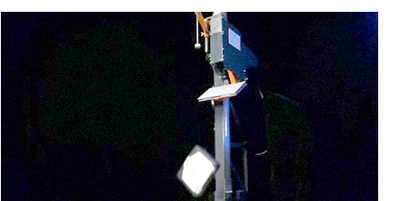
Much more performance for less money
With a base price of USS$3,699, the updated and much more powerful Toughbook 31 Mark 6 starts at US$100 less than the prior version. It is a thoroughly mature design, an icon really, and the Toughbook 31 remains compatible with all existing Toughbook infrastructure and accessories. It is for those who want a workhorse of a laptop, the original solution to having substantial computing power out there in the field. The Toughbook is simple and no-nonsense and fancy only in its still stunning use of powder-coated aluminum for that trademark Toughbook look and feel. -- Conrad H. Blickenstorfer, November 2018
|
|
|
 Specifications Panasonic Toughbook 31 Specifications Panasonic Toughbook 31
|
|
Status
|
Added: 11/2018
|
|
Processor
|
Intel Core i5-7300U
Intel Core i7-7600U |
|
CPU Speed
|
i5-7300U: 2.6GHz (3.5GHz with Turbo Boost)
i7-7600U: 2.8GHz (3.9GHz with Turbo Boost)
|
|
Graphics
|
Intel HD Graphics 620
|
|
Standard/Max RAM
|
4-16GB DDR4 2133MT/s
|
|
Disk/drive
|
256GB or 512GB shock-mounted solid state disk storage with heater and quick-release; optional OPAL encrypted SSD with heater
|
|
Optical drive
|
Multimedia pocket accepts optional 2nd battery
|
|
Card slots
|
1 x SDXC Card, 1 x nano-SIM, opt. insertable SmartCard CAC reader
|
|
Display type
|
Daylight-readable transmissive TFT (2-1200 Nit) with LED backlight and Panasonic CircuLumin technology
|
|
Display size/res
|
13.1-inch XGA (1024 x 768)
|
|
Digitizer/pens
|
Touchscreen
|
|
Keyboard/scale
|
Integrated backlit 87-key, 100%-scale
|
|
Housing
|
Magnesium alloy
|
|
Operating Temp
|
MIL-STD-810G, Method 501.5, Procedure II -140°F Operating; MIL-STD-810G, Method 502.5, Procedure II -- -20°F Operating
|
|
Sealing
|
IP65
|
|
Sand and dust
|
MIL-STD-810G, Method 510.5, Procedure I
|
|
Humidity
|
MIL-STD-810G, Method 507.5, Procedure II (Aggravated) -- Temp. cycles 86F to 140F; 95% RH
|
|
Explosive atmosphere
|
Optional hazardous location Class I Division 2, Groups ABCD certified model
|
|
EMI
|
MIL-STD-461F certified
|
|
Shock
|
MIL-STD-810G, Method 516.6, Procedure IV -- 26 drops - 72in height on to 2in plywood - non operating
|
|
Vibration
|
operating: MIL-STD-810G, Method 514.6, Procedure I; non-operating: MIL-STD-810G, Method 514.6, Procedure I (Transportation)
|
|
Certifications
|
Section 508, Energy Star, EPEAT, ISO, RoHS, UL1604
|
|
Size (WxHxD)
|
11.9 x 11.5 x 2.9 inches (302 x 292 x 74 mm)
|
|
Weight
|
Starting at 8.6 pounds (3.9 kg)
|
|
Power
|
Standard 10.65V/8,550mAH/91whr Li-Ion ("19.5 hours"), 29 hours with optional 2nd battery
|
|
Interface
|
3 x USB 2.0, 1 x USB 3.0, HDMI, VGA, headphones/speaker, microphone/line in, 1 x RS232 DB9, ext. antenna connector, 1 x RJ45 gigabit LAN; optional: 2nd RJ45
|
|
Wireless
|
Intel Dual Band Wireless-AC 8265 Wi-Fi 802.11a/b/g/n/ac, Bluetooth v4.1 + EDR Class I, optional dedicated GPS (u-blox NEO-M8N) |
|
List price
|
US$3,699 (street price base model)
|
Website
|
Panasonic
|
Product page
|
Toughbook 31
|
Spec sheet
|
 Toughbook 31 Toughbook 31
|
|
|

|
|



