|
|
General Dynamics Itronix GoBook VR-2
Elegant semi-rugged notebook with all-light viewable display (download as PDF)
(by Conrad H. Blickenstorfer, June 5, 2007. Also note separate technical article by Geoff Walker on DynaVue display technology)
This is a review of the General Dynamics Itronix VR-2 semi-rugged notebook computer released on June 6, 2007. With this new machine, General Dynamics Itronix seeks to expand the semi-rugged market by offering a technologically state-of-the-art machine that is compact enough to be used by the mobile workforce as well as tough and durable enough to be deployed in vehicles. The distinction is subtle, but important. It is a matter of balancing and optimizing size, weight, performance, cost and durability. General Dynamics Itronix did a lot of research before and during the development of the VR-2. This included the compilation of a target customer profile. Then they built the new GoBook VR-2.

With the VR-2, General Dynamics Itronix aims for a variety of specialized markets. An important one is field service with equipment installation, maintenance and repair. This might also include telecom and cable equipment, insurance adjusting and so on. Utilities might use a semi-rugged computer for maintenance and repair, line location, power outage management and general operational applications. In the public safety field, the machine is aimed at law enforcement, fire fighters and EMS. Government use is expected to include both military (battlefield management, logistics and vehicle maintenance, etc.) and non-military (Homeland Security and various agencies).
The first thing you notice about the GoBook VR-2 is its striking industrial design. Gone are the days where rugged was almost synonymous with indifferent styling. The VR-2 looks purposeful, tough, and high-tech -- exactly what one would expect from a machine that comes from General Dynamics. Those familiar with the General Dynamics Itronix lineup will immediately notice a strong family resemblance to the company's GoBook XR-1, released in 2006. The goal clearly is to create a strong brand identity with a design language that conveys all the qualities General Dynamics Itronix is known for -- ruggedness and high performance both in processing power and wireless functionality.
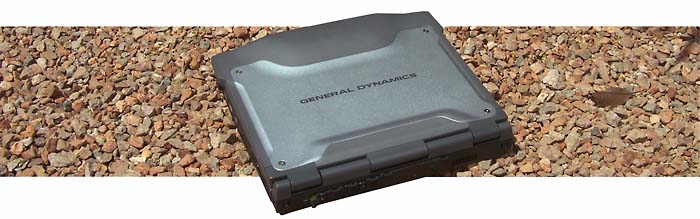
Technology
The GoBook VR-2 is not an entirely new design. It is the successor to the GoBook VR-1, which was Itronix's first entry into the increasingly lucrative "semi-rugged" market. The VR-1 was a good machine, and Itronix called it "the world's toughest semi-rugged notebook computer." But there were some drawbacks. Its 12.1-inch screen was a bit small for the intended market, and the display wasn't outdoor-viewable. That's a must for a notebook that may be used outdoors and in vehicles. In addition, technology moves quickly, and the VR-1's 1.86GHz Intel Pentium M became obsolete. And with the newer and fully rugged top-of-the-line GoBook XR-1 introducing an elegant new and high-tech "General Dynamics" brand look, the VR-1's fairly low-key pre-acquisition design no longer quite fit into the corporate image.
All of this has been addressed in the GoBook VR-2.
First of all, the VR-2 has a new and larger 13.3-inch display. In full-size notebooks, larger is generally better, and so we welcome that change. The new screen, however, carries over the old 1024 x 768 pixel XGA resolution. That, of course, has remained a standard, and short of switching to a 1280 x 800 pixel wide-format display that's better suited for watching DVDs than doing work in a truck, staying with the XGA format probably made sense. The important news isn't the increase in screen size anyway; it's the introduction of the "DynaVue" technology that dramatically improves outdoor viewability.
Processing power now comes from a 2.0GHz Intel Core 2 Duo T7300 CPU with an 800 MHz frontside bus and the Intel 965 Express Chipset. That is, as of the release date of the VR-2, absolutely leading edge technology. It is also a rather advanced combination with speed and processing capabilities that should be more than up to the requirements of most field force applications. Standard memory is half a gigabyte of 667MHz DDR2 SDRAM, expandable to a full 4GB, twice that of the VR-1. Standard hard disk size has also doubled. The VR-2 comes with a 2.5-inch 80GB hard disk running at 5400rpm. A 120GB disk is available, as is an optional hard disk heater for operation in very low temperatures. The multimedia pocket now comes standard with a DVD-RW/CD-RW drive that was previously an extra-cost option.
DynaVue = Outdoor Viewability
The GoBook VR-2 uses the patent-pending new DynaVue display technology that very cleverly combines several optical properties to virtually eliminate reflection and preserve contrast. That means exceptional viewability in all lighting conditions. Needless to say, that can be a huge selling point. We spent a lot of time analyzing the VR-2's screen outdoors and came away more than impressed. Pen Computing and RuggedPCReview.com's technology editor Geoff Walker wrote a detailed article entitled The Ultimate Outdoor-Readable Touch-Screen Display that explains the challenge Itronix faced, and how they solved it.
What DynaVue means is that you can be outdoors in the brightest sunshine and you can continue to work with the VR-2, even in direct sunlight. Some of the indoor vibrancy, of course, is gone, and the display takes on a greenish tint, but you can easily see it, and you can use it for work.
Over all the years that I have been reviewing rugged mobile computers, common wisdom had it that indoors you used a transmissive LCD, and for outdoors-only use a reflective one. If you used the computer both indoors and outdoors you had to make do with a compromise in the form of a transflective display. 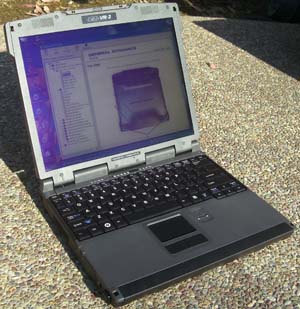 DynaVue changes all that. It's just optics and physics, of course, the way light is reflected or absorbed. But I was simply not prepared for how well it works. In general, using a notebook outdoors means constantly having to look for a shady spot in the hopes of being able to see the screen well enough. That is not an issue with the VR-2. You can use it anywhere, anyplace, without having to squint. You get full, complete, total outdoor viewability. What General Dynamics Itronix has done here is nothing short of amazing and increases the usefulness of this machine by an order of magnitude. DynaVue changes all that. It's just optics and physics, of course, the way light is reflected or absorbed. But I was simply not prepared for how well it works. In general, using a notebook outdoors means constantly having to look for a shady spot in the hopes of being able to see the screen well enough. That is not an issue with the VR-2. You can use it anywhere, anyplace, without having to squint. You get full, complete, total outdoor viewability. What General Dynamics Itronix has done here is nothing short of amazing and increases the usefulness of this machine by an order of magnitude.
The unretouched picture on the right, taken with a 10-megapixel Casio EX-Z1000 digital camera, shows the GoBook VR-2 in a worst-case scenario. I placed it into direct sunlight with the screen facing the sun like a mirror. As you can see, the picture does not wash out. In reality it actually looked much better to my eye than what the camera captured. It is also razor-sharp and retained colors far better than shown.
The pictures below are a comparison between the 13.3-inch DynaVue VR-2 screen on the left and the standard 12.1-inch display used on the older GoBook VR-1 and the Hummer version of it. Both have touch-screens. Indoors both screens perform well, but outdoors the difference is dramatic. Both images were shot in bright California daylight, with the computers sitting side by side. As dramatic as the difference between the pictures is, it again does not totally reflect what you actually see with your eyes. Screens are notoriously difficult to photograph, and what shows up on the CCD of a camera does not do reality justice. The VR-2 screen actually looks much better and more life-like, but the image accurately shows the great difference in glare, reflection and contrast between the VR-2's DynaVue screen and the older VR-1 display.
Direct sunlight: DynaVue versus conventional display
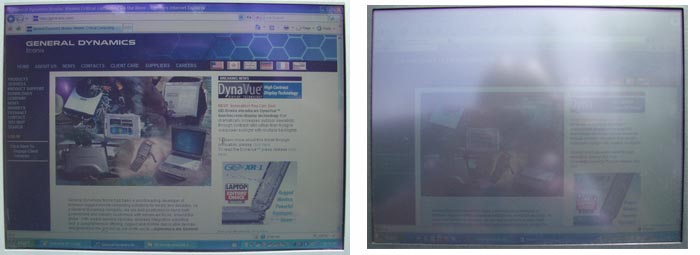
Are there any drawbacks that I should mention? Or is the technology really that good? Yes, it is. I have not seen anything like it. Is it like reading a book or looking at a magazine page in bright sunlight? Not quite. It is not paper-white, and at times you may have to move or tilt the computer a bit to avoid reflections. But don't forget that this stunning outdoor viewability performance is achieved despite the VR-2 having a touchscreen. Touchscreens are notorious for dimming the picture, adding reflection and just generally degrading the image. General Dynamics Itronix attacked that by treating and optimizing every single surface separately.
If there is one thing that can still be improved it is the LCD's viewing angle. We've become so used to the almost 180-degree viewing angle both vertically and horizontally in most premium Tablet PCs that we no longer expect anything less. Viewing angle is an issue with the VR-2 display. It is wide horizontally, albeit with a change in colors (gray turns yellow), but quite narrow vertically. That's not as big an issue in a notebook where you can adjust the LCD as it is in a tablet computer, but it's an area for improvement.
Design: Elegance and brand identity
If you put the VR-1 and the VR-2 side by side you'd swear the new machine was an entirely different design. But it isn't. The basic design of the initial VR-1 was very good and there really was no need to reinvent the wheel, so a lot of the internals and the overall configuration remain unchanged. That's a testimony to the design capabilities of the Itronix engineers and their Taiwanese partners, and it is also good news in terms of backward compatibility. A good number of VR-1s are on duty out there in the field, and the VR-2 will fit right into those deployments without requiring different peripherals, vehicle docks or office docks. In fact, power supplies, carry handles and cases and whatever else a VR-1 customer might have purchased will all fit the VR-2.
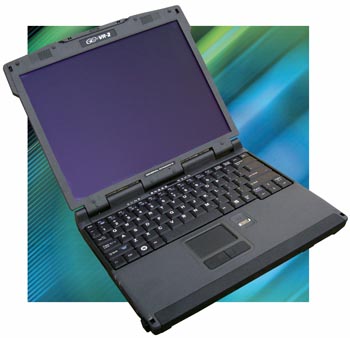 That said, the VR-2 is definitely a more impressive-looking machine. As was the case with the XR-1, the first impression of the VR-2 is a resounding "Wow!" The VR-2's designers did an excellent job in creating a "General Dynamics" brand identity, and they did it simply with good design and a sure eye for colors and materials. The VR-1 has a magnesium alloy housing and chassis and that helps in creating a high quality look and feel, but it is the design that makes this machine stand out. The whole computer is dark gray, except for an ultra-elegant matte-silver powder coated insert on top of the computer that prominently features the "General Dynamics" brand name. If you wonder what the "bulge" on top of the computer is, it houses the wide-area network antenna and the GPS antenna. And speaking of the logo, General Dynamics Itronix offers a Corporate Branding Program where customers who order a minimum of 200 machines can have their VR2s customized with not only their logo and label, but also their organization's colors. That said, the VR-2 is definitely a more impressive-looking machine. As was the case with the XR-1, the first impression of the VR-2 is a resounding "Wow!" The VR-2's designers did an excellent job in creating a "General Dynamics" brand identity, and they did it simply with good design and a sure eye for colors and materials. The VR-1 has a magnesium alloy housing and chassis and that helps in creating a high quality look and feel, but it is the design that makes this machine stand out. The whole computer is dark gray, except for an ultra-elegant matte-silver powder coated insert on top of the computer that prominently features the "General Dynamics" brand name. If you wonder what the "bulge" on top of the computer is, it houses the wide-area network antenna and the GPS antenna. And speaking of the logo, General Dynamics Itronix offers a Corporate Branding Program where customers who order a minimum of 200 machines can have their VR2s customized with not only their logo and label, but also their organization's colors.
This being a machine designed to take some punishment, we took a close look at the screen hinge -- a notoriously fragile part in most consumer and business notebooks. The hinge is very solid, just like the rest of the VR-2. The way the LCD case locks onto the lower part of a notebook has often been a heated area of discussion and contention. Some favor a lid without any lock (because it opens easily), others like a lock or latch that must be operated by hand (so that the lid never opens by itself), while yet others like something inbetween; a lid that snaps into place when you close it, but that you can open without operating a latch. Itronix has been going back and forth as far as screen lid locking goes. The VR-1's lid had two hooks that locked the lid down. To open the lid you had to operate a latch that required quite a bit of force. Perhaps too much, as the VR-2 does not have a screen lid latch. Instead, when you close the lid, it secures itself via two hooks at the left and right corner of the screen. To open the lid, you simply pull up. The drop spec of both machines is the same, so it's a matter of preference. We felt fine with both approaches.
 The VR-2 has a touchscreen that you can operate with your finger, a stylus, or just about any stylus-like object. With fingers not being particularly precise, it's a good idea to have a stylus at hand, and so one was designed specifically for the VR-2. It is a double-ended stylus that snaps onto its own little indent in the center on top of the LCD. It is a stylish solution, but I'd order a few extras just in case the small pen gets lost, which it likely will. The VR-2 has a touchscreen that you can operate with your finger, a stylus, or just about any stylus-like object. With fingers not being particularly precise, it's a good idea to have a stylus at hand, and so one was designed specifically for the VR-2. It is a double-ended stylus that snaps onto its own little indent in the center on top of the LCD. It is a stylish solution, but I'd order a few extras just in case the small pen gets lost, which it likely will.
The keyboard largely remains the same as on the VR-1, which is a good thing. It is a full-size 100%-scale 84-key layout. The keys are black with large, clear white letters, symbols and numbers. A function key accesses extra functions assigned to various keys, and those labels are blue. Though our VR-2 ran Windows XP Professional, the symbol on the "Windows" key now uses the Vista logo where the flying Windows sits in a circle , likely indicating the machine's readiness for the new operating system. We can't see any reason why it shouldn't be ready for Vista.
Itronix has always been particularly careful about making typing in low-light conditions possible. Earlier models had a glowing keyboard. We liked that very cleever approach, but there are instances where you don't want for the keyboard to show at all, and so they switched to a pop-out reading lamp on top of the screen in the VR-1. The one problem was that it illuminated the keyboard somewhat unevenly, and so the VR-2 has an even better solution in the form of two task lights mounted below the screen hinge.
While the VR-1 had an up/down scroll rocker between the left and right mouse buttons below the touchpad, the VR-2 doesn't. However, that doesn't mean this useful feature has been forgotten; it is now integrated into the touchpad itself. Simply move your finger up and down along the left side of the touchpad. It works much better that way.
Ports, Expansion and Connectivity
A semi-rugged notebook like the VR-2 is expected to have adequate onboard connectivity and expansion. Below are pictures of all four sides of the computer. The top shows the front, which is nice and clean and free of any controls (note the small stylus integrated into the top of the screen case). The backside is where most jacks and interfaces are. All are individually sealed and protected with rubber plugs. Should any get ripped off or damaged, it is easy to replace them. What is available back there, from left to right, are the power jack, an RJ45 jack for the gigabit-speed LAN, two USB 2.0 ports, a modem port, a legacy serial port, and a standard 15-pin VGA-out port.

Below are the side views of the GoBook VR-2. On the left side (top image) we find separate mini-jacks for headphones and microphones, a Kensington lock slot, and also the grille for the VR-2's fan-driven heat exchanger. There is also a front handle mounting point. Access to the removable hard disk is below the audio ports.

The right side shows the CD-RW/DVD-RW Multi Drive and to the right of it a Type II PC Card slot and an Express Card slot. The optional SmartCard reader was not installed on our tester. It would take the space of the Express Card slot, so it's either/or. On top of the Multimedia Pocket, on its left side, is the CRMA Express radio bay. CRMA stands for Common Radio Module Architecture, and "Express" means the CRMA modules used in the VR-2 are of the new and smaller form factor variety. Modules simply slide in, then lock in place with a positive connection.
Integrated Wireless
Itronix has always prided itself in providing state-of-the-art integrated wireless with excellent performance and signal reception. In a tour of the Itronix facilities in 2006 I saw their most impressive radio testing laboratory. Nothing is left to chance.
By and large, radio technology changes so quickly that the life expectancy of any integrated radio module is not even half that of the notebook itself. What this means is that while the computer could continue to be used for two or three more years, its wireless communication systems could not take advantage of new and faster services. That's why Itronix equips its computers with radio modules that can be replaced. This way, when a carrier launches a new radio service, customers can simply replace the CRMA Express module in their computer. Why CRMA and not simply a PC Card-based solution? Because PC Cards are easily removed or lost or their connectors can become unreliable. That doesn't rule them out and they are often the only available solution, but CRMA modules are inside the machine, are immune to vibration and drops, and do offer advantages.
Another issue is signal reception. Any cellphone user knows how frustrating it is when signal strength drops when you need the phone most, and that is no different with wireless data. Vehicle-mounted and other field-deployed units are often operating at the fringe of radio signals, and that makes reliable antenna performance mandatory. To that extent, Itronix included what the company calls a Quadra-helix antenna for fast and accurate fixes. Units equipped with a GPS receiver have high-sensitivity SiRF III firmware and software. SiRF III generally results in very quick initial signal lock and very reliable signal maintenance. In addition, the VR-2 allows external antennas for wireless radios. There are two little antenna plugs at the right far corner of the bottom of the VR-2 (see picture below). I am not aware of other semi-ruggeds that have that feature.
 Currently available wireless-wide-area network radio solutions include EVDO rev A, a very fast wireless data transmission service offered by Sprint and Verizon; and HSDPA/UMTS, offered by AT&T (including what formerly was Cingular). Currently available wireless-wide-area network radio solutions include EVDO rev A, a very fast wireless data transmission service offered by Sprint and Verizon; and HSDPA/UMTS, offered by AT&T (including what formerly was Cingular).
Needless to say, the VR-2 also includes WiFi, using the Intel PRO/Wireless 4965 mini-PCI module that supports 802.11a/b/g/n (see picture to the right). 802.11n transmits data two to three times faster than 802.11g, and coverage is a bit greater. Bluetooth Class 2 is also included.
Since CRMA modules are not available for all wireless radio protocols, the VR-2 is ready to accommodate carrier-specific radio cards using the PC Card slot. Those include the Novatel Merlin 620 and 720 and the Sierra Wireless Aircard 875. An embedded antenna cable then connects the card to the VR-2's protected five-band antenna.

Ruggedness and Protection
The terms "rugged," "semi-rugged" and "durable" are not official standards. They are simply used for general classification and marketing. Ruggedness testing standards and methods, however, are very well defined and described in thick volumes. So a manufacturer such as General Dynamics Itronix will usually perform ruggedness testing in-house, but also have official tests done by an external laboratory. Those tests are done in strict adherence to applicable standards -- in the US generally MIL-STD 810F.
 As is, General Dynamics Itronix refers to the VR-2 as semi-rugged. In fact, then VR-2 meets or exceeds the "fully rugged" requirements in ten of 13 commonly applied ruggedness criteria. The three where it is built to somewhat lower ruggedness standards, or what could be considered "semi-rugged," are in areas where meeting the fully rugged requirement would have resulted in significantly higher cost, at no significant benefit for the type of use the VR-2 was designed for. What are those three areas? First, the VR2 is built to survive six drops from 30 inches as opposed to 26 drops from 36 inches. Second, it isn't built to water ingress protection standards, although is has a fully spill-resistant keyboard and touchpad. And third, it is not HazLoc certified. As is, General Dynamics Itronix refers to the VR-2 as semi-rugged. In fact, then VR-2 meets or exceeds the "fully rugged" requirements in ten of 13 commonly applied ruggedness criteria. The three where it is built to somewhat lower ruggedness standards, or what could be considered "semi-rugged," are in areas where meeting the fully rugged requirement would have resulted in significantly higher cost, at no significant benefit for the type of use the VR-2 was designed for. What are those three areas? First, the VR2 is built to survive six drops from 30 inches as opposed to 26 drops from 36 inches. Second, it isn't built to water ingress protection standards, although is has a fully spill-resistant keyboard and touchpad. And third, it is not HazLoc certified.
What is the implication of all this? The somewhat lower drop spec is acceptable and of little real world difference. With regard to water protection, during my meetings with General Dynamics Itronix, project manager Timothy Hill explained the rationale for giving the VR-2 a spill-resistant keyboard and keypad as opposed to providing additional sealing. He pointed out by far the most water damage done to semi-rugged notebooks stems from users spilling beverages onto keyboards. The VR-2 is totally immune to that. You can pour a full soda can and more onto the keyboard and nothing gets inside the computer, even if you don't notice right away. That's because there are holes where the liquid can drain, a simple but very clever solution. Further, the impressively sealed ports along the backside certainly provide much better protection than a standard consumer notebook. However, we would prefer to see this unit offer IP52 or IP53 protection rather than just IP5x.
Vehicle and Office Dock
General Dynamics Itronix projects that a lot of GoBook VR-2s will be mounted and used in vehicles. As a result, they built a rather impressive vehicle dock (US$499), making it one of only two semi-ruggeds with a dedicated vehicle dock. The dock extends all ports except the modem (you can't jack in a phone line in a vehicle anyway) to the cradle so that all connectivity is preserved. The vehicle dock has a simple front release mechanism, a lock to guard against theft, and a vibration dampening plate. The VR-2 is hot-dockable, meaning you don't have to turn it off to seat or remove it from the vehicle dock.
This being a relatively light and handy notebook, many customers will want to use it in an office, while traveling, or at home. For that, General Dynamics Itronix offers an Office Dock that the VR-2 snaps onto. The dock passes through all of the onboard ports, but also provides two much appreciated additional USB ports, two PS/2 ports, FireWire, S-video and a legacy parallel port.
Security
Like all newly released computers, the VR-2 offers more security than the one it replaces. The VR-2 has a fingerprint reader located to the right of the touchpad; a Kensington lock slot on the left side to physically secure the computer; a TPM 1.2 micro controller with cryptographic functionality; and a Super Password that allows a user to individually disable hardware that could be used to transfer data, such as PC Cards, the optical drive, LAN, wireless radios, and com/USB ports. A special Stealth Mode lets you turn off anything that could be heard or seen so as to ensure safe performance in a variety of situations that may require it. There is also a BIOS pre-boot password without which the machine won't even start to boot. Add to that the three-point locking system of the vehicle dock, and it's clear that the VR-2 offers considerable physical and software security. The trick will be to use all of these tools to create a reasonable level of security that will not interfere with operation or inadvertently lock out a legitimate user.
Summary
The GoBook VR-2 is the second new machine from General Dynamics Itronix to carry the corporate General Dynamics name and adopt the elegant, high-tech design first seen in the GoBook XR-1.
The VR-2 is a state-of-the-art semi-rugged notebook computer with excellent performance and a number of features the competition cannot match.
Based on the tried-and-true VR-1 platform, it is a second-generation product that builds on the inherent quality and reliability of its predecessor, but offers more in several crucial areas.
The most notable is the larger 13.3-inch touch-screen display that offers almost unbelievable outdoor viewability thanks to the patent-pending DynaVue technology. The difference DynaVue makes compared to a standard transmissive display, or even one with anti-reflection coating, is simply amazing and greatly adds to the overall utility of this highly recommendable machine.

General Dynamics Itronix VR-2 highlights:
- Semi-rugged compact notebook ideal for vehicle deployment
- Superb outdoor-viewable display
- State-of-the art processor and chipset technology
- Superb industrial design
- Excellent radio performance with multiple internal antennas
- Very good security via multiple access protection technologies
- Well-conceived and designed vehicle dock
- Meets most "fully rugged" requirements at a lower price
But keep in mind:
- Display vertical viewing angle should be wider
- Spill-proof keyboard and touchpad, but no liquids ingress protection rating
- Some desirable options are "either/or"
– Conrad H. Blickenstorfer
General Dynamics Itronix GoBook VR-2 Specs
| Added/changed |
Added 6/05/2007
|
| Type |
Semi-rugged notebook
|
| Processor |
Intel Core 2 Duo T7300 2.00GHz, 800MHz FSB |
| OS |
Windows XP Professional |
| Graphics Controller |
GM965 Express |
| Memory |
512MB to 4GB DDR2 SDRAM (one internal slot, one externally accessible) |
| Display |
Outdoor-viewable 13.3" XGA (1024 x 768) TFT with DynaVue with touchscreen, 500 nits (Meets DOD-STD-3009 military standard for cockpit displays for viewability and ambient light ratio) |
| Digitizer/Pens |
Touchscreen/1 |
| Keyboard |
84-key sealed 100%-scale |
| Storage |
80 or 120GB shock-mounted 2.5-inch 5400rpm with optional heater; MultiDrive CD-RW/DVD-RW |
| Multimedia Pocket |
Standard: MultiDrive CD-RW/DVD-RW |
| Slots |
1 PC Card Type II; Optional: Express Card and SmartCard |
| Housing |
Magnesium alloy |
| Temperature |
-4 to 140 degree Fahrenheit |
| Humidity |
MIL-STD 810F fully rugged |
| Vibration |
MIL-STD 810F fully rugged |
| Enclosure Class |
IP5x |
| Drop spec |
30 inches on each face |
| Size |
12.0 x 10.25 x 1.7-2.1" |
| Weight |
6.8 pounds with standard battery 6-cell pack |
| Power |
10.8V/4,400mAH (47.5 watt-hour) 6-cell Li-Ion battery; optional 9-cell 71.2 watt-hour high-capacity battery |
| Communication |
802.1a/g/n, Intel PRO/Wireless 4965; Bluetooth, GPS, HSDPA, EVDO |
| Interface |
2 USB 2.0, port replicator, fingerprint scanner, audio in/out, RJ45 gigabit LAN, RJ11 V.92 modem, VGA, serial |
Price |
US$3,500 |
| Contact |
General Dynamics Itronix www.gd-itronix.com |
[View/download print-style PDF version of the GoBook VR-2 review]
|



