|
|
Case Study: Dive Support Computing
General Dynamics Itronix MR-1 rugged UMPC boosts safety and productivity
(by Conrad H. Blickenstorfer -- photography by Carol Cotton -- view PDF version)
In December of 2008, editors of RuggedPCReview.com and ScubaDiverInfo.com traveled to the Honduran island of Roatan to test a variety of rugged and underwater equipment and survey the status of coral bleaching that has been witnessed in the massive reefs off Central America.
 We also hoped to see whale sharks and perhaps pilot whales and linked up with WSORC (Whale Shark & Oceanic Research Center) chief Dr. Robert Davis and some of his staff. The mission of the WSORC is to maintain and restore the aquatic environment and coral reef ecosystem of Honduras and to monitor and research whale sharks.
We also hoped to see whale sharks and perhaps pilot whales and linked up with WSORC (Whale Shark & Oceanic Research Center) chief Dr. Robert Davis and some of his staff. The mission of the WSORC is to maintain and restore the aquatic environment and coral reef ecosystem of Honduras and to monitor and research whale sharks.
Despite their gigantic size of up to 60 feet, whale sharks are fish and not mammals. While they are related to the Great White shark, they are harmless to humans and only feed on plankton and krill. Studying those magnificent creatures will help understand their migration and procreation patterns, helping ensure their survival.
Coral bleaching refers to a condition where photosynthesizing algae that live symbiotically with coral either die or lose the pigmentation that give coral its unique color. A variety of stress factors (temperature changes, acidity, silting, infections, etc.) can lead to bleaching and severe damage to reefs. The pictures below, taken with an Olympus Stylus 1030SW camera in a PT-043 deepwater housing, show some alarming signs of coral bleaching we found during our dives on the south side of Roatan.
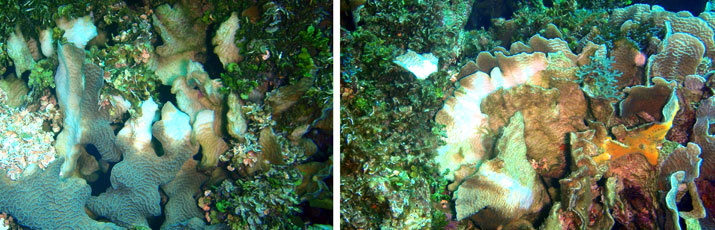
Scuba diving and dive computers
Scuba diving is an equipment-intensive activity where there is very little margin for error. When you find yourself hovering off a wall a hundred feet below the surface, you rely on your regulator to supply air, on your buoyancy compensator to keep you from dropping into the abyss below you and from rising too quickly and risking an air embolism or other life-threatening conditions.  All scuba divers learn diving physics and how to use dive tables to determine maximum exposure to depth and allowable depths on repetitive dives. While dive tables remain important backups, today divers almost exclusively rely on dive computers. All scuba divers learn diving physics and how to use dive tables to determine maximum exposure to depth and allowable depths on repetitive dives. While dive tables remain important backups, today divers almost exclusively rely on dive computers.
Dive computers are either wrist or console-mounted and keep track of depth, dive time, water temperature, remaining bottom time, decompression stops, and remaining air. Some of our dive team used an oxygen-enriched air mixture called Nitrox that reduces nitrogen loading and thus increases allowable bottom time. Others toughed it out on air. All used air-integrated dive computers that communicate directly with a transmitter attached to the regulator's first stage where it constantly reads remaining air pressure. This not only eliminates an air-hose that increases the danger of getting entangled, but also allows the dive computer to calculate remaining air time, exertion levels and current and average gas consumption.
The dive computer is a very complex instrument that must be 100% reliable as the diver's life can depend on it. Their batteries can last for many hundreds of dives. Depending on the computer, it uses one or more mathematical models to determine nitrogen on and off-gassing in a variety of tissue groups. This is because the human body consists of different tissues, some of which, like cartilage and bone, absorb nitrogen very slowly whereas others, like lung tissue, absorb and release nitrogen much more quickly. The mathematical models approximate the composition of the human body by tracking the absorption and expulsion of gas of a number of theoretical tissues.
This computed data, which changes with time stayed at different depths, determines how much remaining safe dive time a diver has, and what decompression stops must be made, if any. The image below is a screen capture of a typical dive computer companion software application:
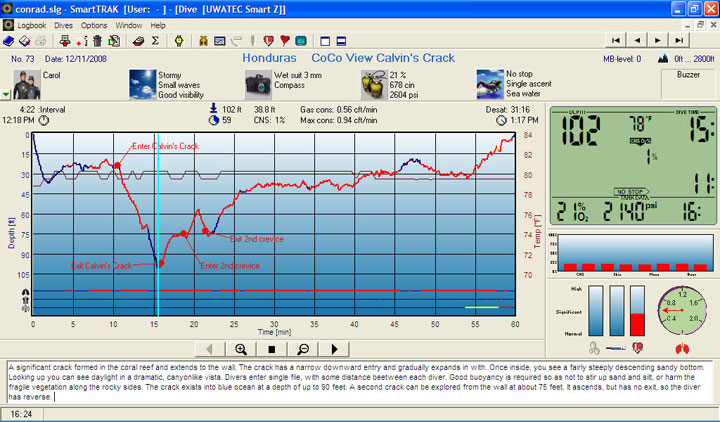
Dive computers have numerous configurable alarms and settings, and they usually work in conjunction with a desktop or notebook computer application. The dive computer also datalogs the entire dive so that it later can be uploaded into the notebook. In the past we had to wait until we got back to camp to upload and analyze the dive data and fill out our dive logs. This meant several hours between a dive and filling out the log. It also means not being able to visually inspect the dive profile, exertion levels, gas consumption, tissue saturation levels and alarms.
Dive support computing: the General Dynamics Itronix MR-1 rugged UMPC
Using the MR-1, a rugged UMPC from General Dynamics Itronix, as a dive support computer changed all that. We were able to take it onboard the dive boat and upload dive data as soon as we came out of the water using a USB-based IR adapter that communicated with our Uwatec dive computers. This allowed us to enter data and impressions immediately after a dive when impressions were still fresh and we remembered detail. It also allowed us to change dive computer settings and fine-tune them to the dives at hand. The picture below shows the author and Dr. Robert Davis of the Whale Shark & Oceanic Research Center examine data.
 Using a computer on a boat means it needs a daylight-readable display. The MR-1's superb DynaVue© touchscreen is uniquely suited for outdoor use and work in direct sunlight (see detailed description of the DynaVue technology). During our week-long trip we encountered anything from bright sunshine to steel-gray sky, dark clouds and driving rain. The MR-1 display adapted to all lighting conditions and was perfectly viewable at all time. The readability of the display is, in fact, absolutely amazing. Under many lighting conditions the display appears paper-white without any of the color shifts that often plague outdoor-viewable screens. Using a computer on a boat means it needs a daylight-readable display. The MR-1's superb DynaVue© touchscreen is uniquely suited for outdoor use and work in direct sunlight (see detailed description of the DynaVue technology). During our week-long trip we encountered anything from bright sunshine to steel-gray sky, dark clouds and driving rain. The MR-1 display adapted to all lighting conditions and was perfectly viewable at all time. The readability of the display is, in fact, absolutely amazing. Under many lighting conditions the display appears paper-white without any of the color shifts that often plague outdoor-viewable screens.
Despite having a roof, dive boats are essentially open, without a cabin. The windshields in front provide a modicum of protection but for the most part you're exposed to the elements. This includes surf, spray and the occasional wave washing over the front or sides. This is where the MR-1's IP54 sealing comes in handy. It is not totally waterproof or submersible, but neither will rain or water spray hurt it. The sealed keyboard inspires confidence and is fully usable despite its small size. The white on dark-gray letters are clearly visible at all times.
 Space is at a premium on a dive boat, and so we appreciated the MR-1's very small size that made it fit anywhere. It is also light enough not to add too much to the already considerable burden of hefting around scuba tanks and other bulky equipment. Also invaluable was the MR-1's long battery life. The extended battery offers around six hours of run time, enough to handle the four dives our team usually did each day. As a device optimized for wireless radio communication and GPS, we expected the MR-1's radio performance to be good. However, we were still surprised when the MR-1 managed to pick up land-based WiFi networks from nearby dive operations. Space is at a premium on a dive boat, and so we appreciated the MR-1's very small size that made it fit anywhere. It is also light enough not to add too much to the already considerable burden of hefting around scuba tanks and other bulky equipment. Also invaluable was the MR-1's long battery life. The extended battery offers around six hours of run time, enough to handle the four dives our team usually did each day. As a device optimized for wireless radio communication and GPS, we expected the MR-1's radio performance to be good. However, we were still surprised when the MR-1 managed to pick up land-based WiFi networks from nearby dive operations.
In our experience, few recreational divers upload their dive computer data into a notebook for analysis, even though this provides an important record of dives performed. For professional assignments, however, uploading and analyzing dive data is almost always mandatory. Having a suitable dive support computer on location makes this task easier and allows uploading and analyzing right after a dive. This can be invaluable. Theoretically, any notebook computer could be used for the job. In practice, small size, ruggedness, sunlight-readability and long battery life mandate a rugged, super-compact machine like the General Dynamics Itronix MR-1.

While we did not see any whale sharks and missed a pod of pilot whales by minutes, the expedition was a success thanks in no small part to the extra productivity we gained through the use of the General Dynamics Itronix MR-1 rugged UMPC as a dive support computer. Click here for a full review of the General Dynamics Itronix MR-1.
– Conrad H. Blickenstorfer
FOR MORE INFO:
General Dynamics Itronix
Whale Shark & Oceanic Research Center
|
General Dynamics Itronix MR-1 Specifications
|
| Added/changed |
Added 6/05/2007; updated 12/15/2008
|
| Type |
Fully rugged pocket notebook
|
| Processor |
Intel Core Solo U1400 1.20GHz, 533MHz FSB |
| OS |
Windows XP Professional; Windows Vista capable |
| Graphics Controller |
Intel Extreme Graphics |
| Memory |
512MB 533MHz DDR2 expandable to 1GB (2 slots) |
| Display |
Outdoor-viewable 5.6" WSVGA (1024 x 600) TFT with DynaVue Technology (Meets DOD-STD-3009 military standard for cockpit displays for viewability and ambient light ratio). Optional touchscreen |
| Digitizer/Pens |
Optional touchscreen with DynaVue Touchscreen technology/1 |
| Keyboard |
76-key sealed 50%-scale backlit |
| Storage |
40GB heated and shock-mounted 1.8-inch 4200rpm (80GB via stack-mountable expansion); 32 or 64GB solid state HDD optional |
| Stackable expansion modules |
Options: USB + RS232; Type II Cardbus, telcom modems, MIL-STD radios, Smartcard |
| Slots |
none |
| Housing |
Magnesium chassis |
| Operating temperature |
-10 to 140 degrees Fahrenheit |
| Vibration/Drops |
Tested according to MIL-STD-810F 514.5 C-17 & C-18 (vibration) and 516.5 (26 3-foot drops) |
| Enclosure Class |
IP54; "exceeds MIL-STD 810F 506.4" |
| Hazardous materials |
compliant with Hazardous Locations (HazLoc) UL1604 Class I, Division 2, Group A, B, C & D |
| Size |
6.0 x 4.5 x 1.45" |
| Weight |
2.05 pounds with standard battery pack |
| Power |
4,000mAH (29 watt-hour) Li-Ion Smart battery ("3 hours"); 8,000mAH (59 watt-hour) extended battery ("6 hours") |
| Communication |
Intel PRO/Wireless 3945ABG; Optional: Bluetooth, GPS, 1xRTT/EV-DO or EDGE/UMTS/HSDPA |
| Interface |
1 USB 2.0, port replicator, fingerprint scanner, external antenna; via port replicator: RS232, 2 USB 2.0, VGA, RJ45 LAN, audio in/out; legacy ports available through "slice" expansion modules |
| Price |
Base configuration starts at US$4,450 |
| Contact |
General Dynamics Itronix www.gd-itronix.com |
| Phone |
1-800-441-1309 or 1-509-624-6600 |
|
|



