|
|
General Dynamics Itronix GD8000
Combining high performance, extra-long battery life and a superb all-light viewable display in a polished and very rugged notebook computer
(by Conrad H. Blickenstorfer, photography by Carol Cotton and Morgan Smith)
On March 16, 2009, General Dynamics Itronix released the GD8000, a fully rugged notebook computer and successor to the company's XR-1 model. Goals for the new machine were maximum reliability under even the most extreme operating conditions and state-of-the-art electronics with increased emphasis on long battery life in the field.  Based on the critically acclaimed XR-1 platform, the GD8000 is an evolutionary second-generation product that preserves the many qualities of its predecessor, but offers a larger display and significantly longer battery life thanks to a powerful but very frugal ultra-low voltage 1.86GHz Intel Core 2 Duo processor. This machine is what General Dynamics Itronix terms "Fully-Rugged+," essentially taking ruggedness to the next level. The GD8000 is intended for any application that requires strong processing and wireless performance and maximum battery life in a machine that is rugged enough for any job. Based on the critically acclaimed XR-1 platform, the GD8000 is an evolutionary second-generation product that preserves the many qualities of its predecessor, but offers a larger display and significantly longer battery life thanks to a powerful but very frugal ultra-low voltage 1.86GHz Intel Core 2 Duo processor. This machine is what General Dynamics Itronix terms "Fully-Rugged+," essentially taking ruggedness to the next level. The GD8000 is intended for any application that requires strong processing and wireless performance and maximum battery life in a machine that is rugged enough for any job.
Featuring elegant high-tech design, the GD8000 is the second General Dynamics Itronix machine to leave the venerable "GoBook" moniker behind, together with the smallish 12.1-inch display of the XR-1 that's been replaced with a larger 13.3-inch touchscreen. What hasn't changed is the platform's superb outdoor viewability, thanks to the patent-pending DynaVue technology that greatly adds to the utility of this machine under any lighting conditions.
The GD8000, which measures 11.8 x 9.65 x 2 inches and weighs about eight pounds, also perpetuates another General Dynamics Itronix tradition, that of facilitating excellent wireless performance via integrated antenna systems for fast and accurate fixes, advanced RF shielding and noise filtering, and specially designed "CRMA" wireless modules. The GD8000 also offers good onboard connectivity and expansion potential via externally accessible card slots and a flexible-use media bay.
Existing XR-1 customers will appreciate the new GD8000's compatibility with what appears to be all XR-Series docks and peripherals, and the significantly longer battery life of the GD8000 will be a strong upgrade and expansion incentive as well. Overall, the GD8000 is a machine that combines consumer notebook performance and features with superior battery life and a degree of ruggedness that makes this machine suitable for any application.
Performance
While being the formal successor of the critically acclaimed XR-1, the GD8000 is more than just a technology update. This is essentially a new machine with somewhat different goals and priorities from the older XR-1. Whereas in the past, Itronix generally aimed for having the most powerful notebooks in its class, the emphasis now seems to have shifted towards providing a more balanced combination of performance, ruggedness, usability and battery life. This is what Panasonic has been doing for years with its flagship CF-30 model and its predecessors, and so it's no surprise that GD-Itronix, probably having been stung a bit over the years by reports of shorther battery life, is taking aim at Panasonic's successful forumula.
 As a result, instead of using one of Intel's many hot-running high-performance processors, the GD8000 comes with a reasonably power-efficient 1.86GHZ Core 2 Duo SL9400 that's just a bit quicker than the 1.6GHz SL9300 Panasonic currently uses in the CF30. Coincidence? We think not. The SL9400 is a modern 45-nanometer technology chip that provides good performance while sporting a thermal design power of just 17 watts, about half that of standard notebook computer processors, and also 14 watts less than the XR-1's T2400 chip that ran at the same clockspeed. The SL9400 also comes with 6MB of L2 cache and a speedy 1066MHz frontside bus. This is a processor that will reliably power mobile systems for many years to come. As a result, instead of using one of Intel's many hot-running high-performance processors, the GD8000 comes with a reasonably power-efficient 1.86GHZ Core 2 Duo SL9400 that's just a bit quicker than the 1.6GHz SL9300 Panasonic currently uses in the CF30. Coincidence? We think not. The SL9400 is a modern 45-nanometer technology chip that provides good performance while sporting a thermal design power of just 17 watts, about half that of standard notebook computer processors, and also 14 watts less than the XR-1's T2400 chip that ran at the same clockspeed. The SL9400 also comes with 6MB of L2 cache and a speedy 1066MHz frontside bus. This is a processor that will reliably power mobile systems for many years to come.
We ran Passmark Software's PerformanceTest 6.1 that runs about 30 tests covering CPU, 2D graphics, 3D graphics, memory, and disk and then computes scores for each category and an overall PassMark score. For comparison, we included the benchmarks of the other members of the General Dynamics Itronix lineup.
|
PERFORMANCE COMPARISON
|
GD-Itronix
|
GD-Itronix
|
GD-Itronix
|
GD-Itronix
|
|
Model
|
GD8000
|
GD6000
|
Duo-Touch II
|
MR-1
|
|
Processor
|
Intel Core 2 Duo SL9400
|
Intel Core 2 Duo T9400
|
Intel Core Duo U2500
|
Intel Core Solo U1400
|
|
CPU Speed
|
1.86GHz
|
2.53GHz
|
1.2GHz
|
1.2GHz
|
|
Thermal Design Power (TDP)
|
17.0 watts
|
35.0 watts
|
10.0 watts
|
5.5 watts
|
|
CPU Mark
|
1185.5
|
1538.8
|
631.1
|
328.0
|
|
2D Graphics Mark
|
102.1
|
294.8
|
164.4
|
180.6
|
|
Memory Mark
|
559.0
|
696.8
|
240.6
|
231.7
|
|
Disk Mark
|
372.6
|
378.0
|
318.8
|
183.2
|
|
3D Graphics Mark
|
52.7
|
180.7
|
101.4
|
88.3
|
|
Overall PassMark
|
518.8
|
679.5
|
312.6
|
202.8
|
Nothing unexpected here. The GD6000 is a star performer, and the GD8000 with a more power-efficient version of the same processor, doesn't lag far behind. The graphics scores seem unexpectedly low, and we don't have a good explanation for this. Subjectively, graphics performance seems good.
Power and Battery Life
Finding the proper balance between performance and battery life is a never-ending challenge for notebook designers, and that's particularly the case for machines which will see duty far away from power outlets. Unlike the vehicle-rugged GD6000 that will usually be able to rely on onboard power, the GD8000 therefore relies on a high-capacity battery. 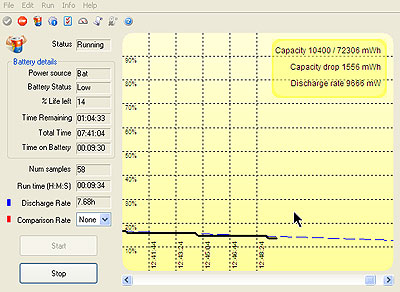 As a result, the standard battery is a powerful 11.1 Volt, 7,200 mAH (80 watt-hour) Li-Ion pack that snaps into the bottom backside of the machine where it is securely held in place by two springloaded levers. If that is not enough, GD-Itronix also offers an additional battery that fits into the media bay and packs another 41.1 watt-hour, which is almost as much as the GD6000's main battery. As a result, the standard battery is a powerful 11.1 Volt, 7,200 mAH (80 watt-hour) Li-Ion pack that snaps into the bottom backside of the machine where it is securely held in place by two springloaded levers. If that is not enough, GD-Itronix also offers an additional battery that fits into the media bay and packs another 41.1 watt-hour, which is almost as much as the GD6000's main battery.
But how long will the big battery last? We ran our standard BatteryMon drawdown benchmarks to determine power draw and projected battery life. We set backlight to about 30%, turned all the radios off, but left the machine in "normal" power mode. The idle discharge rate was as low as 9.6 watts, which translates into a theoretical battery life of 8-1/3 hours. That, of course, varies with the way the computer is used. The power draw is, however, amazingly low. Even the Intel Atom-powered machines we've tested don't idle at a much lower draw.
General Dynamics Itronix claims eight hours with the standard 80 watt-hour battery, and 12 hours with the second battery added to the system and 120 watt-hours in the tank. With the machine able to idle at under 10 watts, those claims seem entirely possible. But what will battery life be with the display at full brightness and the machine going full-blast? Well, with the backlight at maximum, radios on, and the GD8000 running both local video in the Media player and YouTube internet video in a browser, we saw a draw of about 18 watts, which would still provide between 4.5 and 6.5 hours.
The GD8000 also has a battery calibration utility that allows accurate reading of the remaining battery capacity and also periodically empties and recharges the battery to keep it at maximum performance. This can be done either through one of the GD8000's "mobile tools" in Windows XP or the "DynaPower" utility if you run Vista, or via a special BIOS level battery calibration procedure in the BIOS setup utility.
DynaVue Display Technology
While a good balance between performance and long battery life makes the GD8000 an efficient companion for work in the field, it's the computer's display that makes it suitable for outdoor duty and a pleasure to use. Like all General Dynamics Itronix machines, the GD8000 uses the patent-pending DynaVue display technology that combines a number of optical properties to minimize reflection while preserving contrast, facilitating exceptional viewability under almost all lighting conditions. With DynaVue, users can work outdoors and even in the brightest sunshine and direct sunlight. The display takes on a bit of a greenish tint, but you can easily see the screen and you can use it for work. In the past, working outdoors with a notebook computer meant hunting for a shady spot in the hopes of being able to see the screen well enough. That is just not a problem with the GD8000. You get full outdoor viewability and you can use the computer anywhere and anyplace.
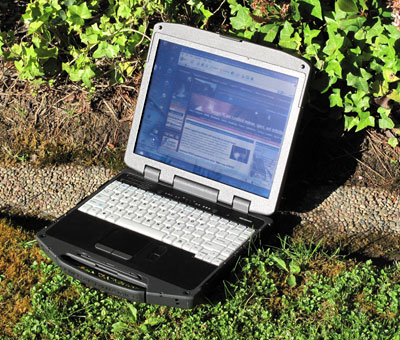 DynaVue makes clever use of optics and physics that affects the way light is reflected or absorbed. When I first saw DynaVue I was blown away by how well it works. The unretouched picture on the right, taken with a 14.5-megapixel Canon G10 digital camera, shows the GD8000 directly facing the California morning sun. The screen does not wash out and remains clearly visible, with excellent contrast. Digital cameras often have problems duplicating what the human eye sees when it comes to polarized and optically treated displays, and they also tend to over-emphasize blue; in reality the GD8000 screen looked even better to the eye than what the camera captured. It was also very sharp and rendered colors far better than in the picture. DynaVue makes clever use of optics and physics that affects the way light is reflected or absorbed. When I first saw DynaVue I was blown away by how well it works. The unretouched picture on the right, taken with a 14.5-megapixel Canon G10 digital camera, shows the GD8000 directly facing the California morning sun. The screen does not wash out and remains clearly visible, with excellent contrast. Digital cameras often have problems duplicating what the human eye sees when it comes to polarized and optically treated displays, and they also tend to over-emphasize blue; in reality the GD8000 screen looked even better to the eye than what the camera captured. It was also very sharp and rendered colors far better than in the picture.
The pictures below are a side-by-side comparison between the 13.3-inch DynaVue GD8000 screen on the left and the standard 12.1-inch display used in the "Hummer" version of an older GD-Itronix GoBook VR-1. Both have touch-screens and both screens work very well indoors, but outdoors you can clearly see the difference DynaVue makes. Again, the GD8000 screen actually looks better, more vibrant, and far less blueish than what the camera captured, but the images accurately depict the difference in glare, reflection and contrast between the older model's display and the GD8000's DynaVue screen. For a detailed description of DynaVue, click here.
Comparison: Conventional Display Versus DynaVue
The first picture below compares the two displays in bright early afternoon daylight, mid-May, in a shaded location. The GD8000 display with DynaVue is perfectly readable with some minor reflections on its glossy surface. The older non-DynaVue display's anti-glare coating shows almost no reflections, but the anti-glare coating diffuses the light and turns the display milky.

In the picture below, the two machines are in direct sunlight, but the image was taken from an angle so that the sun would not directly reflect into the camera. The GD8000's DynaVue display remains very readable and now looks like a reflective TFT. The older display's matte surface diffuses the light so much that the screen becomes virtually unreadable.

Next you can see a composite picture with each display facing directly into the sun. The older anti-glare screen does an excellent job diffusing the light. Unfortunately, it also renders the display completely unviewable. The GD8000 DynaVue screen reflects the sun in sort of a controlled way, and remains readable. That's quite an accomplishment.

Some three years after its 2006 introduction, the General Dynamics Itronix DynaVue is still about as good as it currently gets. DynaVue is no longer alone in facilitating sunlight-viewable displays, but we haven't seen anything better either. There is room for improvement as in bright sunlight even DynaVue is still not close to looking like a magazine or book page, and at times you need to move or tilt the display to avoid reflections. It is still remarkable that DynaVue makes such good outdoor viewability possible even with a touchscreen. Touchscreens usually add reflection and degrade the image, something General Dynamics Itronix successfully warded off by treating and optimizing every single surface separately.
While DynaVue impresses, the LCD's vertical viewing angle doesn't. It is wide horizontally, albeit with a change in colors (gray turns sort of yellow), but quite narrow vertically, with the chromatic shifts that hopefully will be gone from all LCDs soon and forever.
Touch Screen Control
Our GD8000 came with a resistive touch screen that can be operated either with a plastic stylus or with a finger. The resistive touch panel controller communicates with the processor via a serial connection and is very quick and responsive. The machine comes with a special touch screen utility control panel for adjusting, calibrating and optimizing the screen for accurate touch performance, ease of use, and special configurations. The image below shows three of the utility's seven panels.
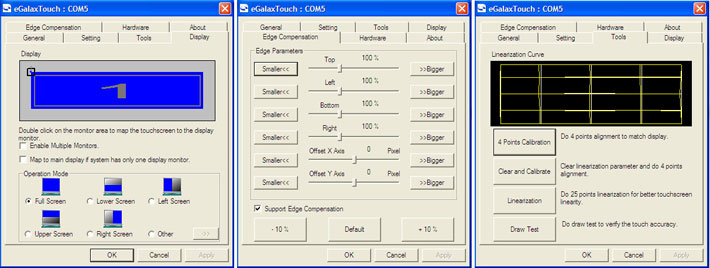
Here are some of the features of the touch screen utility:
- Display (left screen in above picture) lets you map the touch screen in various ways. You can enable multiple displays and you can also map the touch screen to only part of the display. There may be applications where it comes in handy to have only the bottom part respond to touch, and the GD8000 lets you do that. You can even create a customized area anywhere on the display and set it so only that area responds to touch. This is ideal for custom software applications.
- Edge Compensation (center screen in above picture) can be very valuable for those who use the stylus a lot. With touch screens and digitizers it's often difficult to touch or select items at the edge of the panel, and especially so when the LCD display runs all the way to the kind of thick protective bezel some rugged computers have. The GD8000 touch panel allows you to precisely define edge compensation for all four sides, i.e., set it so the cursor thinks the edge is either farther away or closer in. Precise configuration can make for optimal usability and responsiveness in touch applications.
- Tools (right screen in above picture) shows a linearization curve, lets you verify touch accuracy, and lets you do and clear linearization parameters.
- Setting lets you set linearization either to nine or 25 points, with 25 points offering maximum accuracy. You can also set double click time and area, beeps, auto right click, cursor stabilization, and five different mouse modes (like click on touch, click on release and so on) according to personal preference. If you intend to use the computer primarily with finger touch, you can set it so that the driver stops reporting points when movement is within a pre-defined range. This way the cursor will not jitter around when the same point is touched again or when you move a pen within a small area.
- Hardware makes the system read the touch screen hardware parameters. After it's done, you can then change sensitivity and delay time.
Ports, Expansion and Connectivity
A fully-rugged full-function notebook like the GD8000 must have adequate onboard connectivity and expansion potential. Below are pictures of all four sides of the computer:

The top shows the front, which is free of any controls. Two speakers are hidden behind the slender, flexible handle. The handle is rubber over a flexible black plastic base and it pulls out some when you carry the computer by the handle. This is an elegant lightweigth solution and probably preferable to a heavy metallic handle.
The backside is also completely free of ports. That's because this is where the GD8000's big battery slides in. Next to the battery is a Kensington lock slot. There are also two loops for an optional back handle.
On the left side (which is shown right in the picture because we wanted to display the General Dynamics logo the right side up) there is a VGA port, audio in and out jacks, an RJ45 LAN jack, a RJ11 landline modem jack (yes, modems still exist), and next to it the Express Card slot (you can order the machine with a Smard Card reader slot instead). On the left you can also see the cooling vents for the heat exchanger assembly with its very quiet fan.
On the right side are three USB 2.0 ports, a standard DB9 serial port, the media bay which in our machine accommodated a slot-loading DVD multi drive but can also be used for other optical drives or a second battery, and a PC Card Type I/II slot underneath.
At first sight, the ports seem to be protected only by slender plastic dust covers. That's not the case, though—all ports are internally sealed and thus have a "firewall" between them and the computer's insides. This makes them easier to replace than ports that are part of the motherboard. Such connector assemblies are a bit larger than integrated components, but they are stronger as well. This type of design also means that ports can be where they should be instead of where there's room on the motherboard. As a result, the GD8000's interfaces are neatly, logically, and conveniently grouped together.
Integrated Wireless
GD-Itronix was an early supporter and provider of state-of-the-art integrated wireless with optimal performance and signal reception. I saw their most impressive radio testing laboratory in a tour of the company's facilities a couple of years ago. They leave nothing to chance.
The GD8000 can support up to four integrated radios: WLAN, WWAN, GPS and WPAN.
The WiFi module in our tester was an Intel WiFi Link 5100 PCIe Mini Card, which is part of the WiFi Link 5000 family of 802.11a/b/g/Draft-N wireless network adapters that operate in both the 2.4 GHz and 5.0 GHz spectra. The adapter delivers up to 300 Mbps of bandwidth in Draft-N mode via features such as MIMO technology, 40 MHz Channel support, and Packet Aggregation. This is also a module that has optimized power modes and uses sleep states to reduce power consumption when the module isn't active. The module also offers on-board diversity support for systems like the GD8000 that are designed with two antennas.
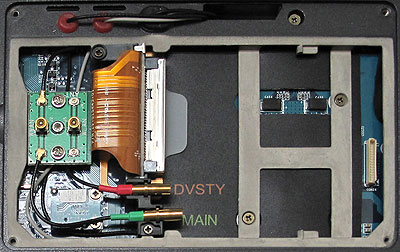 Since radio technologies and standards change so quickly that the life expectancy of any integrated radio module is less than half that of the computer itself, GD-Itronix equips its computers with CRMA (Common Radio Module Architecture) modules that are immune to vibration and drops, and can be replaced if a carrier launches a new radio service. Card-based radios, of course, can also be used as they may be the only available solution for a particular wireless service, but their connectors are less reliable and their internal antennae often highly directional. Since radio technologies and standards change so quickly that the life expectancy of any integrated radio module is less than half that of the computer itself, GD-Itronix equips its computers with CRMA (Common Radio Module Architecture) modules that are immune to vibration and drops, and can be replaced if a carrier launches a new radio service. Card-based radios, of course, can also be used as they may be the only available solution for a particular wireless service, but their connectors are less reliable and their internal antennae often highly directional.
At this point, CRMA modules may support the 3G GSM HSPA (High-Speed Packet Access) protocol, the EDGE (Enhanced Data rates for Global Evolution) network for GSM/GPRS/EDGE networks, the GSM-based UMTS (Universal Mobile Telecommunications Systems) also referred to as W-CDMA, or EV-DO/1xRTT/CDMA.
GD-Itronix will also release a 3G mobile broadband (WWAN) CRMA module. Gobi (Global Mobile Internet technology) is a Qualcomm wireless technology that supports the various wireless networking technologies around the world, so users can select whatever carrier is available to them (see Qualcomm page on Gobi)
Signal reception is a huge issue for computers that are used in the field and on the road where they are often operating at the fringe of radio signal coverage. This makes superior antenna performance mandatory. The GD8000 uses several internal antennas, located in various parts of the machine, for greater range, superior coverage area, and optimal reception.
Units equipped with an integrated GPS receiver take advantage of a di-electrically loaded high performance quadrifilar helix antenna and SiRFXTrac high sensitivity GPS software for increased acquisition and tracking.
And since the GD8000 may be used in military and other applications that require complete radio silence, all radios can be turned off instantly via a hardware slider switch located right above the keyboard.
Under the Hood
The GD80000 provides field access to user-replaceable modules. The picture below shows the machine with its three backside covers removed.
 Memory and the WiFi Link 5100 PCIe Mini Card module sit under a combined plastic door with a rubber pressure seal (bottom right in the picture). The door is secured by six small Philips screws. I wish those screws were somehow secured as well so that they cannot get lost. The cover is clearly marked with "RAM" and "WLAN". Memory and the WiFi Link 5100 PCIe Mini Card module sit under a combined plastic door with a rubber pressure seal (bottom right in the picture). The door is secured by six small Philips screws. I wish those screws were somehow secured as well so that they cannot get lost. The cover is clearly marked with "RAM" and "WLAN".
The cover also provides easy field access to the GD8000's two DDR3 memory modules. Our review machine came with two 2GB 1066MHz CL7 modules. Unlike in most systems, here the memory is protected and shielded additionally by a meticulously engineered metal cover.
A second cover protects the optional CRMA module. There's a veritable plethora of antenna connections there, including the Main and Diversity connectors for the CRMA module as well as dual external WiFi antenna ports.
A third door (bottom left) covers the hard disk compartment. In order to open it you need to twist two rotating latch mechansims. Each latch is additional held in place with a Philips screw that must be removed before the latch can be rotated.  This solution allows field replacement of hard disks without facilitating quick removal (as in quick theft). The hard disk itself sits in a totally separate, self-contained caddy (see picture to the right). The caddy is metal and plastic. This solution allows field replacement of hard disks without facilitating quick removal (as in quick theft). The hard disk itself sits in a totally separate, self-contained caddy (see picture to the right). The caddy is metal and plastic.
The hard disk itself is mounted inside the caddy in a separate rubber suspension. There is also a spindle heater inside that warms the hard disk before it spins up in temperatures below 5 degrees Fahrenheit, which is the minimum safe operating temperature for the hard disk. If it's colder, you'll get a message informing you that the hard disk is being warmed before booting or resuming operation.
The whole assembly is about as intricate, well-thought-out, and meticuously designed and engineered a protective hard disk enclosure as we've seen, and it's considerably more advanced a solution than most we've seen. The disk itself in our unit was a 5400rpm model with a capacity of 120GB and a SATA interface.
Ruggedness and Protection
As far as ruggedness goes, there's an arms race going on out there as more competitors are entering the lucrative, albeit difficult to crack, rugged mobile computing field. We've been seeing a trend towards not only increased ruggedness, but also more testing to document ruggedness. Just a week before the GD8000's introduction, Dell released its E-Series rugged notebook, complete with readily available 3rd party ruggedness testing results. How does the new GD8000 measure up?
Quite well. GD-Itronix has many years of experience in manufacuring and servicing large numbers of rugged notebook computers, and they continually gather and analyze customer feedback. When it came time to design the GD8000, they polled customers yet again and the message was clear. The #1 customer concern is to "keep it in the field." I.e., machines deployed in the field must not fail and cause costly downtime. So GD-Itronix analyzed return and service data. The result was:

- Better impact resistance -- Computers do drop. The DOD estimates a piece of equipment will be dropped from heights up to four feet an average of four to six times during its life cycle. Most rugged vendors use the MIL-STD-810F 516.5 Procedure IV that mandates 26 drops (one on each edge, surface and corner). But that is with the computer turned off, and the test actually allows using five units to make it through the entire test. This hardly shows how well a single unit will do. On top, many units are dropped while in use, and not while they are off.
To make the test more realistic and meaningful, GD-Itronix decided to do the drop test with the computer on, to do it with a hard disk as that is the most common configuration, and to do it with a single machine as a user in the field won't have five machines to pick from. The GD8000 actually passed the test, with the computer on, from a drop height of 42 inches, and with a single machine! The GD8000 even passed six operational face drops from 48 inches, thus far exceeding the MIL-SPEC requirement.
- Better sealing -- The degree of protection against dust and water is usually given in an IP (ingress protection) rating. Again, GD-Itronix felt the commonly used testing methods didn't make much sense. Most units fail as a result of being "washed off", i.e. subjected to a LOT of water, or as a result of being rained on, which means less water but potentially over a long period of time.
To make this test more meaningful, in addition to the ANSI/IEC Ingress Protection test, they subjected the unit to the test procedure described in MIL-STD-810F 506.4 Procedure II, which mandates a full four hours of exposure to dripping water, and not just the 15 minutes in the often-used Procedure III. Many rugged machines claim IP54 ingress protection, but GD-Itronix felt that since the 5" still allowed limited dust penetration, they redesigned sealing to achieve full IP64 protection, i.e. no dust penetration at all.
The GD8000, of course, was also tested for vibration, extreme temperatures, altitude, humidity and so on both in GD-Itronix's finely tuned Spokane facilities and via independent testing.

Security
Like almost all modern computers, the GD8000 offers several physical and software security measures. There is a swipe style solid-state fingerprint reader located to the right of the touchpad. Biometric fingerprint scanning is very effective and can be used to complement, reduce or eliminate multiple passwords.
The Security Menu in the BIOS lets you set and change both supervisor and user passwords.
The BIOS also lets you enable or disable the GD8000's TPM (Trusted Platform Moduel) support. The TPM 1.2 micro controller with cryptographic functionality allows the creation and management of computer-generated digital certificates. Combined with software, these can be used to:
- Send and received secure email,
- Set up the browser for client identification,
- Sign Word macros,
- Encrypt individual files or entire folders, and
- Create secure network connections.
In order to use TPM, you must configure the system with the included Infineon Security Platform Settings Tool.
The GD8000's BIOS also offers an unusually extensive set of customization options on top of what you usually get in the BIOS setup. Stealth mode, for example, lets you boot with the LED lights, fan, audio, system beeps, and radios individually turned on or off, and with the backlight initially off. You can also individually disable hardware that could be used to transfer data, such as PC Cards, the optical drive, LAN, wireless radios, and com/USB ports.
With all this security, don't forget to get a simple Kensington locking cable for use with the Kensington lock slot on the GD8000.
Summary
 The General Dynamics Itronix GD8000 is a fully rugged 8-pound notebook computer that offers significantly better performance and much longer battery life than its predecessor, the GoBook XR-1. It also offers improved impact resistance and better sealing while still taking advantage of the inherent quality and reliability of its evolved XR-1 platform, but offers state-of-the-art performance with a super-efficient and cool-running 1.86GHz Intel Core 2 Duo SL9400 processor.
The General Dynamics Itronix GD8000 is a fully rugged 8-pound notebook computer that offers significantly better performance and much longer battery life than its predecessor, the GoBook XR-1. It also offers improved impact resistance and better sealing while still taking advantage of the inherent quality and reliability of its evolved XR-1 platform, but offers state-of-the-art performance with a super-efficient and cool-running 1.86GHz Intel Core 2 Duo SL9400 processor.
The venerable "GoBook" name is gone, as is the smallish 12.1-inch display of the XR-1 that has been replaced by a roomier 13.3-inch LCD. Thanks to the patent-pending DynaVue technology, what hasn't changed is the almost unbelievable outdoor viewability of the touch screen display. DynaVue makes it possible to use the GD8000 in any lighting condition, including direct sunlight.
Wireless performance is strong due to an integrated quadra-helix antenna system for fast and accurate fixes, and the company's CRMA Express wireless modules. There is good onboard connectivity as well as expansion potential via externally accessible card slots (PC Card and Express Card or Smart Card) and a media bay that can accommodate an optical drive or a second battery.
Existing customers will appreciate the new model's full compatibility with all prior XR-1 docks and peripherals, and the excellent performance and very long battery life of the GD8000 are strong upgrade and expansion incentives. Both new and existing customers will find in the GD8000 an expertly designed, engineered and manufactured machine that provides an optimal combination of power and battery life in even the most environmentally demanding environments.
General Dynamics Itronix GD8000 highlights:
- Fully-rugged compact notebook for use in just about any application and setting anywhere
- Nice balance of performance and excellent battery life
- Quiet operation, barely heats up
- Superb outdoor-viewable DynaVue display
- Compatible with prior generation XR-1 series peripherals and docks
- Slot-loading optical drive that's less prone to damage than caddy-based drives
- Elegant and durable industrial design
- Excellent radio performance with multiple internal antennas
- Very good security via multiple access protection technologies
But keep in mind:
- Display has narrow vertical viewing angle
- Conventional 4:3 aspect ratio starting to look dated
- WXGA (1024 x 768) resolution low for advanced applications
– Conrad H. Blickenstorfer, March and May 2009
|
General Dynamics Itronix GD8000 Specifications
|
| Added/changed |
Added 3/2009; updated 5/2009
|
| Type |
Rugged notebook
|
| Processor |
Intel Core 2 Duo SL9400 1.86GHz, 1066MHz FSB, 6MB L2 cache |
| OS |
Windows Vista Business or Windows XP |
| Graphics Controller/Chipset |
Intel GMA 4500MHD with 1024MB shared memory |
| Memory |
Up to 4GB 1066MHz CL7 DDR3 |
| Display |
Outdoor-viewable 13.3" XGA (1024 x 768) TFT with DynaVue with touchscreen, exceeds minimum contrast ratio as required for bright light by DOD-STD-3009 military standard for cockpit displays for viewability and ambient light; standard display heater |
| Digitizer/Pens |
Touchscreen/1 |
| Keyboard |
87-key sealed 100%-scale; choice of NiteVue glow-in-the-dark or backlit |
| Storage |
160GB shock-mounted 2.5-inch 5400rpm with heater; MultiDrive CD-RW/DVD-RW, 64GB solid state drive (optional) |
| Multimedia Pocket |
Standard: MultiDrive CD-RW/DVD-RW |
| Slots |
1 PC Card Type II, optional SmartCard reader or Express54 card reader |
| Housing |
Die-cast magnesium chassis; magnesium alloy case/high impact resin |
| Temperature |
-4 to 140 degree Fahrenheit (est) |
| Humidity |
MIL-STD 810F Method 507.4 |
| Vibration |
MIL-STD-810F Method 514.5 Procedure I, Category 20, Fig 514.5C-1; ASTM 4169-99 Truck Assurance Level II Schedule E 11.5.2 |
| Hinge Endurance |
36,000 cycles |
| Outdoor viewability |
MIL-STD-3009 as tested per MIL-L-85762A |
| Enclosure Class |
IP64; MIL STD 810F, Method 506.4, Procedure II, 4 Hours total unit is operating |
| Drop spec |
26 Drops from 42" one unit to pass unit is operating; 26 Drops from 48" unit is not operating |
| Size (inches) |
11.8 x 9.65 x 1.98 |
| Weight |
7.9 pounds as tested, with standard battery and optical drive |
| Power |
11.1V/7,200mAH (80 watt-hour) Li-Ion battery; optional additional 41.1 watt-hour media-bay battery |
| Communication |
802.1a/g/draft-n Intel WiFi Link 5100; Bluetooth 2.0 + EDR, GPS, HSDPA, EVDO Rev A, Gobi |
| Interface |
3 USB 2.0, port replicator, fingerprint reader, audio in/out, RJ45 gigabit LAN, RJ11 V.92 modem, VGA, serial |
Price |
Starts at US$4,500 |
| Contact |
General Dynamics Itronix www.gd-itronix.com -- 800-441-1309, 509-624-6600 |
|
|



