|
Fujitsu LifeBook T580
Netbook-sized, Intel Core i5-powered, multi-touch and pen enabled convertible Tablet PC
by Conrad H. Blickenstorfer
In November of 2010, Fujitsu introduced the Windows 7-powered LifeBook T580 Tablet PC as a—for this type of product—quite affordably priced compact notebook convertible, i.e. a computer that can be used both as a standard laptop but also as a Tablet PC slate.  To go from one to the other, you simply rotate the display around its single-point pivot and then fold it flat down on top of the keyboard part of the computer, LCD facing up. Fujitsu has plenty of experience in this type of product. Over the years the company has offered numerous permutations and variations of the theme, ranging from standard size notebooks with a pivot hinge down to mini-notebooks such as the Lifebook UH900 we reviewed in 2010 (see UH900 review). To go from one to the other, you simply rotate the display around its single-point pivot and then fold it flat down on top of the keyboard part of the computer, LCD facing up. Fujitsu has plenty of experience in this type of product. Over the years the company has offered numerous permutations and variations of the theme, ranging from standard size notebooks with a pivot hinge down to mini-notebooks such as the Lifebook UH900 we reviewed in 2010 (see UH900 review).
In terms of size, the T580 falls between mini-PCs like the minuscule UH900 (5.6-inch screen) and the current Lifebook T730 (12.1-inch) and T900 (13.3-inch). It has a wide-format 10.1-inch LCD, which might make you think of it as a netbook with some extra tricks, but it's really considerably more than that (and also costs considerably more). Netbooks don't have rotating displays, they can't be used as tablets, and they definitely don't come with a rather high performance Intel Core i5 processor.
Below you can see the versatility of the T580. You can use it as a regular laptop. You can twist the display this way or that for comfort or for sharing with an audience, or you can use it as a rather competent tablet. The pics show the pen tethered, but that's just so you don't lose it. It doesn't need the string.

Now first things first: What does the Lifebook T580 have to offer in an iPad-crazy world that expects capacitive multi-touch and supreme ease of use? That depends on how one is looking at things. The T580 does have capacitive multi-touch, though with Windows 7, that doesn't mean nearly as much as with a multi-touch optimized OS like Apple's iOS or Google's Android. The T580 does include some touch optimization software, both from Microsoft and from Fujitsu, but we're still dealing with Windows here. So, yes, there is multi-touch, and yes, it works and it's quite fast, but the T580 is first and foremost a Windows 7 machine designed to be operated the way Windows has always been operated. That said, if a T580 is used in some vertical market application with specially developed touch-optimized multi-touch software, then yes, it works. I am just mentioning all this to make sure it's understood that the T580 is not an iPad subsitute.
That said, the T580 has something the iPad does not: a pen in addition to touch. This way, the pen can be used for drawing, writing, precise interaction and any other situation where touch doesn't work well. The technology behind it is DuoSense by N-Trig (read about DuoTouch). It's an elegant solution as it uses a single digitizer to handle both pen and touch, and the switch between pen and touch is automatic: as soon as the digitizer senses the pen (which doesn't need batteries), it switches to pen and no longer recognizes touch. As soon as the pen is gone, it reverts to touch.
As for other vital specs, the Lifebook T580 is small. Its 10.65 x 7.45 footprint is that of a netbook (or a media tablet, for that matter). Measured by notebook standards the T580 is very light too—it weighs just under three pounds. Measured by tablet standards, however, that's a lot. And while we expect tablets to be as thin and sleek as possible, a convertible design like the T580 cannot come close to matching the tablet. We're talking a good inch and a half here.
The fundamental difference between a tablet and a convertible is also obvious in the processor arena where the T580 packs a powerful Intel Core i5-560UM chip, an ultra low voltage design with a base clock speed of 1.33GHz that can scale up to 2.13GHz with Intel's Turbo Boost technology. This is a sophisticated state-of-the-art mobile processor with integrated graphics, support for numerous advanced Intel technologies, and designed to use fast DDR3 memory (of which the T580 can handle up to 8GB in two slots). On the storage side, you can get 5400rpm SATA drives up to 320GB, a speedy 7,200rpm 160GB drive, or a 64 or 128GB SSD drive.
Taking a closer look at the Fujitsu Lifebook T580
What you get with the Fujitsu Lifebook T580 is a compact, versatile, high-tech premium notebook that's very typically Japanese in its design and concept. There is none of the minimalistic austerity of Apple's elegant, understated designs. Instead, the design is fairly busy, with endless details and curves and lines and nooks and doors and indents. There's none of the milled-from-a-solid-block-of-metal look and feel. Instead, it's plastic molded to house and fit and cover all the precision electronics inside. The color scheme is matte silver and very dark gray. It all works and it's all very well made as you'd expect from an electronic gadget made in Japan. We've seen it all, though, and it hasn't changed in many years and one does wonder if the Japanese have run out of bold new ideas. A harsh assessment perhaps, especially when applied to a rather impressive device like the T580, but the competition is cut-throat these days, and premium pricing means higher expectations.
Anyway, below you can see what the T580 looks like in tablet mode and from all four sides:

On the left side are:
- a USB 2.0 port
- a SD Card slot
- the power jack
- the air vent for the fan/heat exchanger
- a Smart Card slot
- the wireless on/off switch
On the right side you find: 
- the hard drive garage
- a garage for the active pen
- a USB 2.0 port
- an RJ45 Gigabit LAN jack
- a standard VGA connector
- a springloaded power slider
On the backside are:
- a Kensington hardware lock slot
- the slide-in battery
- a standard HDMI port
On the front are:
- a microphone jack
- a headphone jack
- four status lights
- ventilation slots
Around the display are:
- a Menu button
- a display rotation button
- another button
- a Fingerprint sensor
- the optional 1.3mp webcam
The keyboard has black keys with clear white writing for primary symbols and smaller markings for the two dozen or so keys that perform two or three operations (including a numeric keypad). The keyboard is well organized and provides good tactile feedback. One problem is that the ever-important QWERTY part of the keyboard is only 92%-scale, which means Western fingers, and especially touch typists, will trip over it. That is unfortunate (though all too common in mobile electronics of Asian origin) as there really would have been enough room for a 100%-scale QWERTY part. All the keyboard designers had to do was make the ancillary keys to the left and right of the alphabet keys a little narrower.
For cursor control and navigation, the Lifebook T580 has a very good touchpad with mouse buttons. Along the left front edge of the main body are four indicator lights (power, external power, battery, drive access).
 The picture on the right shows the bottom of the T580 with the battery and the access doors removed. The standard 3-cell battery snaps and then locks into place. Fujitsu offers an optional 6-cell battery with twice the capacity that presumably adds to the thickness of the computer. The second opening shows the two RAM module slots. Standard configurations come with a single 2GB module. A second 2GB module adds US$90. Going all the way up to 8GB adds US$365. The third door, to the left, provides access to the unit's WiFi module and a mini-PCIe slot. Our tester came with the standard Intel Centrino Advanced-N 6200 802.11a/b/g/n WiFi module. The mini-PCIe slot was empty. The comms compartment door has ventilation slits, indicating right there that Fujitsu didn't design the T580 to be a waterproof device. The keyboard is spill-resistant, but other than that, the T580 is durable rather than rugged. The picture on the right shows the bottom of the T580 with the battery and the access doors removed. The standard 3-cell battery snaps and then locks into place. Fujitsu offers an optional 6-cell battery with twice the capacity that presumably adds to the thickness of the computer. The second opening shows the two RAM module slots. Standard configurations come with a single 2GB module. A second 2GB module adds US$90. Going all the way up to 8GB adds US$365. The third door, to the left, provides access to the unit's WiFi module and a mini-PCIe slot. Our tester came with the standard Intel Centrino Advanced-N 6200 802.11a/b/g/n WiFi module. The mini-PCIe slot was empty. The comms compartment door has ventilation slits, indicating right there that Fujitsu didn't design the T580 to be a waterproof device. The keyboard is spill-resistant, but other than that, the T580 is durable rather than rugged.
Performance and battery life
For most notebook computers, and tablets and ultralights in particular, the design goal is to find an acceptable compromise between best possible performance and acceptably long battery life. In general, faster processors need more power, which means a larger battery, which means higher weight. For mobile computers that will spend most of their time in the field and away from power outlets, designers will probably pick a low power processor that still delivers acceptable performance. Designers may deviate from this approach for a variety of reasons, such as offering more power than the competition regardless of the impact on battery life, but that's an exception. For the T580, Fujitsu's aimed to provide the best possible performance from a modern processor without having to load down the machine with a large battery.
To do so, they resorted to ultra low voltage versions of Intel's i3 and i5 processor series. Of the two "recommended configurations" Fujitsu sold in its online store as of this writing (beginning of March, 2011), the basic US$999 model comes with a 1.33GHz Intel Core i3-380UM, and the US$1,399 model with the 1.33GHz Core i5-560UM. The two chips are virtually identical (see comparison), with the following exceptions: the i5 chip can temporarily overclock itself via Intel "Turbo Boost" up to 2.13GHz if certain conditions are met. And it supports three advanced Intel technologies that may or may not be necessary for a machine like the T580 (somewhat esoteric virtualization, encryption and security technologies built into the processor). Thermal design power (defined as the maximum amount of power a computer's cooling system needs to dissipate, and used by Intel as a measure of power efficiency) for both chips is 18 watts, only a fraction of what more desktop-oriented mobile processors use, but quite a bit more than the Atom processors populating millions of netbooks (as well as some of Fujitsu's own machines).
We benchmarked the Lifebook T580's performance with Passmark Software's PerformanceTest 6.1 that runs about 30 tests covering CPU, 2D graphics, 3D graphics, memory, and disk and then computes scores for each category and an overall PassMark score. For comparison we added the results of other recently benchmarked Fujitsu notebooks, as well as an example of a rugged machine with the same screen size and convertible notebook design (the Getac V100). The benchmark results are as follows:
|
PERFORMANCE
|
Fujitsu T580
|
Fujitsu T4410
|
Fujitsu UH900
|
Getac V100
|
|
Processor
|
Core i5-560UM
|
Core 2 Duo P8700
|
Atom Z530
|
1Core i7-640U
|
|
Clock Speed
|
1.33GHz
|
2.53GHz
|
1.60GHz
|
1.20GHz
|
|
Thermal Design Power
|
18 watts
|
25 watts
|
2.3 watts
|
18 watts
|
|
CPU Mark
|
711.7
|
1579.8
|
209.5
|
768.8
|
|
2D Graphics Mark
|
158.3
|
256.3
|
51.4
|
208.9
|
|
Memory Mark
|
515.5
|
615.9
|
181.5
|
493.3
|
|
Disk Mark
|
430.9
|
493.8
|
462.0
|
543.4
|
|
3D Graphics Mark
|
200.1
|
170.4
|
31.3
|
250.1
|
|
Overall PassMark
|
417.3
|
716.6
|
192.6
|
462.2
|
|
BatteryMon Power Draw
|
9.7 watts
|
9.9 watts
|
4.4 watts
|
12.1 watts
|
The results are pretty much as expected: Even an ultra low voltage Core i5 processor, such as the i5-560UM used in the Lifebook T580, is considerably faster than an Atom chip like the one used in the little Lifebook UH900. And even advanced new technology, such as is used in the new Intel i3/i5/i7 chips, still relies on clock speed, which means the 1.33GHz processor in the 580T cannot match the benchmarks of the older Core 2 Duo-powered Lifebook T4410 than ran at a much higher 2.53GHz clock speed. Overall, though, the T580 delivers about 2X performance of a netbook, and that eliminates much of the waiting netbook users have to put up with in exchange for a low netbook price. We didn't get to compare the i3 and i5 versions of the T580, but expect the i3 to score somewhat lower due to its lack of a Turbo Mode. The i7 processor in the comparison Getac unit, though, scores a bit higher due to a larger cache and higher maximum turbo speed.
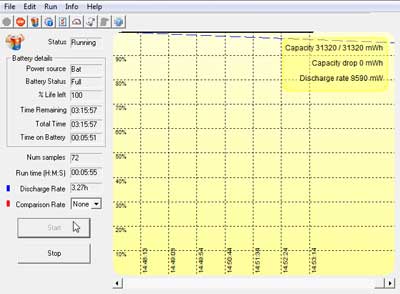 But what about battery life? Did Fujitsu's restraint in processor selection pay off? It gets a bit confusing here. The standard 3-cell battery that comes with the T580 is rated at 10.8 Volt and 2,900 mAh. That makes 31.3 watt hours, which isn't much for a machine in this class. Fujitsu rates this battery as being good for "up to 3 hrs., 25 mins." of operation, and that pretty much corresponds with the 9.7 watt draw we found for the T580 when set to ECO mode (there is a hardware key to put the machine into that mode). Now three-plus hours barely adequate in this day and age of ten hour media tablets and six to eight hour netbooks, and so we'd definitely recommend the optional 10.8 Volt and 5,800 mAH 6-cell battery that doubles watt-hours to 62.6 and is, according to Fujitsu, good for almost seven hours. That's more like it, but the bigger battery adds thickness and weight. Fujitsu ought to address this issue more elegantly. But what about battery life? Did Fujitsu's restraint in processor selection pay off? It gets a bit confusing here. The standard 3-cell battery that comes with the T580 is rated at 10.8 Volt and 2,900 mAh. That makes 31.3 watt hours, which isn't much for a machine in this class. Fujitsu rates this battery as being good for "up to 3 hrs., 25 mins." of operation, and that pretty much corresponds with the 9.7 watt draw we found for the T580 when set to ECO mode (there is a hardware key to put the machine into that mode). Now three-plus hours barely adequate in this day and age of ten hour media tablets and six to eight hour netbooks, and so we'd definitely recommend the optional 10.8 Volt and 5,800 mAH 6-cell battery that doubles watt-hours to 62.6 and is, according to Fujitsu, good for almost seven hours. That's more like it, but the bigger battery adds thickness and weight. Fujitsu ought to address this issue more elegantly.
All that said, battery life has become a somewhat relative issue given the very advanced power management in both processors and OS software. With proper settings and judicious use of the ECO mode, the T580 can easily be on the job for an entire shift of intermittent operation.
Display
Other than including a spill-proof keyboard and generally durable construction, Fujitsu does not make any ruggedness claims or target the Lifebook T580 to any particular vertical markets. It's nonetheless clear that a light, handy device such as the T580 is likely to be used in a variety of outdoor and mobile applications. Which means its display should remain at least somewhat viewable outdoors. However, while some of Fujitsu's convertible Tablet PCs have sunlight-viewable options, that's not the case for the T580. Instead, the 580 is equipped with a very standard LCD with a very standard LED backlight that provides just 200 nits, no more than a standard notebook computer. And while the horizontal viewing angle is very good (almost 180 degrees), the vertical viewing angle is fairly narrow and you get those annoying color shifts when you vary the vertical angle. In addition, unlike the Lifebook T4410 we had in our lab, the T580's display isn't semi-matte but glossy, which means it looks very attractive and contrasty, but is also very prone to reflections.
Since the T580 doesn't claim outdoor viewability we didn't perform our usual sunlight testing under various conditions and from various angles. Instead, we did a brief subjective comparison between the 2011 T580 and the conceptual granddaddy of all convertible Tablet PCs with a rotating hinge, an ancient Toshiba Portege 3500 (which still works, but has been rendered virtually immobile after years' worth of Windows updates and bloat).
What the picture, taken on a bright California winter morning, shows is that the T580's display is reasonably bright. The lack of anti-reflective coating is obvious as you can see from the reflections on the display. There's no anti-glare coating either, which is just as well as improperly applied anti-glare optics make for a dim, milky picture as the old Toshiba shows.

So the T580 display definitely cannot be considered "sunlight-viewable," but it's not all bad either. It does actually preserve a degree of viewability even in directly sunlight, and doesn't wash out completely. Overall, with the exception of the narrow vertical viewing angle, it is no worse outdoors than the iPad's display, and millions of iPads are used outdoors every day. The display is also crisp and very clear, and its respectable 1,366 x 768 resolution is a good match for the 10.1-inch display. And let's not forget the fact that the display can be rotated 180 degrees in either direction (most pivot hinge displays only go clockwise).
Pen and Multi-Touch functionality
Windows-based tablets or pen-enabled notebooks generally rely on a number of utilities and control panels to optimize pen and touch functionality. The T580 comes with several such helpers. There is the Windows 7 "Pen and Touch" panel that now includes five tabs as follows:
There also is the Fujitsu Tablet Controls panel that controls how tablet and notebook "profiles" are implemented, and whether or not the Tablet Button panel should be used.
The N-trig DuoSense digitizer also has its own control panel where you can set the input mode (pen only, touch only, both active, semi-automatic switching). You can also set the pen button to act either as a right-click or as an eraser in software that supports that function.
There is also a special touch launcher that makes it easier to perform often used functions via touch. The launcher bar has different modes applicable to different apps. Here's what the launcher bar looks when browsing:
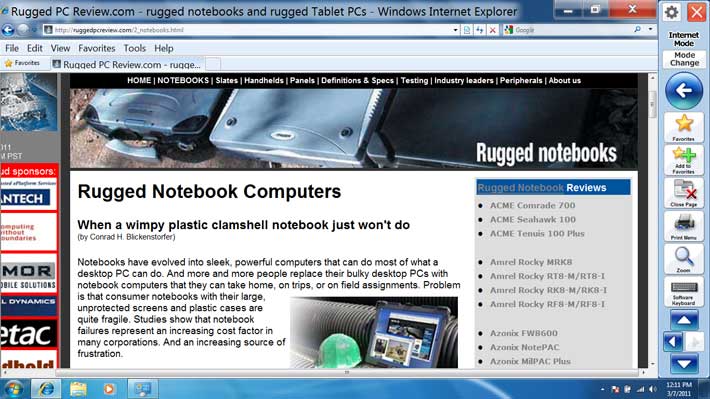
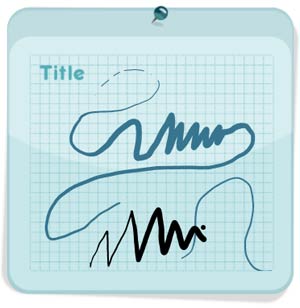 Also of note is the fact that the N-Trig pen is pressure-sensitive, with 256 pressure levels. That's the good news. The bad news is that not all drawing software supports pressure sensitivity. Windows Paint, amazingly, does not, whereas SitckyNotes, Touch Notepad and Snipping Tool do. N-Trig's website has a page that shows artwork done on a Lifebook T580 (see here). Also of note is the fact that the N-Trig pen is pressure-sensitive, with 256 pressure levels. That's the good news. The bad news is that not all drawing software supports pressure sensitivity. Windows Paint, amazingly, does not, whereas SitckyNotes, Touch Notepad and Snipping Tool do. N-Trig's website has a page that shows artwork done on a Lifebook T580 (see here).
Handwriting recognition
In the past, handwriting recognition was considered the main selling point of pen and tablet computing. The theory was that everyone already knew how to use pen and paper whereas far fewer are proficient with a keyboard. Unfortunately, handwriting recognition didn't work nearly well enough to reliably recognize the vast variety of writing styles back then and, after an initial period of enthusiasm, was widely dismissed.
Over the years, Microsoft quietly improved recognition and the Input Panel and recognition engine included in Windows 7 work quite well. You can now even do something which the old Apple Newton MessagePad introduced, and that is scratching out a word, the way we all do when we write on paper. So those who try handwriting reco on the T580 will be pleasantly surprised.
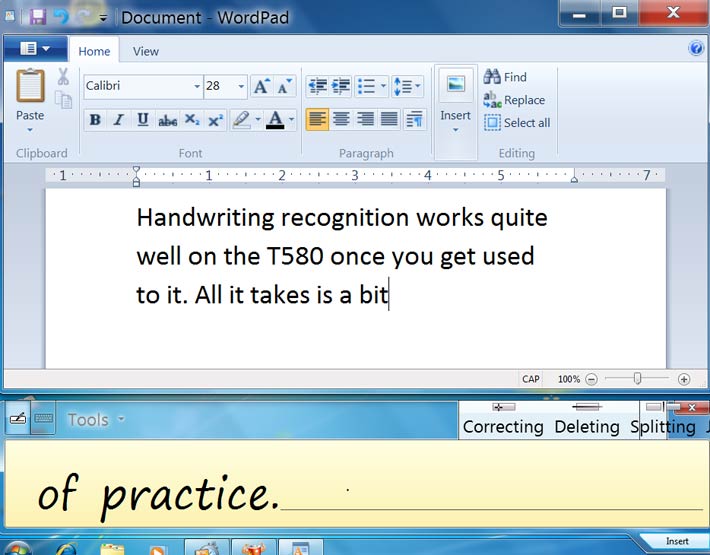
There's even a special Math Input Panel that easily recognizes high school and college-level math, including Calculus and some pretty advanced notations. That, too, works very well.
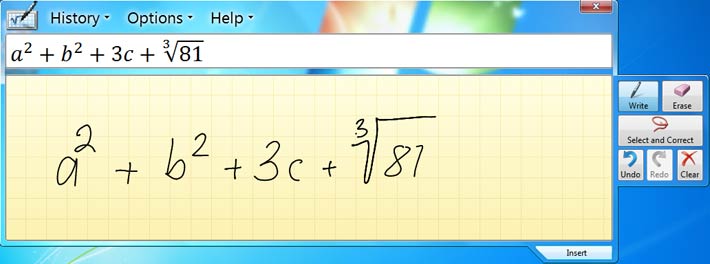
The latest implementation of the clever Snipping Tool is much quicker and less intrusive than prior versions and lets you quickly snag part of a page, screen or window and then annotate it with ink before saving it as a PNG, GIF or JPG file or emailing it somewhere. Below is a picture of a snippet of text from a webpage that was captured and then annotated for discussion.
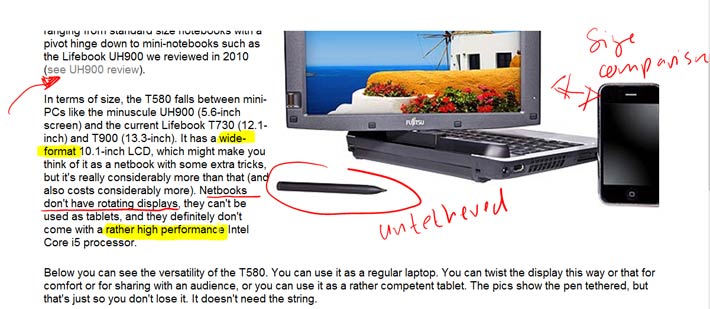
Also included is a Touch Pack for Windows 7 that includes a few games and utilities, including the pretty impressive Microsoft Surface Globe where you can pinch, rotate, and pan a world map to your heart's content, sort of like what more and more TV News people do with their maps. On the Lifebook T580 this all works quickly and flawlessly, coming much closer to the super-smooth, effortless way things happen on an iPad.
One problem remains, and it's a problem all Windows-based tablets face: pen and touch functionality is scattered all over the system and it's often hard to find, sometimes so hard that casual users many never find it. Another problem, also endemic in Windows-based systems, is the endless variety of panels and pop-ups and settings and tools to configure things, with Microsoft and third party tools overlapping. As a result, the cohesive simplicity of an iPad where everything simply works is replaced by numerous tools that can all be used to give a Windows computer pen and touch capabilities without ever truly making things simple and intuitive. This is too bad as the Lifebook T580 offers excellent and very competent technology.
Bottom line
The Fujitsu Lifebook T580 is a netbook-sized notebook computer with capabilities and performance that far exceed those of any netbook. That's in part because it can be used either as a standard notebook or as a tablet, and in part because its Intel Core i3 or i5 processor provides much higher performance than the Atom processors doing duty in almost all netbooks.
All of this provides a substantial degree of flexibility and versatility in a computer that weighs less than three pounds. And Fujitsu made sure to offer premium components and subsystems: the 10.1-inch display offers 1366 x 768 pixel resolution—high enough for excellent HD video playback—and the display is sharp and bright. The display offers multi-touch as well as the ability to write on it with a pen that is pressure-sensitive and doesn't need a battery. And the T580 comes with all sorts of utilities and software to make the most of the hardware.
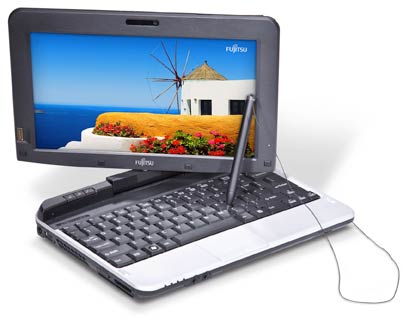 Performance is very good thanks to the use of powerful Intel Core processors. Overall, the T580 offers about twice the benchmark performance of your average netbook. The Core processors also support speedy DDR3 memory (of which the T580 can handle up to 8GB), and the machine can be ordered with up to 320GB of hard disk or 128GB of solid state disk space. There's a SD Card slot, Smart Card reader capability, a webcam, and a fingerprint reader. In addition to USB, gigabit Ethernet and VGA connectivity, there's also a standard HDMI port. Performance is very good thanks to the use of powerful Intel Core processors. Overall, the T580 offers about twice the benchmark performance of your average netbook. The Core processors also support speedy DDR3 memory (of which the T580 can handle up to 8GB), and the machine can be ordered with up to 320GB of hard disk or 128GB of solid state disk space. There's a SD Card slot, Smart Card reader capability, a webcam, and a fingerprint reader. In addition to USB, gigabit Ethernet and VGA connectivity, there's also a standard HDMI port.
For wireless communications, there's Bluetooth V2.1 and your choice of integrated Intel or Atheros modules supporting 802.11a/n WiFi. There's no mention of 3G WWAN, but there's an empty mini-PCIe slot for further expansion.
What we didn't like so much: The keyboard is nicely laid out and offers good feedback, but it's only 92%-scale (there'd be enough room for a 100% layout). The display is glossy and not really designed for outdoor use. The standard battery is undersized and only good for 3.5 hours or so. And though the T580 is clearly a business tool, ruggedness features are pretty much limited to a spill-proof keyboard.
While most Tablet PC convertibles and lightweight notebooks are expensive, the T580 is reasonably priced. It starts at US$999 for an i3-based unit and that includes the DuoSense digitizer, webcam and even the extended battery that we recommend for this unit. Intel Core i5 versions like our tester start at US$1,399.
What is the Fujitsu Lifebook T580, and what is it not? It is a quick, compact, handy little notebook computer with significant extra functionality. However, despite the multi-touch screen and tablet functionality, it very much remains a Windows computer with all the pros and cons that entails. So keep in mind that a machine like the T580 complements, but does not replace, an iPad or Android tablet (or the other way around).
-- Conrad H. Blickenstorfer
Fujitsu Lifebook T580 Specs:
| Type |
Tablet PC convertible
|
| Processor |
Intel Core i5-560UM with 3MB L3 cache
|
| CPU speed |
1.33 GHz (up to 2.13GHz in Turbo Boost mode)
|
| Chipset |
Mobile Intel HM55 Express
|
| OS |
Windows 7 Professional (32 or 64-bit)
|
| Memory |
Up to 8GB DDR3 800MHz in two DIMM slots |
| Display |
10.1" 1366 x 768 pixel LCD with 200 nit LED backlight |
| Digitizer |
Capacitive multi-touch (up to 4-fingers) with pen input |
| Keyboard |
82-key 92%-scale, spill-resistant keyboard (17.5 mm key pitch, 1.9 mm key stroke); touch pad |
| Storage |
160 GB (optional full data encryption), 320 GB, (5400 rpm), 160 GB, (7200 rpm); Serial-ATA, shock-mounted including Shock Sensor; 64 GB or 128 GB Solid State Drive (full data encryption
|
| Optical Drive |
Optional external
|
| Expansion slots |
1 SD Card, Smart Card
|
| Housing |
Plastic |
| Size |
10.65 x 7.45 x 1.56 inches |
| Weight |
2.95 pounds as tested (with standard battery and pen)
|
| Operating temperature |
41-95F |
| Humidity |
20-85% relative, non-condensing |
| Operating altitude |
unknown |
| Ingress protection |
unknown |
| Drop |
unknown |
| Vibration |
unknown |
| Power |
3-cell Li-Ion 10.8V 2900mAh 31.3 whr ("up to 3 hrs., 25 mins"), optional 6-cell Li-Ion 10.8V 5800mAh 62.6 whr ("up to 6 hrs., 50 mins.")
|
| Interface |
2 USB 2.0, VGA, HDMI, RJ45 LAN, audio in/out, 1 speaker, optional 1.3mp WebCam |
| Wireless |
Optional integrated Intel Centrino Advanced-N 6200 802.11a/b/g/n, Atheros HB92 802.11b/g/n, or Atheros HB97 802.11b/g/n, optional Bluetooth V2.1
|
| Price |
From US$999
|
| Contact |
store.shopfujitsu.com |
(copyright 2011 RuggedPCReview.com)
|



