|
Dell Latitude XT2
Tablet PC convertible with multi-touch functionality
(by Conrad H. Blickenstorfer -- photography by Carol Cotton)
In this review we're taking a look at Dell's Latitude XT2. The XT2 was introduced in February of 2009 as an update to the Latitude XT, which Dell considered the industry's first Tablet PC with multi-touch screen capabilities. Dell's goal with the XT2 was to enhance security, increase performance, and extend battery life.
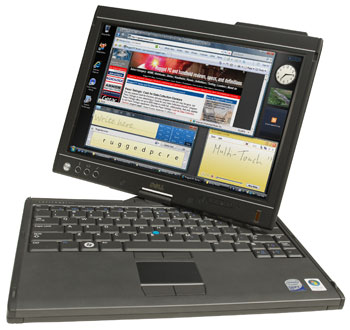 The original Dell Latitude XT, introduced in early 2008, was fairly well received and there was no need for fundamental changes. One of the few unique features of the XT was its N-trig capacitive touch technology. Unlike standard resistive touch screens, the use of N-trig allowed Dell to add multi-touch features to the XT as a download in mid-2008 (see Dell blog on that). This meant providing the kind of pinching, scrolling and tapping popularized by the Apple iPhone. The XT2 comes with N-trig's DuoSense technology that combines pen and capacitive touch, and also with an enhanced suite of multi-touch functionality that now includes two-finger rotating. Windows XP and Vista, of course, weren't designed for multi-touch, but it can be used in such apps as Google Earth, Outlook and Microsoft Office, web browsers like Firefox and Internet Explorer 7, XP's Windows Picture viewer and the Vista's Windows Photo Gallery. Like the more common Wacom pen, the N-trig pen does not need a battery. Instead, a coil generates magnetic energy that is then picked up by the computer's digitizer. The original Dell Latitude XT, introduced in early 2008, was fairly well received and there was no need for fundamental changes. One of the few unique features of the XT was its N-trig capacitive touch technology. Unlike standard resistive touch screens, the use of N-trig allowed Dell to add multi-touch features to the XT as a download in mid-2008 (see Dell blog on that). This meant providing the kind of pinching, scrolling and tapping popularized by the Apple iPhone. The XT2 comes with N-trig's DuoSense technology that combines pen and capacitive touch, and also with an enhanced suite of multi-touch functionality that now includes two-finger rotating. Windows XP and Vista, of course, weren't designed for multi-touch, but it can be used in such apps as Google Earth, Outlook and Microsoft Office, web browsers like Firefox and Internet Explorer 7, XP's Windows Picture viewer and the Vista's Windows Photo Gallery. Like the more common Wacom pen, the N-trig pen does not need a battery. Instead, a coil generates magnetic energy that is then picked up by the computer's digitizer.
The XT2 is what is generally described as a notebook convertible (or convertible notebook; everyone has their own terminology) that can be used both as a conventional notebook computer and also as a pen tablet. The conversion is accomplished by rotating the display clockwise on its pivot hinge until it faces away from the user, then closing the lid, with the LCD display now facing up. This is a design solution that has, in this form, been around since 2001 when Acer and then Toshiba began showing convertible notebook prototypes.
What you get with the Dell Latitude XT2
What you get is an elegant 11.7 x 8.7 inch notebook that's offered by one of the world's most experienced vendors of consumer and business notebook computers, and one that is just an inch thick and weighs 3.6 pounds, roughly half of your average full-size notebook. You get a wide-format display that is large enough and has high enough resolution, a full-size keyboard so that your hands and fingers do not have to adjust to a slightly downsized version, good performance, and acceptable battery life.
The display measures 12.1 inches diagonally and uses the popular 1280 x 800 pixel wide format. A special daylight-viewable version is said to be available. Both displays have LED backlights and wide viewing angles, at least horizontally.
As you can see in the composite image below, the LED backlight allows for a fairly thin LCD case. The overall case is quite slender as well. Connectivity is spread around both sides and the back of the computer.
On the left side are: 
- a speaker
- a IEEE 1394 "Firewire" port
- a USB port
- a garage for the pen, with a blinking LED
- the air vent
On the right side you find:
- the wireless radio on/off switch
- the "WiFi Catcher" button
- an eSATA connector
- an SD Card slot
- an ExpressCard slot
- microphone and headphone jacks
- a Kensington lock slot
On the backside are:
- the power jack
- a VGA video connector
- an RJ45 LAN connector
- a USB port
The full-size 84-key keyboard has black keys with very clear white writing for primary symbols and very small blue markings for the two dozen or so function key operations (including a numeric keypad). The keyboard is well organized and provides good tactile feedback.
The XT2 has an abundance of ways to control the cursor, and that's in addition to touch and pen. There is the smallish touchpad with its left and right mouse buttons. There is a track stick sitting in the center of the keyboard and it has its own two track stick buttons. Then there's touch and pen, and some more controls for when you use the XT2 in tablet mode. For that there is a springloaded "scroll control" rocker and a "tablet back" button. There are also three additional button next to the power switch with its bright blue illumination:
- Screen rotation (standard, -90 degrees, +90 degrees)
- Windows security button (to switch users, log off, lock, or start the Task Manager)
- Dell Control Point button (brings up the very handy Dell utilities dashboard)
At the bottom right of the display is a biometric fingerprint reader, a battery of status lights (WiFi, disk, Bluetooth, etc.) and the ambient light sensor.
The XT2 is an elegant machine, all matte-black, the way this class of machine has been made ever since the first IBM Thinkpad in the early 1990s. The case gives a bit and doesn't quite feel rock-solid, but it is well made. There is no clasp to lock down the LCD case, which means the computer can open when it shouldn't.
The bottom shows the battery compartment, a docking connector and access to some expansion modules. The battery is sort of an unusual design with two separate and differently sized battery modules flanking a cutout where the Dell's hard disk or SSD sits. Another door covers the memory and wireless LAN module compartment. It provides access to one SODIMM slot, and two miniPCI slots, one of which was taken up by the WiFi module and the other one reserved for a WWAN card.
Performance and battery life
Most notebook computers, and utralights in particular, generally seek a compromise between best possible performance and acceptably long battery life. Faster processors need more power, which means a larger battery, which means higher weight. For machines that will likely be away from power outlets for extended periods of time, the designers will likely select a power-sipping processor that still delivers acceptable performance. That is what Dell did by selecting the Intel Core 2 Duo SU9400, an ultra-low power dual core processor using state-of-the-art 45 nanometer lithography and running at 1.4GHz. Thermal design power (defined as the maximum amount of power a computer's cooling system needs to dissipate, and used by Intel as a measure of power efficiency) is just 10 watts, which is only a fraction of what larger, more desktop-oriented mobile processors use.
We benchmarked the Dell XT2's performance with Passmark Software's PerformanceTest 6.1 that runs about 30 tests covering CPU, 2D graphics, 3D graphics, memory, and disk and then computes scores for each category and an overall PassMark score. For comparison we added the results of another recent entry into the business-rugged market, the Getac 9213 that uses the same SU9400 processor. For comparison's sake we also included a machine with a somewhat higher power version of the chip, the GD Itronix GD8000 that has a 1.86GHz SL9400. The benchmark results are as follows:
|
PERFORMANCE
|
Dell XT2
|
Getac 9213
|
GD Itronix GD8000
|
|
Processor
|
1.4GHz Core 2 Duo SU9400
|
1.4GHz Core 2 Duo SU9400
|
1.86GHz Core 2 Duo SL9400
|
|
Thermal Design Power
|
10 watts
|
10 watts
|
17 watts
|
|
CPU Mark
|
864.0
|
838.4
|
1185.5
|
|
2D Graphics Mark
|
182.1
|
176.0
|
102.1
|
|
Memory Mark
|
356.3
|
347.9
|
559.0
|
|
Disk Mark
|
465.4
|
390.2
|
372.6
|
|
3D Graphics Mark
|
107.9
|
102.1
|
52.7
|
|
Overall PassMark
|
428.9
|
403.9
|
518.8
|
|
BatteryMon Power Draw
|
8.9 watts
|
6.2 watts
|
9.6 watts
|
Despite its power-conserving design, the Core 2 Duo SU9400 processor provides very good performance. The benchmark figures for the SU9400 machines are just about twice as fast as what we're usually seeing in Atom-powered netbooks. They are also within shouting distance of the SL9400-powered General Dynamics machine with its faster and less frugal processor.
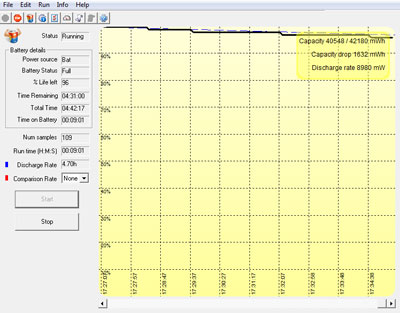 Now how about battery life? The specifications on Dell's website, do not make any battery life claims. The XT2 can be equipped either with a rather wimpy 4-cell 28 watt-hour battery or a more appropriate 6-cell 42 watt-hour unit that weighs hardly more. Dell also offers an optional 45 watt-hour slide battery. Our review unit had the 6-cell battery and we used Passmark Software's BatteryMon to determine power draw. Now how about battery life? The specifications on Dell's website, do not make any battery life claims. The XT2 can be equipped either with a rather wimpy 4-cell 28 watt-hour battery or a more appropriate 6-cell 42 watt-hour unit that weighs hardly more. Dell also offers an optional 45 watt-hour slide battery. Our review unit had the 6-cell battery and we used Passmark Software's BatteryMon to determine power draw.
With the display dimmed as much as possible and WiFi off, we observed an idle drawdown of 8.9 watts. That is quite good as we've seen Atom-based systems draw as much or more as the XT2, without offering anywhere near the performance. On the other hand, the Getac 9213 we recently reviewed used an exceptionally low 6.2 watts, and even the higher-powered GD8000 used hardly more than the Dell (9.6 watts).
Overall, the XT2 is quite power-efficient. Its idle drawdown suggests a maximum battery life of around 4.7 hours, though real-life mileage will vary depending on use and power settings.
Display
As far as we are concerned, any modern notebook computer should have a display that remains viewable outdoors, and that especially goes for a device that can also be used as a tablet.
Sunlight-readability is rapidly becoming a major selling point in the rugged notebook sector. While the XT2 brochure suggests that Dell offers a daylight-viewable display, our review did not appear to have it, nor did I find it on the Dell website as a customization option. As is, the display is as bright and vibrant as one would expect from a contemporary LCD. The horizontal viewing angle is pretty much a perfect 180 degrees. The vertical viewing angle is narrower, with significant color shifts. The LCD case is nice and thin, one of several benefits of having a LED backlight. One thing I particularly appreciated is that the display has a matte "anti-glare" surface instead of one of those ultra-glossy surfaces that supposedly "pop" more when viewing movies. Well, this is a machine for real work, and I much prefer its nice, matter display.
The picture below shows the Dell XT2 sitting next to the grand-daddy of all modern convertible notebooks, the 2002 Toshiba Portege 3500. The picture was taken outdoors in the shade on a sunny afternoon. As you can see, the Dell's much newer display is significantly brighter and almost as readable as indoors.

Below, the two machines are sitting in a brighter spot and the picture is taken from an angle. The older Toshiba's anti-glare display is washing out almost completely whereas the Dell XT2 screen remains much more readable.

In direct sunlight, the older display becomes pretty much unreadable whereas the Dell display is still usable. The anti-glare treatment of the display offers a good compromise between a matte surface and still allowing enough LCD reflectivity (some anti-glare coatings simply diffuse the light so much that the display turns milky and becomes unreadable).

The N-trig digitizer
Almost every other pen tablet on the market uses the ubiquitous Wacom digitizer that has been around since the dawn of pen tablets some 20 years ago. Dell, however, chose the N-trig DuoSense technology that provides both pen and capacitive touch. Why both? Because there are applications where touch is the best input method, and other application where the precision and cursor-tracking of an active digitizer works best. Dual digitzers are fairly common in vertical market tablets, but rare in consumer and business systems.
One problem with dual digitizers is configuring them so that they work with you and not against you. N-trig's solution is to offer no fewer than four operating modes. You can set the XT2 digitizers for pen-only input, touch-only input, automatic mode where you can quickly switch with a double tap, or "dual" where the OS (Vista) decides what takes priority. This all works quite well, and the digitizer works smoothly and precisely.
Multi-Touch functionality
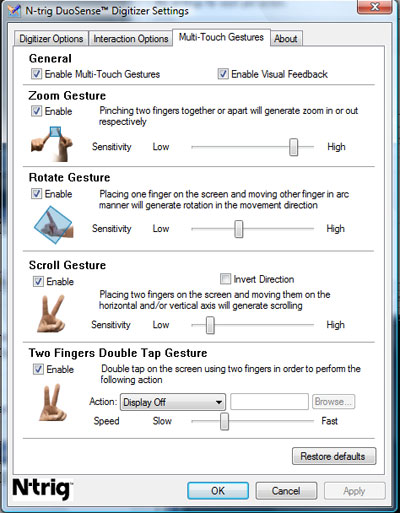 Ever since the iPhone burst onto the scene with its intuitive, elegant two-finger pinching, swiping and tapping, everyone else has been trying to do the same. That's because once you get used to the effortless way the iPhone operates, everything else seems sort of clumsy and inelegant. Problem is, it isn't easy to achieve the iPhone's functionality. N-trig had an advantage as the technology does support multi-touch, and so you can do some multi-touch gestures on the XT2. Specifically, you can: Ever since the iPhone burst onto the scene with its intuitive, elegant two-finger pinching, swiping and tapping, everyone else has been trying to do the same. That's because once you get used to the effortless way the iPhone operates, everything else seems sort of clumsy and inelegant. Problem is, it isn't easy to achieve the iPhone's functionality. N-trig had an advantage as the technology does support multi-touch, and so you can do some multi-touch gestures on the XT2. Specifically, you can:
- Scroll by placing two fingers onto the screen and then drag them left, right, up or down.
- Rotate by placing one finger and then moving another finger around it.
- Zoom by touching the screen with two fingers and then pinching them or moving them apart.
- Double-tap with two fingers can generate a user-defined command to the computer.
All of this can be configured in the N-trig Pen and Touch Settings panel. When you do a multi-touch gesture, an icon pops up on the screen. It's certainly interesting to have this new capability, but at this point it really doesn't work all that well yet. Not all applications support it, and it all feels forced. Windows simply never was conceived to work well with touch, pens, or now multi-touch. Windows was designed for use with a mouse, and nothing can change that.
User reviews posted on the Dell website suggest that things work a whole lot better under Windows 7, and there is as of this writing (late September 2009) a DuoSense Multi-Touch Beta Package for Windows 7 on the N-trig website (see here). We have not had an opportunity to try it out.
Dell Control Point Utility
Computers designed to be used in tablet mode do not always have a keyboard available. This means that they rely on shortcuts or hardware buttons to call up certain important utilities and functions. Dell ControlPoint is the master utility that provides quick access to most of the XT2's settings.
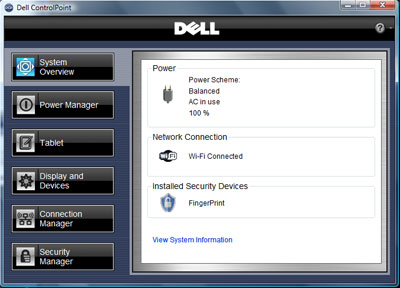
- System Overview provides a quick summary of power settings, network connections, and installed security devices. It also lets you call up the Windows system information panel.
- Power Manager shows what settings are in use, lets you select different power settings and lets you bring up a subsidiary battery/charging/advanced settings panel.
- Tablet Settings provides one click access to the Tablet Settings panel described below.
- Display and Devices gives a device overview, lets you set the ambient light sensor, and gives access to a subsidiary display settings and keyboard hotkey panel.
- Connection Manager lets you create connection profiles, view available networks, and troubleshoot connections.
- Security Manager offers local management over all security features (fingerprint reader, smart card, TPM settings, BIOS security, passwords and encryption.
Overall, while the Dell ControlPoint system is certainly comprehensive, it also feels confusing and a bit disorganized. Some things don't seem to belong, others are duplicated, and everything feels a bit too complex.
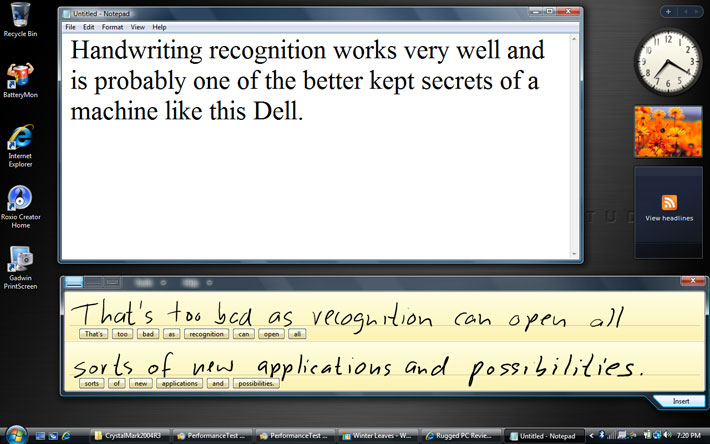
Dell Tablet Setting Utility
The Dell Tablet Settings panel handles configuration of all of the XT2's pen and touch-related settings, plus a few others that only loosely relate to "tablet."
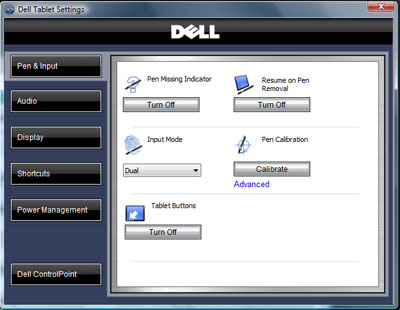
- Pen & Input lets you set input modes, calibrate the digitizers and set several pen-related functions.
- Audio provides quick access to audio volume and muting.
- Display lets you set brightness, screen orientation and rotation, light sensor, and presentation settings.
- Shortcuts provides access to Windows' own Tablet PC settings, the Windows Pen & Input settings, the N-trig Digitizer control panel, and the very comprehensive Windows Mobility Center.
All of the above is very useful, but it, again, can be quite confusing, duplicates functions, and overlaps other panels. The key to success in a tablet is simplicity.
Bottom line
The Dell Latitude XT2 is a sleek, elegant, competent and full-featured Tablet PC convertible that has a lot to offer in a light and handy package. The N-trig dual mode digitizer with its multi-touch capability is interesting, and the XT2 is technologically up-to-date. Unfortunately, as is so often the case with ultralights or other specialty computers, it all comes at a rather high price that can relegate interesting machines such as the XT2 into a low-volume existence.
 That's unfortunate as the Dell XT2 hits a nice compromise between performance from its efficient yet powerful 1.4GHz Intel Core 2 Duo SU9400 processor, weight (well under four pounds), decent battery life, and a nice complement of ports. Our review machine came with a silent and very quick 128GB SSD. However, no internal optical drive; that comes in a separate external package, and also no integrated camera. There is plenty of onboard security, including a fingerprint scanner. That's unfortunate as the Dell XT2 hits a nice compromise between performance from its efficient yet powerful 1.4GHz Intel Core 2 Duo SU9400 processor, weight (well under four pounds), decent battery life, and a nice complement of ports. Our review machine came with a silent and very quick 128GB SSD. However, no internal optical drive; that comes in a separate external package, and also no integrated camera. There is plenty of onboard security, including a fingerprint scanner.
The bright 12.1-inch display offers 1280 x 800 pixel wide-format resolution. It has very effective anti-glare coating and can be used outdoors. N-trig DuoSense technology offers both touch and pen. It works well, but the much advertised multi-touch functionality is not up to par yet. Do not expect iPhone elegance here.
In terms of wireless communications, there's Bluetooth and your choice of integrated Intel or Dell modules support 802.11a/b/g/draft-n. You can also add WWAN on AT&T, Sprint or Verizon.
Overall, the Dell XT2 is an elegantly designed but quite expensive machine that seeks to offer more. It succeeds in some respects (overall notebook functionality, dual digitizer, flexibility), but less so in others (no integrated optical drive or camera, very limited multi-touch implementation). This is a machine for those who want something different and special, even at a higher price.
-- Conrad H. Blickenstorfer
Dell Latitude XT2 Specs:
| Type |
Tablet PC convertible
|
| Processor |
Intel Core 2 Duo SU9400 with 3MB L2 cache (TDP 10 watts); (1.6GHz Core 2 Duo SU9600 optionally available)
|
| CPU speed |
1.4 GHz, 800 MHz FSB
|
| Chipset |
Intel GMA X4500MHD
|
| OS |
Windows Vista Business
|
| Memory |
1GB/5GB shared DDR3 1066MHz |
| Display |
12.1-inch/1280x800 pixel TFT with LED backlight and sunlight-viewable option |
| Digitizer |
Dual system: N-Trig multi-touch finger/capacity touch screen and electromagnetic digitizer |
| Keyboard |
Full-size with dual pointing rubber domes and scroll wheel on display |
| Storage |
120GB or 160GB 1.8" 5400RPM SATA; 128 or 256GB Solid State Drive
|
| Optical Drive |
External E-Module with 8X DVD, 24X CD-RW/DVD, or 8X DVD-RW
|
| Expansion slots |
1 34mm ExpressCard/SDHC Card with SDIO support
|
| Housing |
unknown |
| Size |
11.7" x 8.7" x 1.1" |
| Weight |
3.6 lbs. with 4-cell battery, 3.8 lbs. with 6-cell battery
|
| Operating temperature |
32 to 95 Fahrenheit |
| Humidity |
10-90% non-condensing |
| Operating altitude |
-50 to 10,000 feet |
| Ingress protection |
unknown |
| Drop |
NA |
| Vibration |
0.66 GRMS operating |
| Power |
4-cell 28 watt-hour Li-Ion or 6-cell 11.1V/3,780mAH 42 watt-hour Li-Ion; optional 45 watt-hour battery slice |
| Interface |
IEEE1394 FireWire, 2 USB 2.0, USB 2.0/eSATA, VGA, RJ-45 (gigabit), Audio; optional Fingerprint Biometrics Reader |
| Wireless |
802.11a/g/n via Dell (Dell Wireless 1397 or 1510) or Intel (WiFi Link 5100 or 5300) modules, Bluetooth, broadband (AT&T HSPA with GPS or Gobi with AT&T, Sprint or Verizon); optional SmartCard
|
| Price |
Starts at US$1,909 (as of Sept. 17, 2009, after instant savings)
|
| Contact |
Latitude XT2 page |
(copyright 2009 RuggedPCReview.com)
|



