|
|
Dell Latitude 12 Rugged Extreme
Dell's back in the rugged convertible notebook market with an impressive, flexible, and technologically advanced design
(by Conrad H. Blickenstorfer; photography by Carol Cotton)
Dell initially introduced the Latitude 12 Rugged Extreme in the spring of 2014. It is a fully rugged convertible notebook computer, and thus in direct competition with the two other major fully rugged convertibles, the Panasonic CF-19 and the Getac V110. This new rugged Dell is also the successor of the old Dell Latitude XT2 XFR (see here) that was discontinued in 2011. So why did Dell bring back the convertible notebook, and how did they go about it? RuggedPCReview had extensive hands-on with a Latitude 12 Rugged Extreme, and this is our report on this very interesting rugged 2-in-1.
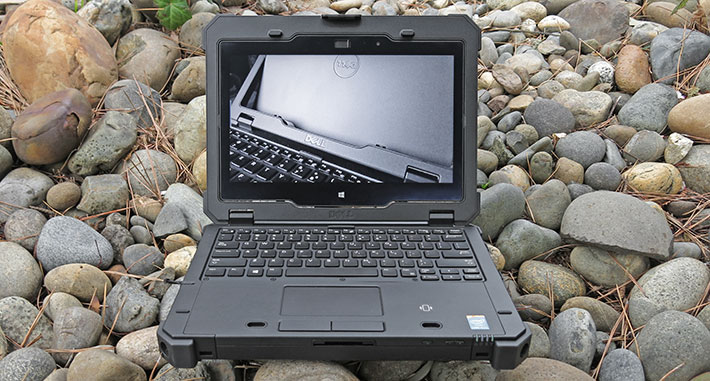
First, why? The obvious reason is Dell's resolve to step up its presence in the rugged notebook market. That means running into Panasonic and Getac much more often, and if those two offer a rugged convertible notebook, Dell must be able to offer one as well. The idea of a convertible notebook is to serve as both a standard laptop and as a tablet. It's a compromise, of course, but there's enough demand for this type of machine in enterprise and industrial markets to warrant the platform (Panasonic and Getac have been offering convertibles for many years).
There are different ways to go about designing a convertible notebook. For rugged machines, the most common design is a pivot hinge. Dell's old XT2 XFR had it, and the Panasonic and Getac convertibles have it. When designing the Latitude 12 Rugged Extreme, Dell chose an alternate "flip-hinge" design where the display is simply flipped around in its protective frame. It's a good solution that eliminates the LCD case flexing inherent in pivot hinge designs. The picture sequence below shows how the pivot hinge works:

Dell's new design means you can't rotate the screen left and right, which can come in very handy if you want to show something to a person sitting next to you. On the other hand, the Dell solution allows dual hinges, making the LCD case significantly more stable than any pivot hinge solution. As stated above, rugged convertibles are an intentional compromise. They are fully functional notebooks, but the presence of a real notebook keyboard and all the ports and functionality customers expect from a notebook make for fairly thick and heavy tablets. That said, convertibles can combine the advantages of two distinctly different mobile computing solutions in one single device, and that's another reason why Dell makes the 12 Rugged Extreme.
Dell's history in rugged notebooks
It's always good to know how things came about, and here's the Rugged Extreme's history and DNA. Around 2007 Dell realized there was a small but growing market for tougher versions of standard notebooks. The original Latitude ATG (see our 2007 review) was an exploratory effort. It was quickly replaced with the ATG D630 that introduced a superb outdoor-viewable display technology called DirectVue (we were impressed; see our full review of the ATG 630). Since Dell consumer notebook product cycles are fairly short and the ATG models are based on them, the D630 gave way to the E6400 ATG, and that one to the E6420 ATG and then the still available (as of March 2015) E6430 ATG.
Dell also made the Latitude XT2 enterprise convertible (see here) and its follow-up, the interesting Latitude XT2 (see here) that was the industry's first Tablet PC with multi-touch. That was followed in 2009 with a ruggedized version, the Latitude XT2 XFR (see here).

The Latitude 12 Rugged Extreme and the larger Latitude 14 Rugged Extreme now replace Dells XFR line of ultra-ruggeds, with the 12 Rugged Extreme the successor to the Latitude XT2 XFR.
Latitude 12 Rugged Extreme — design, look, and feel
With the introduction of the "Rugged Extreme" models, Dell apparently has said goodbye to the prior ATG (All Terrain Grade) and XFR (Xtreme Fully Rugged) acronyms. From now on it seems to be either "Rugged" or "Rugged Extreme," both very descriptive terms, albeit perhaps not quite as catchy as "Toughbook" or "Durabook" and the like. Then again, Dell will likely always base their rugged offerings on one of their lines of enterprise notebooks, and so simply adding "rugged" or rugged extreme" does make sense.
As is, Dell has done a terrific job in visually differentiating their new rugged offerings from more civilian and enterprise platforms, all the while creating a sharp, purposeful and quite elegant look. It's a look that's not as overtly macho as the old XFR models, but one that looks more subdued and refined. Yet, the whole product feels tough and solid, and there's absolutely no doubt that this is a much heavier-duty computing machine than any standard consumer or even business laptop.
But let's take a closer look at the Dell Latitude 12 Rugged Extreme. Below you can see the top and all four sides of the machine:

Ports and connectivity are all around the housing, excluding the front which is where the battery goes. To guard against physical damage, all ports are located behind very cleverly designed protective doors with spring-loaded levers and locking slider, very similar to what the old XFR had. The two pictures below show the left (top) and right (bottom) side of the unit with all protective doors in the open position.
On the left side, from left to right, are an audio jack, a standard size HDMI port, a SIM card slot with a locking screw, and a standard USB 3.0 port. Next to that are the cooling vents  for the very non-intrusive fan, then the grille in front of the speaker. Note that those two sets of vents do not let liquids get inside the computer. Both of those chambers are sealed towards the actual interior of the housing. And the fan can handle water. for the very non-intrusive fan, then the grille in front of the speaker. Note that those two sets of vents do not let liquids get inside the computer. Both of those chambers are sealed towards the actual interior of the housing. And the fan can handle water.
On the right side, from left to right, there is the small power button that's easy to overlook, then a finger print reader.
Next to that is the mass storage bay that accommodates the unit's solid state disk module. It's designed so that the storage can quickly be removed, but we'd like to see some sort of lock.
The next compartment is configurable. It contains a Smart Card reader and an ExpressCard 54 or PC Card reader, or, instead of the latter, a memory card reader and another USB 3.0 port. Our eval unit had the two card slots. Personally, we'd opt for the memory card reader and extra USB port, but customer requirements depend on the intended application.
Below is a look at the backside of the 12 Rugged Extreme. Here, again from left to right, we have an RJ45 LAN jack and a standard size USB 2.0 port in one compartment, then a native (i.e. not emulated via USB) DB9 serial port and a 15-pin VGA port in the next compartment, and next to that the power jack in its separate compartment.

Design decisions and interesting details
A word about how Dell handles protective doors/covers over onboard I/O. That sounds like a simple thing, but it's not. These protective covers must be easy to open and close, but not so easy that they can't do their job of sealing off and protecting ports. Decisions must be made about having one large cover over multiple ports, or have a separate cover for each. And then there's the construction of the doors itself, and how they should lock.
Dell decided on using the same door design for the entire unit, varying only in width. All covers are plastic with a metal screw-on hinge, which makes them easily replaceable. The actual seal is some kind of fairly dense neoprene or foam rubber. The foam pads form seals by pressing against a hard plastic lip surrounding all port openings. Each cover has a spring-loaded latch that snaps into place. The latch can then be slid sideways to lock the port.
Overall, this is a good system, but like all systems, there are some drawbacks. The foam pads are relatively easily ripped, and they don't always stick where they should. We'd recommend firmer, stronger pads. Second, all doors rotate downward and so it often happens that you open a door, which then gets caught underneath the housing when you sit the laptop on a tablet. One other recommendation would be to make the labels more prominent. As is, they are very small and printed in faint gray on black.
 A couple of interesting detail are worth mentioning: One is the way the LCD case locks. Consumer laptops often don't even have a retainer to secure the LCD case against the lower part of the device, but in rugged laptops that's a necessity to protect the LCD from breaking should the computer get dropped. However, field personnel may wear gloves and they want to be able to open and close the LCD lid without taking them off to manipulate a complex clasp or lock. A couple of interesting detail are worth mentioning: One is the way the LCD case locks. Consumer laptops often don't even have a retainer to secure the LCD case against the lower part of the device, but in rugged laptops that's a necessity to protect the LCD from breaking should the computer get dropped. However, field personnel may wear gloves and they want to be able to open and close the LCD lid without taking them off to manipulate a complex clasp or lock.
 Dell's smart solution is a sturdy spring-loaded latch that automatically snaps closed, and opens with a firm push. Works great with gloves on. A second thoughtful detail are metal nubs on the LCD part of the housing that have corresponding indents in the system case of the unit (see picture on the right). These keep the display part from twisting and potentially breaking the hinges in the case of a fall with a hard impact on a corner. Dell's smart solution is a sturdy spring-loaded latch that automatically snaps closed, and opens with a firm push. Works great with gloves on. A second thoughtful detail are metal nubs on the LCD part of the housing that have corresponding indents in the system case of the unit (see picture on the right). These keep the display part from twisting and potentially breaking the hinges in the case of a fall with a hard impact on a corner.
Protective corner bumpers have long been a low-tech but very effective solution to ward off, or minimize, damage from falls. Dell's version is well designed, easily replaced, and very solid. The large hole in the front provides access to the metal anchor plate for a variety of carry handles.
Handles and straps are something tremendously useful when taking a laptop out into the field, and they're something that most consumer laptops simply don't have. For the Latitude 12 Extreme, Dell offers a rubber handle, a nylon handle, a shoulder strap, and a hand strap. Many customers may also consider the available (US$269) docking station.
Keyboard and touch pad
Pure tablets are wonderful, but not great to type on. Many tablets are available with thin snap-on keyboards, but most of those are not conducive to heavy typing. Dell's convertible has no such problem; its keyboard is a full and real notebook keyboard.
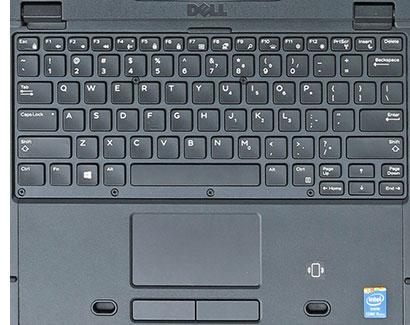 The Dell Latitude 12 Rugged Extreme's keyboard is also full-scale and has 82 keys. The flat but very slightly concave keys are black with white letters, numbers and symbols. The keys provide very good tactile feedback and are easy to type on. The Dell Latitude 12 Rugged Extreme's keyboard is also full-scale and has 82 keys. The flat but very slightly concave keys are black with white letters, numbers and symbols. The keys provide very good tactile feedback and are easy to type on.
The keys of our eval unit were backlit (an option) and go, via keyboard control, from off to full-bright in five steps. The backlight can be set to red, green or blue (or any color mix).
There is no separate keypad, but keypad functionality is available with the usual number keys assigned to the numbers 7, 8, 9, and the letters uio, jkl, and m. Secondary functions are in small white labels. The labeling looks crisp and clean, with none of the busy look that happens when manufacturers print too much onto keys.
On the right front of the keyboard case are a very small audio volume rocker, and also a small push button for display orientation in tablet mode.
Below the keyboard is the unit's touch pad. It is properly sized and very slightly recessed so fingers sense the perimeter without bumping into it. In front of it are two large mouse buttons. The touch pad is resistive and works with finger, stylus, or gloves. It is quick and unusually responsive to the touch for a resistive design. One issue is that the touch pad surface has more "stiction" than the super-smooth surface of a capacitive touch screen, keeping the finger (and thus the cursor) from moving smoothly and precisely, which has an impact on cursor operation.
Touch screen — works with gloves
The Dell Latitude 12 Rugged Extreme being a convertible that can also be used as a tablet, touch screen functionality is standard and not an option as it is on some rugged laptops. And the Dell offers multi-touch, as virtually everyone expects on their device these days. It is not, however, capacitive multi touch. Instead, Dell chose resistive multi touch. Why? Because it works with gloves on and it works in the rain. Anyone who has tried to use a capacitive multi touch device in pouring rain knows that it generally doesn't work.
The Dell convertible, on the other hand, has no problems working even with thick gloves on. And multi-touch works as well in the rain as when it's all dry. There are some disadvantages, though. One is that it's just 5-point multi touch, and not 10-point. 5-point seems like plenty enough to us. The other issue is that just like the (non multi-touch) touch pad, there's a bit more stiction to the display than you find on a capacitive touch screen. Still, this is a nice solution for a convertible, especially since it also allows using a (supplied) stylus for all those times when working in Windows legacy apps with their tiny scroll bars and check boxes.
Performance: Fourth generation (Haswell) Intel Core processors
One of the big advantages Dell brings to the table is that the company has quick and unlimited access to the latest technology. So while some of the established rugged and semi-rugged notebooks still come with older Intel processors, Dell's semi and fully machines are generally pretty close to the processor technology state-of-the-art. However, Intel's rapid succession of processor generations is trying even for a company the size of Dell, and so, for now, the Rugged Extreme models are still equipped with Intel fourth generation "Haswell" processors, and not the bleeding edge 5th generation "Broadwell" chips already available in non-rugged Latitude models. Progress never stops.

Just to provide an idea what all that processor generation jockeying means, compared to the 3rd generation "Ivy Bridge" family, equivalent 4th generation "Haswell" Intel Core processors, still based on 22nm manufacturing, deliver, according to Intel, up to 13% more CPU performance and up to 32% more 3D graphics performance. Haswell's integrated graphics come at GT1, GT2 and GT3 levels with 10, 20 and 40 EUs (execution units), respectively, each level operating at various GPU speeds depending on the CPU, and GT3 being further divided into HD5000, Iris, and Iris Pro versions. Overall, "Haswell" offers significantly increased efficiency, lower power consumption, and better graphics performance.
|
Available CPUs
|
Intel Core i7
|
Intel Core i5
|
Intel Core i3
|
|
Model
|
4650U
|
4300U
|
4010U
|
|
Cores/Threads
|
2/4
|
2/4
|
2/4
|
|
Base Clock Speed
|
1.70 GHz
|
1.90 GHz
|
1.70 GHz
|
|
Turbo Speed
|
3.30 GHz
|
2.90 GHz
|
No turbo
|
|
Thermal Design Power (TDP)
|
15 watts
|
15 watts
|
15 watts
|
|
Smart Cache
|
4MB
|
3MB
|
3MB
|
|
Integrated graphics
|
HD Graphics 5000 (40 EUs)
|
HD Graphics 4400 (20 EUs)
|
HD Graphics 4400 (20 EUs)
|
|
Graphics base speed
|
200 MHz
|
200 MHz
|
200 MHz
|
|
Graphics max speed
|
1.10 GHz
|
1.10 GHz
|
1.00 GHz
|
|
Intel vPro
|
Yes
|
Yes
|
No
|
As is, 12 Rugged Extreme customers have a choice of three processors, one each of Intel's i3, i5 and i7 lines, which Intel designates as "good," "better," and "best."
That's a bit misleading as what represents good, better or best depends entirely on a customer's needs. The lower cost of an i3-powered model may well the "best" solution for many, whereas others truly may need the extra performance and one or more of the special Intel technologies baked into the i5 or i7 model.
All three of the available CPUs are ultra-low voltage dual-core versions with TDPs of just 15 watts. The high-end i7 processor has integrated HD Graphics 5000 with 40 execution units versus 20 for the HD Graphics in the other two chips, likely making for significantly higher graphics performance. To see full spec table for these three CPUs, see here.
But what about 5th generation "Broadwell" chips? Are Dell Rugged customers missing out compared to those who buy more civilian Latitude laptops? A bit. Broadwell's 14nm process technology does mean even power efficiency, and graphics are quicker, but, again, it's simply impossible to change lower volume hardware every time Intel brings out yet another new chip generation.
Our Latitude 12 Rugged Extreme eval unit came equipped with the Core i5-4300U, 8GB of RAM, and a 256GB SSD. To see what kind of performance the so-equipped Dell convertible can deliver, we ran our standard benchmark suite, Passmark Software's PerformanceTest 6.1. It runs about 30 tests covering CPU, 2D graphics, 3D graphics, memory, and disk and then computes scores for each category and an overall PassMark score. We also ran our second benchmark suite, CrystalMark, for confirmation and additional information. For comparison, we included Dell's last generation fully rugged E6420 XFR and smi-rugged E6430 ATG, as well as two direct competitors, the rugged convertibles from Getac and Panasonic. The results are as follows:
|
Dell Latitude 12 Rugged Extreme Benchmarks and Comparisons
|
|
PERFORMANCE COMPARISON
|
Dell
|
Dell
|
Dell
|
Getac
|
Panasonic
|
|
Model
|
12 Rugged Extreme
|
E6420 XFR
|
E6430 ATG
|
V110
|
CF-19
|
|
Type
|
Convertible
|
Standard laptop
|
Standard laptop
|
Convertible
|
Convertible
|
|
Year tested
|
2015
|
2012
|
2013
|
2014
|
NA
|
|
Display
|
11.6" 1366 x 768
|
14.0" 1366 x 768
|
14.0" 1366 x 768
|
11.6" 1366 x 768
|
10.1" 1024 x 768
|
|
Processor Type: Intel
|
Core i5
|
Core i5
|
Core i7
|
Core i5
|
Core i5
|
|
Processor Model
|
4300U
|
2520M
|
3520M
|
4300U
|
3610ME
|
|
CPU Speed
|
1.90GHz
|
2.50GHz
|
3.00GHz
|
1.90GHz
|
2.70GHz
|
|
Turbo Speed
|
2.90GHz
|
3.20GHz
|
3.70GHz
|
2.90GHz
|
3.30GHz
|
|
Thermal Design Power (TDP)
|
15 watts
|
35 watts
|
35 watts
|
15 watts
|
35 watts
|
|
BatteryMon minimal draw
|
4.1 watts
|
7.2 watts
|
7.6
|
3.2 watts
|
NA
|
|
CPU Mark
|
3,542.6
|
2,549.6
|
4,141.5
|
3,517.1
|
NA
|
|
2D Graphics Mark
|
498.7
|
364.7
|
617.2
|
545.8
|
NA
|
|
Memory Mark
|
1,183.7
|
790.4
|
1,494.5
|
1,000.4
|
NA
|
|
Disk Mark
|
3,793.9
|
3,853.0
|
3,733.9
|
3,625.9
|
NA
|
|
3D Graphics Mark
|
485.0
|
305.0
|
433.5
|
349.8
|
NA
|
|
Overall PassMark
|
2,056.4
|
1,688.9
|
2,272.4
|
1,973.2
|
NA
|
|
ALU
|
42,712
|
43,472
|
54,067
|
42,076
|
NA
|
|
FPU
|
41,847
|
43,286
|
51,407
|
40,030
|
NA
|
|
MEM
|
43,795
|
40,279
|
46,038
|
29,364
|
NA
|
|
HDD
|
40,714
|
37,927
|
44,299
|
41,277
|
NA
|
|
GDI
|
16,109
|
13,342
|
18,832
|
16,081
|
NA
|
|
D2D
|
7,790
|
1,821
|
13,420
|
7,493
|
NA
|
|
OGL
|
12,884
|
2,864
|
37,083
|
12,600
|
NA
|
|
Overall CrystalMark
|
205,851
|
182,991
|
265,146
|
188,921
|
NA
|
Even this limited table shows how the nature of the game has changed in rugged mobile computers. Not so long ago, premium rugged gear was almost invariably equipped with standard voltage processors for the best possible performance, and that necessitated a big battery and the corresponding larger size and weight. Then two things happened. First, Intel's processors became a whole lot more power-efficient and their power management much more sophisticated. Second, with consumer and business tablets and notebooks becoming ever lighter and thinner, rugged systems customers demanded lighter and thinner gear as well.
The results of those trends are reflected in the table above. Whereas Dell's XFR and ATG models used hefty standard voltage processors, the new 12 Rugged Extreme (as well as other members of Dell's new rugged lineup) use power-efficient ultra-low voltage chips that can make do with much smaller batteries, and thus less weight and a much more slender profile. Competitor Getac went the same way when it replaced its older V100 and V200 convertibles with their new V110. Only Panasonic hasn't updated their convertible in a while.
 To use automotive analogies, the big old V8 gas guzzlers are being replaced with more fuel-efficient turbo-4s, making for less weight and roughly the same performance. We say "roughly" because the Dell 6430 ATG with its powerful standard voltage Ivy Bridge Core i7 remains unmatched. But the 12 Rugged Extreme's new-age approach clearly beats the old Dell 6420 XFR war horse with its standard voltage 2nd generation Sandy Bridge chip. To use automotive analogies, the big old V8 gas guzzlers are being replaced with more fuel-efficient turbo-4s, making for less weight and roughly the same performance. We say "roughly" because the Dell 6430 ATG with its powerful standard voltage Ivy Bridge Core i7 remains unmatched. But the 12 Rugged Extreme's new-age approach clearly beats the old Dell 6420 XFR war horse with its standard voltage 2nd generation Sandy Bridge chip.
What some customers will be missing is the availability of discrete graphics as an option for the 12 Rugged Extreme. Intel has made very substantial progress in processor-integrated graphics performance, but Haswell-level graphics are still no match for even a mid-range discrete graphics card. Mind you, Intel graphics are now good enough for most demanding tasks, but certain special applications may still need more. If that's the case, then a closer look at the performance difference between the 12 Rugged Extreme's Core i5 and Core i7 options is advised, as the HD Graphics 5000 of the i7 chip has twice as many execution units as the i5's HD Graphics 4400.

Note that the 12 Rugged Extreme's benchmark numbers positively shine compared to leading rugged and semi-rugged notebooks from the Core 2 Duo era, which is really only a normal vertical market product replacement cycle away (5-7 years). Compared to the leading competitors from that era, the new machine easily has a performance advantage in the 3-4X range.
Good performance and long battery life
The days when a couple of hours of battery life was enough for a laptop are long gone. Between the stellar battery life of consumer tablets, the steadily improving power conservation measures in the Windows operating system, and Intel's impressive efforts in making their chips more power-efficient, it's now possible to have your cake and eat it, too: modern laptops have much more performance and much longer battery life. Is the Latitude 12 Rugged Extreme one of them?
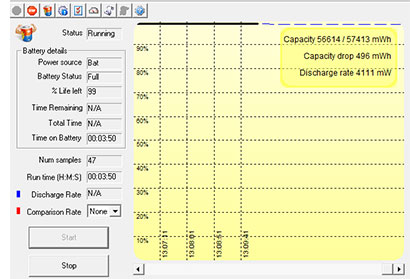 First a few words about the battery situation in this convertible. The Latitude 12 Rugged Extreme's battery is a 4-cell 7.4 Volt/7,600mAH Lithium-Ion design that packs 56 watt-hours. Unlike many tablets and some laptops, there's no optional higher capacity battery (there is a 51Wh long-life cycle version, though). First a few words about the battery situation in this convertible. The Latitude 12 Rugged Extreme's battery is a 4-cell 7.4 Volt/7,600mAH Lithium-Ion design that packs 56 watt-hours. Unlike many tablets and some laptops, there's no optional higher capacity battery (there is a 51Wh long-life cycle version, though).
That's different from the Dell 6430 ATG which offered a 9-cell high-capacity battery that looked like another 3-cell extension had been grafted onto the standard battery. That wasn't an elegant solution as that extra third hung off the back of the ATG, and it wouldn't have been possible in the 12 Rugged Extreme where the battery glides into the front of the computer and not the back.
What that means is that Dell's convertible must do with a relatively modest 56 watt-hours. Is that enough? We tested power draw with PassMark's BatMon utility.
 With the Windows power settings to "Power Saver" and screen brightness as low as possible while still being able to view the display indoors, we saw as low as 4.1 watts, good for a theoretical 13.65 hours. The "Quiet -- Reduced Fan" setting also used about the same (the fan, by the way, is very quiet to begin with). With the Windows power settings to "Power Saver" and screen brightness as low as possible while still being able to view the display indoors, we saw as low as 4.1 watts, good for a theoretical 13.65 hours. The "Quiet -- Reduced Fan" setting also used about the same (the fan, by the way, is very quiet to begin with).
In the recommended "Balanced" mode, with backlight at about 40%, we saw a power draw of about 5.6 watts—still good for 10 hours. Dell's "Ultra Performance" mode cranks the backlight up to full blast and allows the fan to run at top speed (when needed), but even so the idle discharge rate rose to just about 8 watts, good for 7 hours.
Next we put some load on the convertible. Running full 1080p video from disk barely exercised the CPU, raising draw to about 10 watts, with the screen at full bright. At that rate, you still get 5.6 hours, meaning you could watch almost three full-length movies on a charge. For comparison, the Dell E630 ATG we had in our lab a while ago drew 18 watt under the same load, which meant its big and heavy 96 watt-hour battery lasted no longer than the 12 Rugged Extreme's much smaller and lighter battery.
Overall, Dell's processor and design choices mean that the rather powerful 12 Rugged Extreme easily gets by with a smaller and lighter battery. Dell's 8.5 hour claim definitely seems achievable. That makes up for the lack of optional extended life or secondary media bay batteries.
Security
For security, the Dell Latitude convertible has FIPS 140-2 TPM 1.2 functionality to store secured information. Smart Card reader and optional fingerprint reader provide additional access security. There's a cable lock slot, some of the available processors support vPro, a set of Intel security and remote management technologies that offer multiple lines of built-in defenses, and there are also Dell's advanced security and data protection and encryption tools.
Dell also offers Dell Data Protection and Encryption, which is available in a Personal Edition for a locally managed solution or an Enterprise Edition for a centrally managed solution that scales to tens of thousands of protected endpoints. The idea here is to provide encryption, advanced authentication and integrated threat protection to keep data safe wherever it goes.
A look inside the Dell 12 Rugged Extreme
While most consumer notebooks generally consist of little more than a plastic case with a motherboard inside, rugged designs are inherently more complex as they must be able to handle whatever environmental and operational hazards they may encounter in their line of duty. There usually is a strong metallic frame that serves as the backbone of the various components and sub-components are mounted on. The case itself is often part of this rigid framework, and the overall design is almost always quite involved. 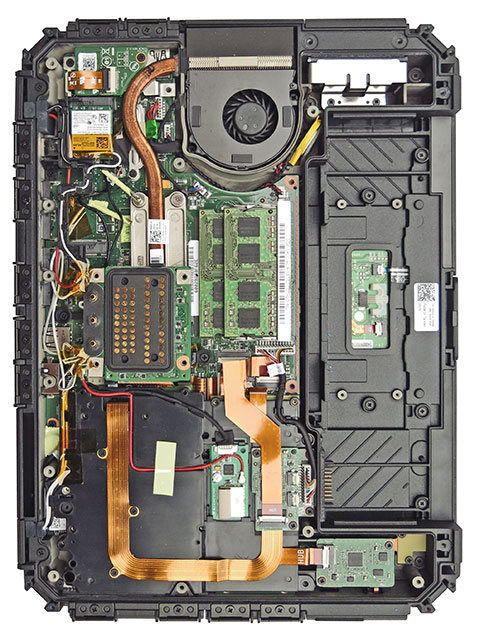 It comes as no surprise that the Dell 12 Rugged Extreme is no different. We did not disassemble the entire machine, but did remove the beautifully designed magnesium bottom cover to get an idea how this rugged machine is organized, and how easy it is to service it and/or upgrade its components. It comes as no surprise that the Dell 12 Rugged Extreme is no different. We did not disassemble the entire machine, but did remove the beautifully designed magnesium bottom cover to get an idea how this rugged machine is organized, and how easy it is to service it and/or upgrade its components.
Unlike most notebooks, the 12 Rugged Extreme doesn't have any removable doors in its bottom plate to provide access to RAM memory and internal expansion slots. So if you want to replace memory or one of the PCIe modules, or if maintenance becomes necessary, you have to take the entire bottom plate off.
That means first removing the four rear corner bumpers that are attached to the unit with two Philips screws each. The front and rear bumpers are of different size. All four are black rubber over a black plastic base and easily replaceable should they get damaged. The bumper anchors also house metal inserts with a hole in them. Those are used for anchoring carry straps and handles.
The botttom plate itself is made of thin but remarkably twist-free magnesium alloy. It is securely held in place by no fewer than 23 small Philips head screws.
The seal between the bottom plate and the main housing is a metal lip on the housing that presses into a poured-on dense gray foam seal sitting in a channel on the bottom plate. The seal is not easily replaceable; if it gets damaged it must be removed and a new one installed (or poured?) in its place. The bottom plate serves additional purposes. One is to act as a heat sink for the unit's dual RAM modules. Another is to include the air intake for the unit's fan. While this makes it look like liquid can easily get inside the laptop, that's not the case as the fan is physically outside of the sealed inner part of the housing. Finally, the bottom plate has cutouts for a) the surface mount docking contact block, and b) three also sealed external antenna pass-throughs.
Even though the internal layout is complex, components such as RAM memory, WiFi (ours had an Intel Intel Dual Band Wireless AC 7260, Model 7260NGW half-card), GPS, and other wireless modules, as well as the various antenna blocks, are easily accessible. The modularity, of course, is in Dell's DNA, the result of decades of offering almost an almost infinite number of permutations of options available right on Dell's website. So almost any feature for which there might be alternatives, or of which a customer might want more or less is not on the motherboard, but designed as modules.
One thing that's immediately obvious is that there is a fan. Weren't ultra-low voltage processors supposed to be able to operate without fans in notebook computer designs with their relatively large mass that could be used as a heat sink to dispose of the heat generated by electronic components?
In the past, yes, under certain circumstances. That's because in the past, processor performance was generally much lower and there was no Intel "turbo" mode, the processor's ability to briefly run at higher than the nominal clock frequency, as long as temperatures didn't exceed certain levels. Turbo mode is great, but it can turn into a problem in rugged machines. When a machine gets too hot out there in the desert and there is no active cooling, performance will drop, and can drop to unacceptable levels. That's why Dell chose to use a fan in the 12 Rugged Extreme. This way, performance will not drop, no matter what.
 One thing that's missing from the innards of the Rugged 12 Extreme is a hard disk bay. That's right: no hard disk bay. Dell has decided that for rugged machines solid state storage is the way to go. SSD is much more compact, much more immune to shock and vibration, quicker and can also handle wider operating temperature ranges. One thing that's missing from the innards of the Rugged 12 Extreme is a hard disk bay. That's right: no hard disk bay. Dell has decided that for rugged machines solid state storage is the way to go. SSD is much more compact, much more immune to shock and vibration, quicker and can also handle wider operating temperature ranges.
The SSD is one of many examples of how this tough Dell convertible exudes ruggedness even in unexpected places. The solid state disk is not just the usual circuit board with a connector, but the entire top of the module is protected by a thick screwed-on magnesium cover that also serves as a heat spreader. And since there are enterprises and government agencies that mandate quick external removal of whatever mass storage media is used, the Dell's SSD can be removed within a few seconds.
Overall, the interior of the Dell 12 Rugged Extreme reveals careful planning and impressive execution. Note, for example, how some of the antenna wires have their own dedicated plastic guides. That sort of detail adds expense, but also means the wires will never get crimped, adding to reliability.
Very good display
The Latitude 12 Rugged Extreme has a display that measures 11.6 inches diagonally. It offers 1366 x 768 pixel resolution, which makes for a fashionably wide 16:9 aspect ratio. That's a wider version of the 1024 x 768 XGA standard still very common in vertical market custom software. In essence, compared to the old XGA format, it's like getting another third of a screen added on the side. That resolution translates into about 135 dpi (dots per inch), not terribly sharp by today's leading smartphone and tablet standards, but actually the same as Apple's current (as of March 2015) MacBook Air and better than the standard 13-inch MacBook Pro.
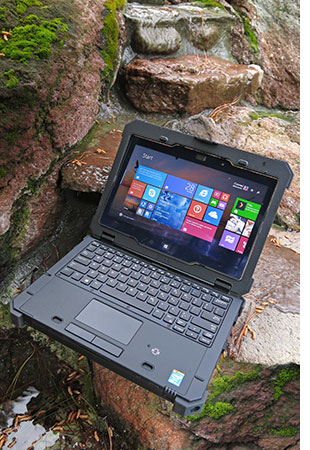 But, regardless of size or sharpness, providing the right display for a system that's being used outdoors is much more difficult than for one that's mostly used indoors in an office or at home. That's because we now have incredibly sharp, photorealistic-grade displays for indoor use, displays that one can't imagine getting much better. But outdoors is a totally different story. But, regardless of size or sharpness, providing the right display for a system that's being used outdoors is much more difficult than for one that's mostly used indoors in an office or at home. That's because we now have incredibly sharp, photorealistic-grade displays for indoor use, displays that one can't imagine getting much better. But outdoors is a totally different story.
That's because a) it's much brighter outdoors, with even the brightest display not being a match for sunlight, and b) because there are all sorts of reflections that can quickly make a display unreadable.
With regard to LCD outdoor viewability, Dell has been a pioneer. As far back as 2007, Dell gave the ATG a display that had its screen cover optically bonded to the LCD, thus eliminating the reflections from the LCD surface, eliminating the need to AR-coat the bottom of the screen cover, and eliminating the air gap. The methods Dell applied reduced overall reflectivity and resulted in a very good effective contrast ratio. At the time, we termed it "definitely readable in sunlight." That was rare back then.
 Time doesn't stand still though, and good outdoor-viewable displays are now available from all of the major rugged laptop vendors. Some are offering very high screen brightness of up to 1,500 nits, and optical treatments are continually refined. Dell describes the 12 Rugged Extreme's "Direct-View" screen as "designed to reduce reflections, preserve contrast and conserve battery life." Time doesn't stand still though, and good outdoor-viewable displays are now available from all of the major rugged laptop vendors. Some are offering very high screen brightness of up to 1,500 nits, and optical treatments are continually refined. Dell describes the 12 Rugged Extreme's "Direct-View" screen as "designed to reduce reflections, preserve contrast and conserve battery life."
In an article entitled "What Really Makes A Mobile Device Screen Readable Outdoors?" Dell Rugged Mobility Marketing Director Patrick Seidensticker reiterated Dell's thought process that led them to concentrate on reducing reflected light as opposed to using battery-draining super-bright backlights. That means reducing the number of layers as each surface reflects sunlight back at the user, or bonding layers together to eliminate surfaces. And it also means using anti-reflective (AR) and anti-glare (AG) coatings. These two measures combined make for impressive outdoor viewability even without a strong backlight.
How well did all this work in the 12 Rugged Extreme display whose display is probably at a luminance of about 500 nits? For illustration, the pictures below are a side-by-side comparison between the 11.6-inch Dell screen and that of an older business-level Gateway laptop we're still using around the office for this and that.
The first picture below shows the two machines outside in a bright early spring afternoon, sitting in our semi-shaded test area that offers lots of potential for reflections. This one comparison shot actually says it all; the Dell Direct-View is both brighter and handles reflections much better. The difference is dramatic.
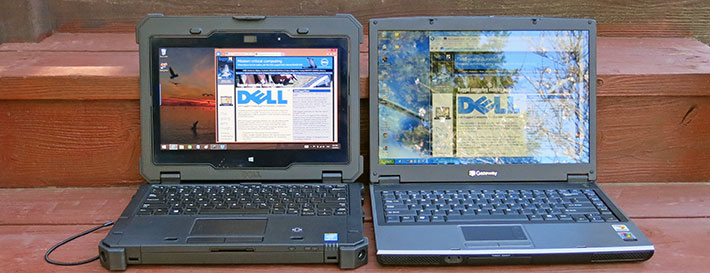
The second picture below shows the two machines in open outdoor space, facing away from modest sunshine. Again, the Dell has a relatively vibrant, contrasty picture whereas the standard laptop not only reflects whatever's in front of it, but also looks like the picture is sitting behind several layers of glass.

Here at RuggedPCReview we've been preaching the utmost importance of wide viewing angles in mobile computing technology for years. Outdoors and on the move, it just makes no sense to have a display where the screen becomes unreadable or shifts colors when you look at it from an angle.
As is, the Dell offers fairly wide viewing angles from all sides, but there are some image degradations and there's a distinct yellow hue when looking at it from the top or bottom. It still does much better than your run-of-the-mill standard laptop where uncontrolled reflections make the screen unreadable.

We generally run test pictures taken from side angles as well, because some displays control head-on reflections well, but reflections from the side less so. The Dell has no problems in this regard, but a standard laptop would be very hard to use under such conditions.

One last comment on displays. The displays of almost all currently available laptops, tablets and smartphones are glossy. That trend started about ten years ago when it was decided that glossy displays "pop" more and make for a more vibrant picture. That's true, but they also reflect much more than "matte" displays. So why didn't Dell simply use a matte display? Because matte displays look matte because they simply diffuse the light, and that actually makes them look milky and dim under most outdoor lighting conditions.
The final picture shows the 12 Rugged Extreme next to an iPad, with both displays off. It's instantly clear that although the Dell display is glossy just like the iPad's, Dell managed to control reflections much better.

Cameras
The Dell Latitude 12 Rugged Extreme can be ordered with an optional integrated FHD video front webcam with a privacy shutter, and also an 8MP rear camera with LED flash. Our eval unit had both, but we did not go into detailed testing because the standard Windows 8 Camera app is too limited to even judge the cameras' capabilities.
As is, the user-facing "privacy shutter" is a clever low-tech solution to guard against inadvertant snooping. You simply slide the camera window over so the lens is covered. We did take a few test stills that all came out in 1280 x 720 resolution of acceptable quality. Test video recorded in full 1920 x 1080 HD. The video was of good quality and the camera never sputtered, fell behind, or spent too much time hunting for focus.
Truly Rugged Extreme
Its name alone leaves no doubt what Dell had in mind with the Latitude 12 Rugged Extreme. And with its capabilities being part of its very name, Dell's handy convertible better live up to it, because no one will expect anything less.
 At a September 2014 Dell media event in San Francisco, attending press wondered why there were safety goggles on every chair, and what that block of concrete on the podium was all about. At a September 2014 Dell media event in San Francisco, attending press wondered why there were safety goggles on every chair, and what that block of concrete on the podium was all about.
Well, upon being asked to put the goggles on, the presenter proceeded to pound the block of concrete with a sledgehammer until it broke and revealed a Dell Rugged Extreme inside. It was the larger 14-inch model and not the 11.6-inch convertible, but their construction is the same. And yes, the super-tough Dell was none the worse for wear and booted right up.
The picture sequence below was taken at the same event. It shows a Latitude 12 Rugged Extreme frozen inside a solid block of ice. The point being, of course, that those new rugged Dells could also handle not only freezing temperatures, but immersion as the water was filling around the Dell before freezing, and then also the crushing pressure of the ice. That's certainly impressive.

But how tough and rugged is the 12 Rugged Extreme in terms of traditional ruggedness specifications? As has been its practice in recent years, Dell supplies a full summary of independent environmental testing right on its website. That is laudable.
Testing was conducted by SGS US and SGD Taiwan, SGS being one of the world's leading inspection, verification, testing and certification companies. Additional testing was done by the Taiwan and China locations of UL, a global independent safety science company.
Among pertinent test results are an operating temperature range of -20 to 145F (-29 to 63C), plenty wide enough for virtually any deployment.
Ingress protection is at the IP65 level, where the "6" means the device is totally dust-proof, and the "5" that it can also handle low pressure water jets from all directions, albeit with "limited ingress permitted." Testing here was augmented by MIL-STD-810G, Method 506.5 Procedure I (Blowing Rain), with about 6 inches per hour of blowing rain with a 70 mph wind source for 30 minutes on each surface while the device was operating.
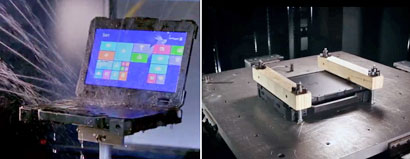 Drop tests were conducted in accordance with MIL-STD-810G, Method 516.6, Procedure IV procedures. Closed and not operating, the unit survived 26 drops from 72 inches. The maximum height tested while open and operating was 36 inches, with 26 drops and all testing with the same unit. That's also impressive, but we like to see the ability to survive 4-foot drops while open and operating, because that is the height at which a laptop might be held while in a standing position. Drop tests were conducted in accordance with MIL-STD-810G, Method 516.6, Procedure IV procedures. Closed and not operating, the unit survived 26 drops from 72 inches. The maximum height tested while open and operating was 36 inches, with 26 drops and all testing with the same unit. That's also impressive, but we like to see the ability to survive 4-foot drops while open and operating, because that is the height at which a laptop might be held while in a standing position.
Overall testing is comprehensive and what we would expect. And the testing data is easily accessible, something we had suggested in earlier reviews of rugged Dell gear. Dell literature has also switched from simply using impressive-sounding Dell trademark terms to describing in plain language what the machine can handle. There's still some room for improvement in explaining everything so that it is completely clear what goes and what doesn't, but Dell has come a very long way.
There are a couple of things we'd like to see improved. One is the soft foam rubber sealer used on ports and in other parts of the device. It is prone to tearing and doesn't always stick as well as it should. The other is the primary seal on the bottom plate. We'd much rather see a replaceable one.
The Dell 12 Rugged Extreme is clearly just that, extremely rugged. That's not an easy thing to accomplish when what is protected against the elements is an incredibly complex mechanical and electronic device whose heart operates in tolerances of nanometers. It's even more difficult when that device must not only be very well protected, but still exude style, class and elegance. And be reasonably affordable. Dell did pull all of that off.
Summary: The Dell Latitude 12 Rugged Extreme convertible notebook
The Dell Latitude 12 Rugged Extreme is for those who a) need a compact notebook that is much more resistant to damage than anything available commercially, b) want a conventional laptop form factor, but would also like to use the device as a tablet on occasion, and c) prefer one-stop shopping with a world-leading provider of commercial PCs with large scale production experience and extensive support.

What sets Dell's rugged notebook/tablet convertible apart is its unique flip-hinge that quickly allows changing the device from a standard notebook with a sturdy and dependable dual-hinge to a tablet. While six pounds admittedly makes for a heavy tablet, the Latitude 12 Rugged Extreme is actually quite compact and handy.
Its 11.6-inch 1366 x 766 pixel display is bright and offers excellent reflection control, making it easy to use outdoors and even in bright sunlight. It also manages to provide contemporary multi-touch capability that works even with thick gloves and in the rain. The full-scale integrated notebook keyboard doesn't suffer from the compromises of snap-on designs.
Unlike pure tablets that often lack comprehensive onboard connectivity, Dell's convertible comes well equipped with standard-size USB, HDMI, VGA, LAN and native serial ports, and can also be configured with a variety of card readers.
Performance is provided by a choice of ultra-low voltage Intel 4th generation Core processors that combine very good performance with excellent power management, making full shift operation without battery recharging possible. Note that the offered processor choices provide different strengths and qualities, and match them to intended deployment.
As the name implies, this is a very rugged device designed to hold up to extreme conditions in the field. All ports have protective doors, there are thick bumpers, the construction makes heavy use of structural magnesium, and Dell provides comprehensive ruggedness testing data.
Overall, the Dell Latitude 12 Rugged Extreme convinced us as a highly competent (and quite elegant) notebook convertible solution with contemporary performance, excellent connectivity, and full suitability for use under the most challenging field conditions. – Conrad H. Blickenstorfer, March 2015
|
Dell Latitude 12 Rugged Extreme Specifications
|
| Added/changed |
Added 02/2014, full review 02/2015
|
| Type |
Fully rugged convertible notebook
|
| CPU
|
Intel Core i7-4650U (1.7/3.3GHz, 4MB cache, 15 watts, 2 cores/4 threads)
Intel Core i5-4300U (1.9/2.9GHz, 3MB cache, 15 watts, 2 cores/4 threads)
Intel Core i3-4010U (1.7GHz, 3MB cache, 15 watts, 2 cores/4 threads)
|
| OS |
Windows 8.1 Pro (64-bit) or Windows 7 Pro or (64-bit) or Windows 7 Home 32/64 or Windows 8.1 64-bit or Linux Ubuntu 12.0.4
|
| Chipset |
Intel Mobile Lynx Point
|
| Graphics |
i7-4650U: Intel 5000, i5-4300U: Intel 4400, i3-4010U: Intel 4400
|
| Memory |
Up to 16GB DDR3L 1600MHz in 2 DIMM slots |
| Display |
"Direct-View" outdoor-readable, LED backlight, protective front glass
|
| Display size and resolution |
11.6-inch/1366 x 768 pixel 16:9
|
| Digitizer/Pens |
Resistive 5-point multi-touch
|
| Keyboard |
100%-scale 82-key RGB backlit, opt. rubberized RGB backlit kbd. |
| Storage |
128GB, 256GB or 512GB mSATA Solid State Drive, optional 256GB mSATA SED SSD |
| Multimedia Pocket |
None |
| Slots |
1 ExpressCard 54 or PC Card, memory card reader (choosing either replaces a USB 3.0 port) |
| Housing |
Impact-resistant polymers and magnesium alloy |
| Temperature |
-20° to 145°F (-29° to 63°C) |
| Humidity |
MIL-STD-810G, Method 507.5, Procedure II |
| Vehicle vibration |
ASTM D4169-04 (99), Schedule E, Truck Assurance Level II |
| Salt Fog |
MIL-STD-810G, Method 509.5, Procedure I (optional)
|
| Enclosure Class |
IP65 |
| Altitude |
MIL-STD-810G, Method 500.5, Procedure II (15,000 feet operating) |
| Shock: Transit Drop |
MIL-STD-810G transit drop (72/60/48"); 3-foot operating drop |
| Certifications |
See test report here (PDF).
|
| Size (inches) |
12.2 x 8.6 x 1.6 inches (311 x 219 x 39 mm)
|
| Weight |
Starting at 6.0 lbs. (2.72 kg) with 4-cell battery.
|
| Power |
4-cell 7.4V, 7,600mAH 56Wh Li-Ion ("up to 8.5 hrs"), optional 4-cell 51Wh long-life cycle Li-Ion |
| Communication |
Intel Dual Band Wireless-AC 7260 with Bluetooth 4.0; opt. Dell Wireless 5808E Gobi 5000 4G LTE/A-GPS or Dell Wireless 5570E HSPA+/A-GPS |
| Interface |
2 x USB 3.0, 1 x USB 2.0, 1 x RS232 (native), gigabit RJ-45, VGA, HDMI, audio in/out, pogo-pin dock
|
Price |
Starting at US$3,649 |
| Website |
Dell ATG/XFR page at dell.com/rugged
|
| Ruggedness results |
 Dell Latitude 12 Rugged Extreme environmental testing report Dell Latitude 12 Rugged Extreme environmental testing report
|
| Brochure |
 Dell Latitude 12 Rugged Extreme brochure Dell Latitude 12 Rugged Extreme brochure
|
| Warranty |
Standard 3-year next business day on-site service after remote diagnosis. Optional 3-year premium support with 24x7 global availability.
|
|
|



