|
SDG Systems RAMPAGE 6
Large, versatile, ultra-rugged Android-based handheld computer with 5.7-inch display
by Conrad H. Blickenstorfer
If the RAMPAGE 6 from SDG Systems looks familiar but you can't quite place it, here's a hint: picture it with bright orange end caps instead of the gray ones on the RAMPAGE. Yes, it's a variant of the Juniper Systems Mesa Geo, but one that runs Android instead of Windows Embedded Handheld. How did this come about, what is the RAMPAGE designed for, and what can you expect from the Android implementation?
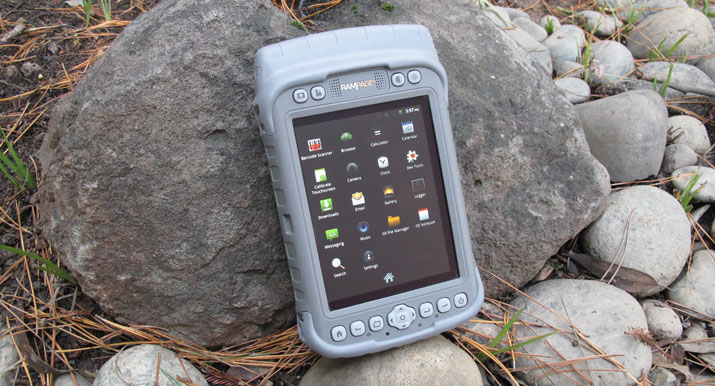
Well, in May of 2012, Juniper Systems announced a partnership with Pennsylvania-based SDG Systems with the goal of bringing to market the Mesa Rugged Notepad with the Android OS as the RAMPAGE 6 that would be distributed exclusively through SDG Systems. Availability of the RAMPAGE 6 was scheduled for later in 2012. Reasons given for creating the device were the Android operating system's suitability for data collection, including easy multi-tasking, a modern user interface, rich programming environment, multi-platform development, abundant application data storage, open source flexibility, and the opportunity for a custom Android interface developed by SDG Systems.
What is the RAMPAGE platform?
The RAMPAGE was originally conceived by Juniper to be the "world's first rugged notepad," a device designed to offer the advantages of both a Tablet PC and a rugged handheld, but without the disadvantages of either category.  To achieve that, Juniper made the device considerably larger than your average handheld—5.3 x 7.9 x 2.0 inches, to be exact—and also gave it a much bigger display than handhelds usually have. It measures 5.7 inches diagonally, a whole class or two above even a large handheld screen (though some of the latest smartphones are getting close), and on par with the displays in ultra-mobile PCs such as the Panasonic Toughbook U1. That's a lot of real estate. On the other hand, the platform was to offer all that space without the overhead and complexity of a full Windows device, so it was instant-on, there was no need for a hard disk or fan, and the big handheld offered longer battery life than even the most efficient Intel Atom-based devices. To achieve that, Juniper made the device considerably larger than your average handheld—5.3 x 7.9 x 2.0 inches, to be exact—and also gave it a much bigger display than handhelds usually have. It measures 5.7 inches diagonally, a whole class or two above even a large handheld screen (though some of the latest smartphones are getting close), and on par with the displays in ultra-mobile PCs such as the Panasonic Toughbook U1. That's a lot of real estate. On the other hand, the platform was to offer all that space without the overhead and complexity of a full Windows device, so it was instant-on, there was no need for a hard disk or fan, and the big handheld offered longer battery life than even the most efficient Intel Atom-based devices.
What this is, in essence, is a considerably larger version of a ruggedized handheld, one that eliminates the eye-squinting necessary to make out tiny text on the tiny screen of a small handheld or smartphone. 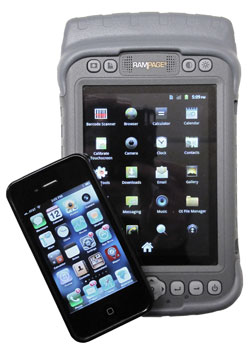 This actually makes a lot of sense. When the pioneers of mobile computing designed the first PDAs, they gave them screens large enough for people to easily see and use. Early Pocket PCs still had fairly large screens. Then came a period where displays got smaller and smaller until users were expected to do their work on tiny windows measuring as little as 2.8 inches diagonally—smaller than the LCD of a pocket camera. Now the trend is reversing again and we're seeing smartphones with 4.5-inch screens and larger. Juniper was clearly on to something here. This actually makes a lot of sense. When the pioneers of mobile computing designed the first PDAs, they gave them screens large enough for people to easily see and use. Early Pocket PCs still had fairly large screens. Then came a period where displays got smaller and smaller until users were expected to do their work on tiny windows measuring as little as 2.8 inches diagonally—smaller than the LCD of a pocket camera. Now the trend is reversing again and we're seeing smartphones with 4.5-inch screens and larger. Juniper was clearly on to something here.
The picture on the right shows how the RAMPAGE fits into one's hands (and also how nice and bright the display is). The image on the left shows how the RAMPAGE 6 compares in size to an iPhone 4s.
In terms of techical underpinnings, the RAMPAGE runs Android 2.3.7 on the 806MHz version of the Marvel PXA320 processor (the latest, most powerful, and most advanced of all XScale PXA processors), has 256MB of RAM, 4GB of Flash, an SDHC card memory expansion slot, and can be equipped with a variety of data collection and communication features. As you'd expect from its looks, the RAMPAGE is also a very rugged machine, capable of running within a wide range of temperatures, surviving steep drops, and sealed to IP67 standards, which means it's dust and waterproof.
The Big Display
The big display is what the RAMPAGE is all about. And more specifically, the big display in conjunction with the Android OS. If the RAMPAGE ran regular or embedded Microsoft Windows, it'd simply be another small PC running "full" Windows on what for a standard OS would be a small display. But the RAMPAGE runs Android, and Android on a bright 5.7-inch display is simply a different experience even for those used to big smartphones like the Samsung Galaxy S3. Android comes alive on it, it looks better, and it's a pleasure to use. After using the RAMPAGE for a few minutes, you realize that this is how large handheld displays should be. I really cannot over-emphasize enough the positive impact of the RAMPAGE's large display.
But let's take a closer look at this dominant element of the RAMPAGE. The LCD measures 5.7 inches diagonally and offers 480 x 640 VGA resolution. VGA, of course, has been available on Pocket PCs for years, and it's become pretty much standard in higher-end vertical market handhelds, and it's a huge advance over the marginal 240 x 320 QVGA that was the standard on handhelds for many years. Problem is that time doesn't stand still, and modern smartphones have moved on to 800 x 480 and even 1280 x 720 and 1280 x 800 pixel resolution. The iPhone 5's "retina" display has 1136 x 640 pixel on a comparatively small 4-inch display. And, truth be told, even Android-oriented websites are now such that high res definitely comes in handy. Below is a picture that shows the RuggedPCReview.com website on the RAMPAGE. The site displays just as it would on a PC or Mac, with all formatting intact, but the tiny text becomes a bit fuzzy to read unless you zoom in.

However, there's more to a good display implementation than just resolution and size. For example, the display must also be bright enough, have good color characteristics, low power consumption, and it must fit into the overall concept of a device. The display is sharp, solid and bright. Surface luminance seems to be in the 500 nits range, about 2.5 times as bright than most commercial notebooks, though not as bright as some of the specialized sunlight-viewable notebooks that offer 1,000 nits or more. The display doesn't have any of the irritating sparkling/iridescence we often see in small outdoor LCDs.
Viewing angle is very important in a LCD display. Ideally, you should be able to look at a display from any angle without loss of clarity or color shifts. The horizontal viewing angle (when viewed in the RAMPAGE's primary portrait mode) is about 155 degrees and the vertical viewing angle 145 degrees, but as you rotate the device on its long axis, there are some color shifts.
Despite it being an Android device, the RAMPAGE's digitizer is of the standard resistive variety. A few years ago virtually all small devices had resistive digitizers operated with a stylus. Windows CE itself was designed for use with a stylus. The iPhone changed everything with its use of a projected capacitive digitizer and a totally touch-optimized interface. Android followed suit, and was also designed with projected capacitive touch in mind. As a result, hundreds of millions now expect handhelds to work with a slight touch, and they expect effortless panning and pinching and so on. Unfortunately, and that's the primary reason why Juniper stayed with resistive technology when it designed the original Mesa platform, capacitive displays lack the level of precision often needed on the screen to select discrete objects. They consume more power, and cannot be used effectively with gloves, a stylus, and in rainy conditions. So that was Juniper's choice and it works quite well on the Mesa and its Windows Embedded Handheld OS. For Android, we'd probably prefer procap.

One vexing issue with resistive digitizers is inherent in their concept: a resistive digitizer has a flexible top layer on top of a rigid glass layer, with a bit of space between. When you touch the flexible top layer, it makes contact with the glass underneath and generates an electrical signal. The signal is broken down into an x and a y component, and that's how the computer knows where you touched. There are advantages to this approach. You can operate it with a stylus or with your finger, so you don't have to worry about losing an expensive active pen. You can also use a resistive digitizer with gloves on, and that can be a major advantage in the field, or even a requirement. However, apart from not having multi-touch, the soft top layer "pools," i.e. the glossy, reflective surface gets distorted around the tip of the stylus. That's one of the platform's less attractive characteristics.
Another inherent touch screen issue in rugged handhelds is that the display is usually recessed due to a thick protective frame. The RAMPAGE has that frame as well, but there is an almost quarter inch margin around the perimeter of the LCD, and that margin is touch-sensitive. That makes it much easier to select and manipulate objects near the edges of the LCD.
A look around and inside the RAMPAGE
The RAMPAGE is a substantial unit with a magnesium top, a plastic bottom, and protective elastomer end caps. Going around the unit:
- The left side is unadorned except for two mounting points for the carry strap.
- The bottom is protected by an elastomer bumper.
- The top also doesn't have connectors or ports; the extended protective elastomer bumper fits over the protective housing of the external GPS antenna.
- The right side is where all of the RAMPAGE's external ports are: power, audio, USB host, USB client, and a DB9 serial port. They are all individually protected by rubber plugs.
In order to get a better idea of the RAMPAGE's construction and manufacturing, we took a peek inside.
The top and bottom end caps snap and then screw on with four small Phillips head screws each.
The two main parts of the body are a solid metal (magnesium) front part that is the actual chassis and mounting point for all electronics. The backside is a hard, gray plastic assembly. The two halves are secured against each other with ten long Philips head screws, and sealed with a standard rubber o-ring seal along the entire perimeter of the metal part.
The unit has two powerful batteries that fit into separate recessed battery compartments. The doors have pressure seals to keep water out. Each compartment door has two screws that cannot fall out. They can be operated with a coin and only require about a 30-degree twist to lock.
 The RAMPAGE's communications block (shown on the right, with the I/O block lifted and lightened in color for emphasis) looks like it is an integral part of the device, but it's actually a separate module outside of the body of the RAMPAGE. It snaps on via a low-profile connector with a silicon pressure seal. The I/O module is secured with four small Philips head screws and can be replaced in minutes. This means that SDG Systems and its customers have potentially great freedom in providing custom I/O modules that require nothing more than four screws and a couple of minutes to install. The RAMPAGE's communications block (shown on the right, with the I/O block lifted and lightened in color for emphasis) looks like it is an integral part of the device, but it's actually a separate module outside of the body of the RAMPAGE. It snaps on via a low-profile connector with a silicon pressure seal. The I/O module is secured with four small Philips head screws and can be replaced in minutes. This means that SDG Systems and its customers have potentially great freedom in providing custom I/O modules that require nothing more than four screws and a couple of minutes to install.
The rubber plug assembly is mostly for the physical protection of the ports. Since the ports are outside of the system, it doesn't matter if they get a bit wet as the water won't get inside. The five plugs are all in one piece that can easily be replaced. The plugs go in hard, though, and twisting and coaxing them into place isn't always easy and takes away a bit of the ultra-precision look and feel of the unit.
The center back between the two battery compartments has a hard plastic cover sealed with a silicone/rubber pressure seal. Inside you can see a low profile connector that is designed to accommodate other expansion modules that either fit inside underneath the standard back cover, or use more spacious custom back covers. The bumpers are the same light gray as the magnesium housing itself. Our review unit came with a Class I laser scanner module.

The pictures above show the RAMPAGE with its battery and expansion space back covers removed (left), the plastic bottom part of the unit removed (center), and main system board removed (right).
The main system board is a large affair with pretty much the footprint of the RAMPAGE itself. It is mounted to the metal chassis via eight Philips head screws. The board is custom designed for the RAMPAGE. It is neat and clean and exceptionally well labeled. On the board you can see the SDHC card slot and next to it the SIM card slot. In the top left corner you can see two backup battery assemblies next to Battery 2.
The display of the RAMPAGE is shock-mounted in what is one of the most intricate LCD mounting designs we've ever seen. Displays are usually just held down with four screws or so, and press against a bit of foam. The RAMPAGE display actually has its own metal subframe assembly that is an absolute thing of beauty. It also provides complete structural integrity to the display without adding unacceptable weight.
Overall, the RAMPAGE is extremely well designed, machined, manufactured, assembled and implemented. There are, however, a good many seals that all must work perfectly to keep the device dust and water-proof. While the seals are all solid, precise and well designed, and perfectly capable of doing their job, seals are finicky and the slightest cut or tear or even a hair or a bit of sand can cause leaks. So any RAMPAGE that will be operated near its sealing limits should be carefully inspected.
The picture below shows the hardware buttons located along the bottom of the display. For now, they are the same as those used on the Juniper Mesa version. Those used to Android would probably prefer the standard Android Menu, Home, Back, Search arrangement. That could easily be done with different key caps.

RAMPAGE OS: AOSP Android
SDG Systems is using Android AOSP, which stands for Android Open Source Project. This is not some renegade Android offshoot, but simply an open-source software stack and project, led by Google itself, with the goal of making sure there would always be an open platform available for anyone to implement their own ideas. There are some limitations, though, and all AOSP-based systems must conform with the Android Compatibility Program that states software and hardware requirements, and mandates passing of a compatibility test.
What that does mean is that the RAMPAGE is a full Android device, but it does not support Google Play, which is the official Google software store. So you can't just go to the Google store and download apps into the RAMPAGE. That initially puzzled me as the first thing I usually do with a new Android device is loading all of my favorite apps from Google Play onto my device. But this being a rugged machine, having access to Google Play may indeed not be a desirable option.
So how does one load software onto the RAMPAGE? There are alternate sources such as the Amazon App Store, GetJar or SlideME, and there are several manual processess to do so as well. In general, most apps designed to run with Android 2.3 work, though some may not due to special hardware or software requirements. Overall, reading the documentation provided by SDG Systems reminds a bit of Linux: there's's almost nothing that can't be done, but finding the right software or utilities, and making it all work may require some doing and expertise. For example, as of late 2012, the RAMPAGE was not yet able to do video capture or do voice calls, though there are ways around it.
The above all said, as far as most users go, the RAMPAGE runs Android 2.3.7. That version, codenamed "Gingerbread," made its initial debut in September of 2011. It was the final release of Android before Google began more or less separate versions for smartphones and for tablets. Display size has always been an issue with Android: what works well on a small phone doesn't work nearly as well on a much larger tablet display, and vice versa. With its 5.7-inch screen, the RAMPAGE is somewhere between a phone and a tablet, but its 640 x 480 resolution is closer to smartphones than to tablets, and so RAMPAGE used the "Gingerbread" version that as of late 2012 is still probably used by about half of all Android devices (Android 3.x versions were tablet only, but with 4.x, Google went back to a one-size-fits-all approach). And there are also some Android 4.0 requirements that the RAMPAGE hardware does not meet.
Since the RAMPAGE uses the exact same hardware as the original Juniper Mesa, is it possible to dual-boot? No, that cannot be done.
Ruggedness
The RAMPAGE continues Juniper and SDG's tradition of ruggedness and sensible, practical technology. Here's a look at the ruggedness specs that matter most:
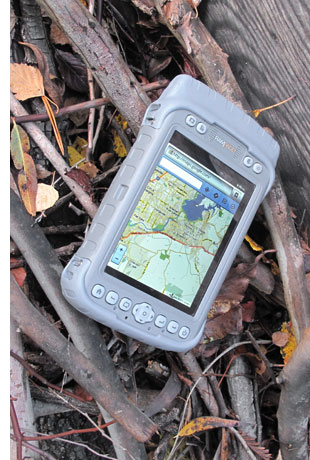 - For ingress protection, the RAMPAGE rates an excellent IP67. The first number stands for protection against solids. 6 is as high as it gets, and it means the unit is totally protected against the finest dust. The second number is for the degree of protection from liquids. That scale goes from 0 (no protection) to 8 (totally immune to water, even indefinite immersion). A 7 means the device is protected against the effects of immersion into water, up to a certain extent. If it's like the Juniper Archer Field PC, the RAMPAGE is probably sealed to survive half an hour or so under a meter, 3.3 feet, of water.
- The RAMPAGE has a wide operating temperature range of -22 to 140 degrees Fahrenheit. That's about as extreme as it gets in rugged units, making the RAMPAGE suitable for deployment in just about any environmental setting, even freezers.
- As far as the ever-popular drop testing goes, the RAMPAGE survives multiple drops from four feet onto concrete. That's generally considered the height a device might fall when operated in a standing position. Given the RAMPAGE's Juniper origin, it can probably handle a whole lot more than four feet.
Specs indicate that additional testing was performed according to MIL-STD-810G procedures: Method 500.5 Low Pressure (Altitude); Method 503.5 Temperature Shock; Method 506.5 Rain; Method 507.5 Humidity; Method 510.5 Sand and Dust; Method 512.5 Immersion; Method 514.6 Vibration.
Also worth mentioning is the device's Class I Division 2 intrinsic safety classification. "Intrinsic safety" is a measure of safe operation of electrical gear in hazardous areas where there is a danger of gasses and other flammables igniting. Class I means a device is suitable for use in industries such as oil and gas, Division 2 means that flammable materials are "abnormally present." That means the Rampage, with some restrictions, can be used in oil, gas and mining applications.
There are only two caveats we have regarding RAMPAGE ruggedness. The first is that sealing relies on all seals being in perfect condition. The RAMPAGE has a good number of seals, so checking them frequently is a must. The second is the touch display. Even with the protective screen protectors in place, the touch screen surface feels soft and a bit vulnerable. It probably isn't, but it feels that way. Some sort of optional screen cover accessory would come in handy.
Power
The RAMPAGE 6 uses not one, but two powerful 18.9 watt-hour Li-Ion batteries for a total power capacitythat RAMPAGE says lasts up to 16 hours, depending on how the machine is used. A total battery capacity of almost 40 watt-hours is virtually unheard of in rugged handheld devices. In fact, there are consumer notebook computers that do not have that much battery power.
 As stated earlier, the batteries fit into separate compartments in the back of the RAMPAGE. The battery compartment covers are easy to open and secure again, but you do need a coin or flat-blade screwdriver. The battery compartment covers also form seals that keep the inside of the RAMPAGE dry, so always make certain the seals are intact. Having two separate batteries allows hot-swapping in the field. As stated earlier, the batteries fit into separate compartments in the back of the RAMPAGE. The battery compartment covers are easy to open and secure again, but you do need a coin or flat-blade screwdriver. The battery compartment covers also form seals that keep the inside of the RAMPAGE dry, so always make certain the seals are intact. Having two separate batteries allows hot-swapping in the field.
The RAMPAGE does not have a power control panel< like the Windows Mobile-based Mesa, but it benefits from Android-style power management and battery information. You can, for example, see what applications and utilities have been using power, and it's even shown in percent of total. This way you can watch or turn off power-hungry apps you don't need on. You can set the screen timeout, and there is, of course, a small battery icon on top of the screen that shows approximate charge status.
Also important for battery life considerations are the wireless radios. Turn them, and GPS, off when they are not needed. That can easily be done via tabs on the Home screen.
SDG Systems RAMPAGE 6: Bottom line
Overall, the collaboration between Juniper and SDG Systems is absolutely to be lauded. By implementing the RAMPAGE 6 as an Android version of an existing and extensively field-tested piece of hardare, customers benefit from an already tested device by a skilled manufacturer with extensive experience. By using the exact same hardware, there are no startup issues or hardware bugs to be worked out.
 As far as offering Android on an ultra-rugged device, there are many advantages there as well. Android is an inherently more modern and more powerful operating environment than the much older Windows Mobile, and Android programming and software expertise is very widely available due to Android's immense popularity in smartphones. As far as offering Android on an ultra-rugged device, there are many advantages there as well. Android is an inherently more modern and more powerful operating environment than the much older Windows Mobile, and Android programming and software expertise is very widely available due to Android's immense popularity in smartphones.
The RAMPAGE 6 has a satisfyingly large 5.7-inch touch screen that reduces squinting and offers more real estate for complex apps even though the actual 480 x 640 pixel resolution isn't very high. Likewise, the resistive touch screen require some adapting since Android was really designed for capacitive multi-touch. But resistive touch works in the rain and with gloves.
The RAMPAGE is super-solid, virtually indestructible, offers good performance and battery life, good ergonomics and ease of use, while still weighing less than 2.5 pounds even with scanner and two batteries. This is an excellent platform to use Android out there in the field, though one that will continue to evolve as SDG Systems refines the software adaptation and continues to add functionality.
-- Conrad H. Blickenstorfer, December 2012
|
SDG Systems Rampage 6 Specs:
|
|
Added/changed
|
Added: 12/2012
|
|
Form-factor
|
Rugged notepad computer (super-size PDA)
|
CPU Speed
|
Marvell PXA320/806 MHz application processor
|
OS
|
Android (AOSP) 2.3.7
|
RAM/ROM
|
256MB/4GB Flash
|
Card slots
|
1 SD/SDHC card (user-accessible)
|
Display type
|
Modified high-visibility backlit color Truly CM8042 TFT LCD, est. 500 nits
|
Display size/res
|
5.7"/480 x 640 pixel (portrait or landscape)
|
Digitizer/pens
|
Resistive touch/1
|
Keyboard/keys
|
15 LED-backlit control buttons (6 user-assignable)
|
Navigation
|
Five-way directional navpad, stylus, touch
|
Housing
|
Magnesium alloy case front, plastic back, impact-absorbing elastomer bumpers
|
Operating Temp
|
-22°F to +140°F (-30°C to +60°C)
|
Sealing
|
IP67 waterproof and dustproof
|
Shock
|
Multiple drops from 4' (1.2 m) onto concrete
|
Humidity
|
MIL-STD-810G Method 507.5
|
Vibration
|
MIL-STD-810G Method 514.6
|
Altitude
|
MIL-STD-810G Method 500.5 Low Pressure
|
Certifications
|
FCC Class B, CE Marking (applicable EMC, R&TTE, and LVD directives), Industry Canada, EN60950 Safety, RoHS Compliant
|
Intrinsic safety
|
Class I Division 2
|
Size (WxHxD)
|
5.3 x 8.6 x 2.0 inches (standard model: 5.3 x 7.9 x 2.0 inches)
|
Weight
|
2.2 pounds (including two batteries)
|
Power
|
One or two intelligent 7.4V/2,550mAH 18.9 watt-hour Li-Ion ("up to 16 hrs.")
|
Interface
|
1 x RS232 DB9 serial, 1 x USB host, 1 x USB client (Mini-B), 3.5mm audio in/out
|
GPS
|
u-blox NEO-6Q GPS with integrated real-time SBAS, 2 meter accuracy (see u-blox 6 data sheet)
|
Camera
|
3.2MP autofocus camera with Geotagging (date, time, GPS position)
|
Wireless
|
Options:
Class 1 Bluetooth 2.0 + EDR
802.11b/g WiFi
Penta-band 3.5G GSM (GPRS/EDGE), HSDPA: 850/900/1800/1900/2100 MHz
data communication interface
|
List price
|
Inquire
|
Contact
|
Rampage page on SDG Systems' website
|
Contact
|
Rampage brochure (PDF)
|
|
|



