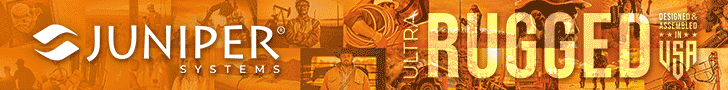|
Juniper Allegro 3
Juniper's ultra-rugged data collection keypad handheld switches to Android and gets a number of tech upgrades in the process
(by Conrad H. Blickenstorfer)
On March 15, 2019, Juniper Systems of Logan, Utah, introduced the Allegro 3 rugged handheld computer as a follow-up (and eventual replacement) of the company's longtime workhorse, the Allegro 2. The Allegro 3, the company says, "improves upon the successful rugged mobile computer formula employed by Juniper Systems with a faster processor, upgraded memory capacity, 4G LTE capability, and Android 7.1." The big thing, of course, is that the Allegro is now on Android.

Let's tackle this right upfront. The Allegro didn't need change. Unlike a lot of gear out there that benefits from major change or replacement, the Allegro was right just the way it was. For many customers it was and is the perfect data collection tool. Tough, rugged, reliable.
However, the operating system software that Allegros always ran on — first Microsoft Windows Mobile and then Windows Embedded Handheld — is going away and there is no replacement from Microsoft. As a result, the industry is migrating to Android, the immensely popular operating system that the vast majority of all smartphones run on.
"If it's not broken, don't fix it," said Juniper Systems CEO DeVon Labrum. So Juniper left the Allegro's concept and design alone but switched to Android. And, in the process, upgraded this and that. So below are the Cliffs Notes of what stays the same and what is new in the Allegro 3:
|
Juniper Systems Allegro generations
|
|
Model
|
Allegro 3
|
Allegro 2
|
Allegro
|
|
|

|

|

|
|
Introduced
|
2019
|
2014
|
2009
|
|
OS
|
Android 7.1 ASOP
|
WEH 6.5.3
|
Mobile Classic 6.1
|
|
Processor
|
Freescale i.MX6
|
Freescale i.MX53
|
Marvell PXA270
|
|
Clock speed
|
1.2GHz
|
1.0GHz
|
624MHz
|
|
RAM/ROM
|
2GB/16GB
|
512MB/8GB
|
128MB/1/2GB
|
|
Expansion
|
micro SD/SDHC
|
micro SD/SDHC
|
PC Card + micro SD/SDHC
|
|
Display
|
4.2"/640 x 480 pixel
|
4.2"/640 x 480 pixel
|
3.8"/320 x 240 pixel
|
|
Digitizer
|
Projected capacitive
|
Projected capacitive
|
Resistive
|
|
Battery
|
43.2 watt-hour Li-Ion
|
38.7 watt-hour Li-Ion
|
14.4 watt-hour NiMH
|
|
Battery Life
|
up to 20 hrs.
|
up to 20 hrs.
|
8-10 hrs.
|
|
Keypad
|
64-key QWERTY + numeric
|
64-key QWERTY + numeric
|
63-key Alpha + numeric
|
|
Keypad backlight
|
Yes
|
Yes
|
No
|
|
Size (inches)
|
5.4 x 10.2 x 1.6
|
5.4 x 10.2 x 1.6
|
5.25 x 10.0 x 1.5
|
|
Weight (lb.)
|
2.0
|
2.0
|
1.8
|
|
Sealing
|
IP68
|
IP68
|
IP67
|
|
Temp. range
|
-22° to 140°
|
-22° to 140°
|
-22° to 130°
|
|
Camera
|
5mp rear (opt.)
|
5mp rear (opt.)
|
not available
|
|
Audio
|
Speaker + mic.
|
Speaker + mic.
|
not available
|
|
Compass
|
Yes
|
Yes
|
No
|
|
Accelerometer
|
Yes
|
Yes
|
No
|
|
USB
|
Full-size + micro
|
Full-size + micro
|
Full-size + mini
|
|
Bluetooth
|
4.2 Class 1.5 (100+ ft)
|
2.1 Class 1.5 (100+ ft)
|
2.0 Class 1 (65 ft)
|
|
WiFi
|
802.11b/g/n
|
802.11b/g/n
|
(via card)
|
|
WWAN
|
4G LTE
|
3.75G, HSPA+/UMTS
|
not available
|
|
GNSS/GPS
|
GPS, GLONASS, Galileo, BeiDou, QZSS, SBAS
|
GPS, GLONASS, SBAS
|
via pod option
|
And here's some commentary on what's changed and why it matters:
- The move to Android — Would it have been nice if Microsoft hadn't given up on its mobile operating systems that powered most handhelds for so many years? Yes, that would have made things a lot easier for business where Microsoft remains dominant on the desktop and corporate IT infrastructure. On the plus side, due to Android's 80+ percent marketshare in mobile devices, almost everyone is already familiar with Android, and there is abundant Android programming and migration support.
- What is Android 7.1 AOSP? — Android version 7, codenamed "Nougat," is recent enough to be around and supported for a long time. AOSP stands for "Android Open Source Project." It is standard Android and is led by Google itself, but the AOSP version does not come with social media-oriented Google apps such as Chrome, YouTube, GMail, Maps, Photos or the Play Store. Those are not necessary in a data collection tool such as the Allegro and would only clutter up the device.
- Faster processor — The Allegro 3 has a new and faster ARM-based processor in the 1.2GHz i.MX6. It's made by Freescale Semiconductor that was spun off from Motorola and is now part of NXP. Juniper used an earlier i.MX processor in the Allegro 2, probably because even at the Allegro 2's launch the handwriting was already on the wall and Juniper wanted to be ready for a migration to Android.
- More memory — Compare to the Allegro 2, mass storage has doubled in the Allegro 3, and RAM quadrupled. And, as before, storage can be expanded via micro SD card.
- More powerful battery — The Allegro 2 had a big battery, and the one in the new model is more powerful yet, with capacity up by 12%. Estimated battery life on a charge remains at 20 hours.
- Updated wireless — Connectivity has been upgraded. Bluetooth went from version 2.1 to version 4.2. More importantly, the "GEO CELL" version of the new Allegro 3 uses 4G LTE instead of the 3.75G GSM modem in the Allegro 2.
- Expanded satellite support — Allegro 3 GEO models still include a uBlox M8 positioning module, but it now supports the European Galileo and the Chinese BeiDou satellite navigation systems as well. Being able to use more satellite makes for quicker and more accurate positioning.
- The only design change we can detect is the color of the numeric and navigation keys. Those were black symbols on white keys on the Allegro 2, but have now been changed to white symbols on black keys.
Summary: Juniper Allegro 3
Juniper Systems' Allegro 3 remains what the Allegro platform has always been, a dust and waterproof and nearly indestructible data collection tool for those who like to have full QWERTY and numeric keypads on their handhelds. But it now runs Android instead of the old Windows Embedded Handheld. That move was necessary as Microsoft discontinued its mobile operating systems. With so many people familiar with Android from their phones, training should be minimal. And with Android being the dominant smartphone OS, there are ample programming and migration resources. As was the case with the Allegro 2, the Allegro 3 comes as a base, GEO (adds positioning), or GEO Cell (adds positioning and mobile broadband) model. -- Conrad Blickenstorfer, March 2019
|
|
 Specifications Juniper Allegro 3 Specifications Juniper Allegro 3
|
|
Status
|
Added March 2019
|
|
Form-factor
|
Rugged Android Handheld
|
CPU
|
1.2GHz NXP Freescale i.MX6 ARM Cortex A9
|
OS
|
Android 7.1 AOSP
|
RAM/ROM
|
2GB RAM/16GMB Flash |
Card slots
|
1 micro SD/SDHC, 1 x SIM
|
Display type
|
High visibility "Sun-to-Shade" backlit color TFT with strengthened glass
|
Display size/res
|
4.2"/640 x 480 pixel VGA, 190 dpi
|
Digitizer/pens
|
Projected capacitive touch, glove-friendly, scratch-resistant
|
Keyboard/keys
|
64-key numeric keypad with user-assignable keys with adjustable backlight
|
Navigation
|
Touch, navigation keys
|
Housing
|
Hardened plastic, impact-absorbing bumpers, strong chemical resistance
|
Operating Temp
|
-22° to 140°F (-30°; to 60°C)
|
Sealing
|
IP68
|
Shock
|
MIL-STD 810G 516.6 -- Multiple 4-foot drops to concrete
|
Vibration
|
MIL-STD 810G 514.6
|
Altitude
|
MIL-STD 810G 500.5
|
Humidity
|
MIL-STD 810G 507.5
|
Size (WxHxD)
|
5.4 x 10.2 x 1.6 inches (138 x 256 x 40 mm)
|
Weight
|
2 lbs. (908 g) w/ battery
|
Power
|
3.6V 12,000mAH 43.2 watt-hour Li-Ion ("up to 20 hrs")
|
Camera
|
5mp AF with LED illuminator and geotagging
|
GPS (GEO models)
|
72-channel u-Blox M8 (GPS, GLONASS, Galileo, BeiDou, QZSS, SBAS)
|
Scanner
|
NA
|
Interface
|
1 x USB host, 1 x USB client Micro B, 1 x RS232 DB9, 3.5mm audio jack (I/O module is customizable)
|
Wireless
|
Options: Class 1.5 Bluetooth 4.2, WiFi 802.11b/g/n, 4G LTE CAT-4/3G-fallback
|
Certifications
|
FCC Class B, CE, Industry Canada, EN60950/EN62368 Safety
|
List price
|
Inquire
|
Contact
|
www.junipersys.com
|
Web page
|
Allegro 3 web page
|
Specs
|
 Allegro 3 data sheet Allegro 3 data sheet
|
|
 Juniper Allegro3 Juniper Allegro3
|

|
 Juniper Systems contact
Juniper Systems contact
|
|